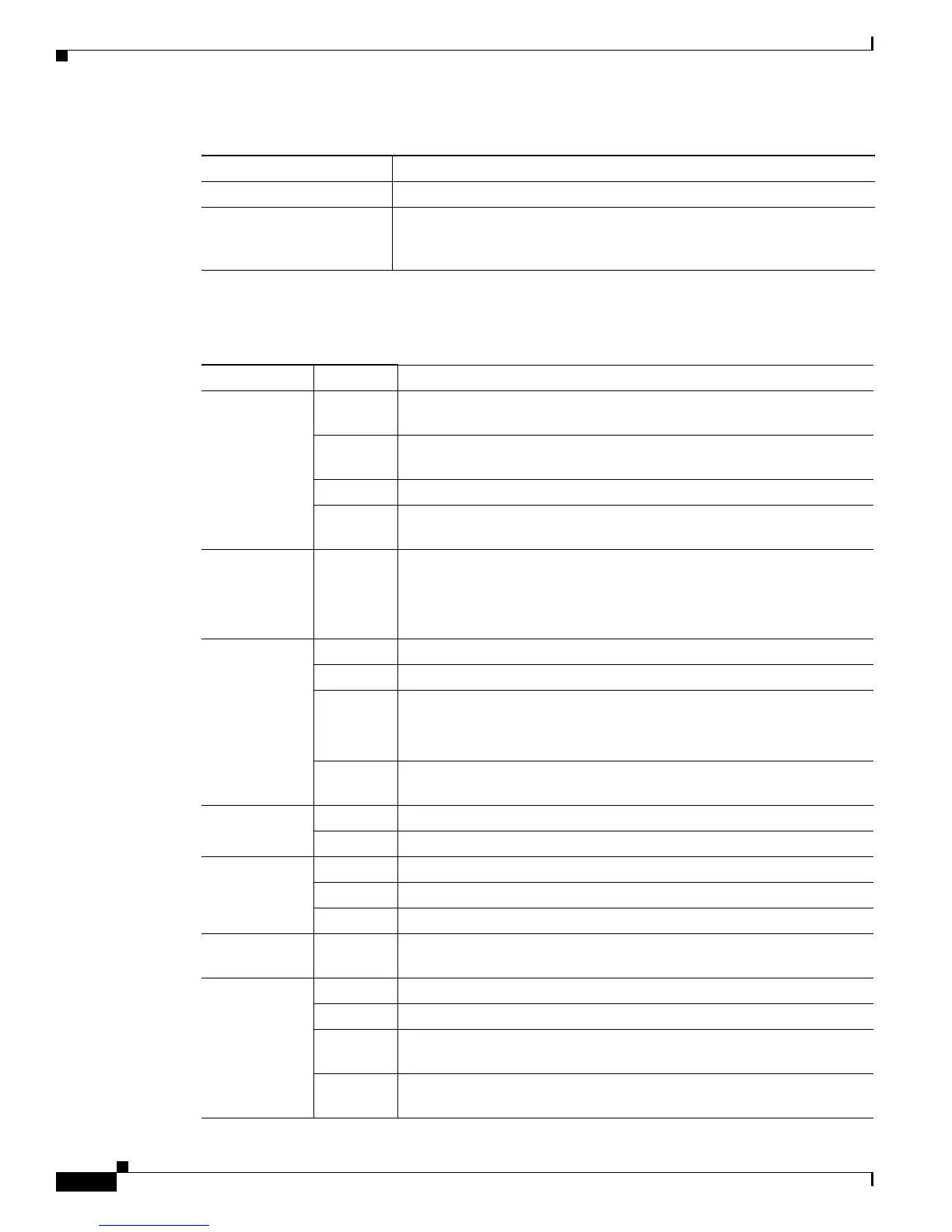2-16
Cisco 7600 Series Router Supervisor Engine and Route Switch Processor Guide
OL-10100-11
Chapter 2 Route Switch Processors and Supervisor Engines
Supervisor Engine 2T
Table 2-11 lists the LED functions on the Supervisor Engine 2T.
USB Ports
Each USB port can function as a console port.
Management Ethernet Port
Directly connects to the network and copies IOS router image using the
TFTP server. You can also use this port to network boot the system using
the image on the TFTP server from rommon.
Table 2-2 Supervisor Engine 2T Front-Panel Controls
Component Description
Table 2-3 Supervisor Engine 2T LEDs
LED Color Description
STATUS
Green All diagnostics pass; the module is operational (normal initialization
sequence).
Orange The module is booting or running diagnostics (normal initialization
sequence).
Yellow Minor hardware problems.
Red An overtemperature condition occurred. (A major threshold has been
exceeded during environmental monitoring.)
ID
Blue The beacon LED on the module level. The LED in enable state will flash
(half second blue and half second off). By default, this LED is diabled.
You can use hw-module slot slot-no led beacon command to configure
the LED.
SYSTEM
1
Green All chassis environmental monitors are reporting OK.
Orange The module is powering up or a minor hardware fault has occurred.
Red Major hardware problem.
The temperature of the supervisor engine has exceeded the major
temperature threshold.
Blinking
Red
Continuous backplane stall.
ACTIVE
Green The supervisor engine is operational and active.
Orange The supervisor engine is powering up or is in standby mode.
PWR MGMT
1
Green Sufficient power is available for all modules installed in the router.
Orange The supervisor engine is powering up or has minor hardware problems.
Red Major hardware problem.
DISK
Green The disk is active. Do not remove the disk while the light is on or the file
may get corrupted.
LINK
Green The port is operational.
Orange The port is disabled.
Flashing
orange
The port is bad.
Off The supervisor engine is powering up or the port is enabled and there is
no link.
