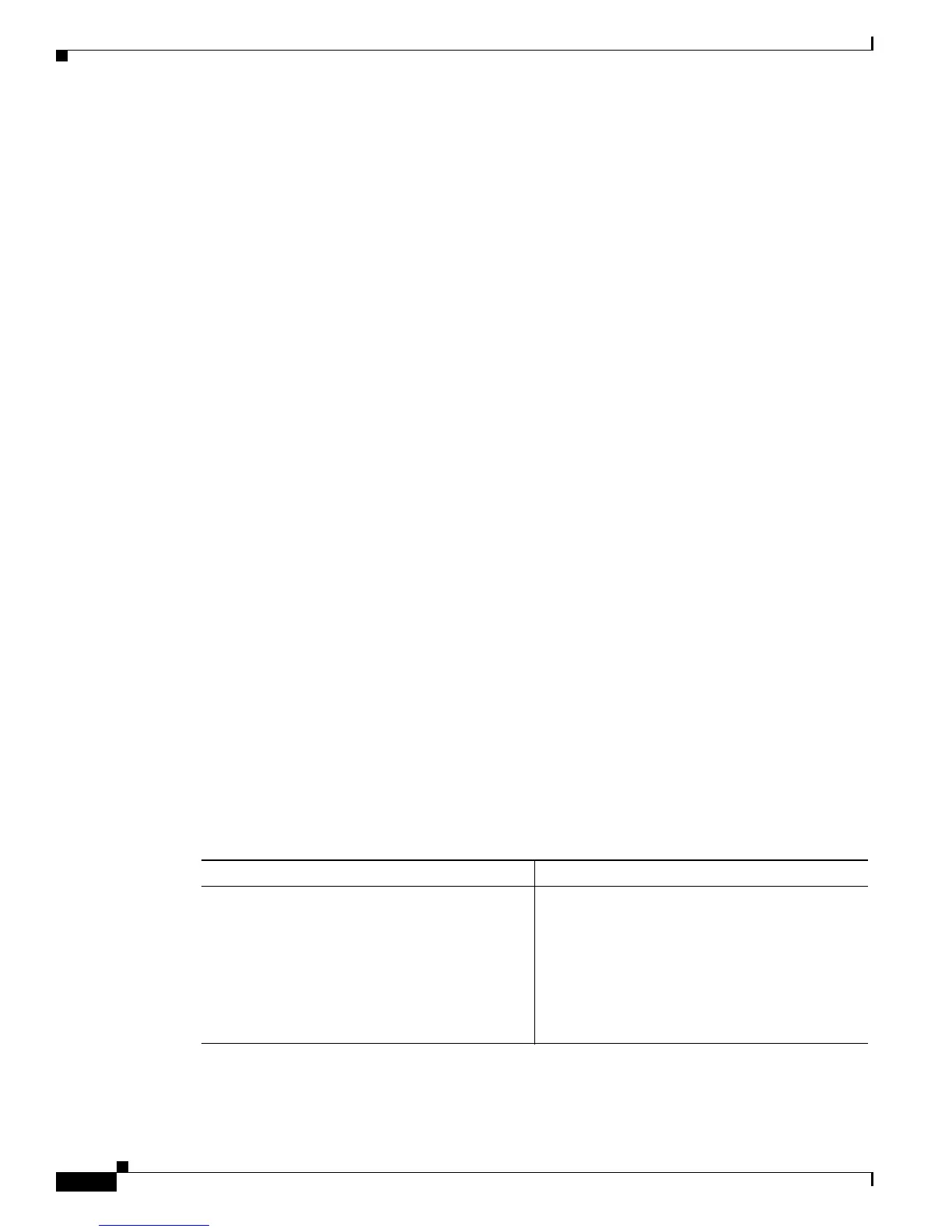4-8
Cisco 7600 Series Router Supervisor Engine and Route Switch Processor Guide
OL-10100-11
Chapter 4 Troubleshooting Route Switch Processors and Supervisor Engines
Troubleshooting Line Card Module
It is important to decode the traceback message while filing DDTS. To decode a traceback symbol, files
of the corresponding image is required. A c7600 image has a set of symbol files like RP symbol file, SP
symbol file and a symbol file for each line card.
In general the messages before the traceback reveal the source of the traceback. So after determining
whether it is SP/RP/linecard traceback, the corresponding symbol file has to be chosen to decode it.
These are some commonly used symbol files:
[ciscouser@blr-cde-001:/auto/nonrel_122S_PI/122SR_GDB-nightly/2006-01-08/sym]$ls
cwpa-dw-m.rainier.symbols.gz
cwpa-dwdbg-m.rainier.symbols.gz
cwpa2-dw-m.rainier.symbols.gz
cwpa2-dwdbg-m.rainier.symbols.gz //Flexwan2 symbol file
cwtlc-dw-m.rainier.symbols.gz //OSM symbol file
cwtlc-dwdbg-m.rainier.symbols.gz
s3223-adventerprisek9_wan_dbg-mz.rainier.symbols.gz //Sup32 SP symbol file
s3223_rp-adventerprisek9_wan_dbg-m.rainier.symbols.gz //Sup32 RP symbol file
s72033-adventerprisek9_wan_dbg-mz.rainier.symbols.gz //Sup720 SP symbol file
s72033_rp-adventerprisek9_wan_dbg-m.rainier.symbols.gz //Sup720 RP symbol file
sip1-dwdbg-m.rainier.symbols.gz //SIP-200 symbol file
sip10g-dwdbg-m.rainier.symbols //SIP-600 symbol file
sip2-dwdbg-m.rainier.symbols.gz
[ciscouser@ blr-cde-001: ? /060108/sym]$ rsym sip10g-dwdbg-m.rainier.symbols
Reading sip10g-dwdbg-m.rainier_gdb_010806.symbols
sip10g-dwdbg-m.rainier_gdb_010806.symbols read in
Enter hex value: 4018C538 4018A2A4 40338858 4034FDD0 403480B0 4017BC40
0x4018C538:abort(0x4018c530)+0x8
0x4018A2A4:crashdump(0x4018a180)+0x124
0x40338858:sip10g_fatal_error(0x40338800)+0x58
0x4034FDD0:sip10g_external_error_interrupt_handler(0x4034fcb0)+0x120
0x403480B0:sb_imr_lev5(0x40348010)+0xa0
0x4017BC40:sip_lev5_intr(0x4017bb50)+0xf0
Enter hex value:
Troubleshooting Image Reload Issues
Table 4-5 describes the solutions for image reload issues.
Table 4-6 Troubleshooting Image Reload Issues
Problem Solution
The following error message is displayed:
76k-eigrp-4#reload netboot
tftp://171.69.17.19/tftpboot/kapilk/nightly
/Fri/s72033-jsv-mz
Copying
tftp://171.69.17.19/tftpboot/kapilk/nightly
/Fri/s72033-jsv-mz to sup-image:0
%Error opening sup-image:0 (Unknown error
0)
Ensure that you don't have a very large image
loaded on the 7600 to begin with, which may
cause resource problems. The solution is to load a
default image first and then do reload netboot.
