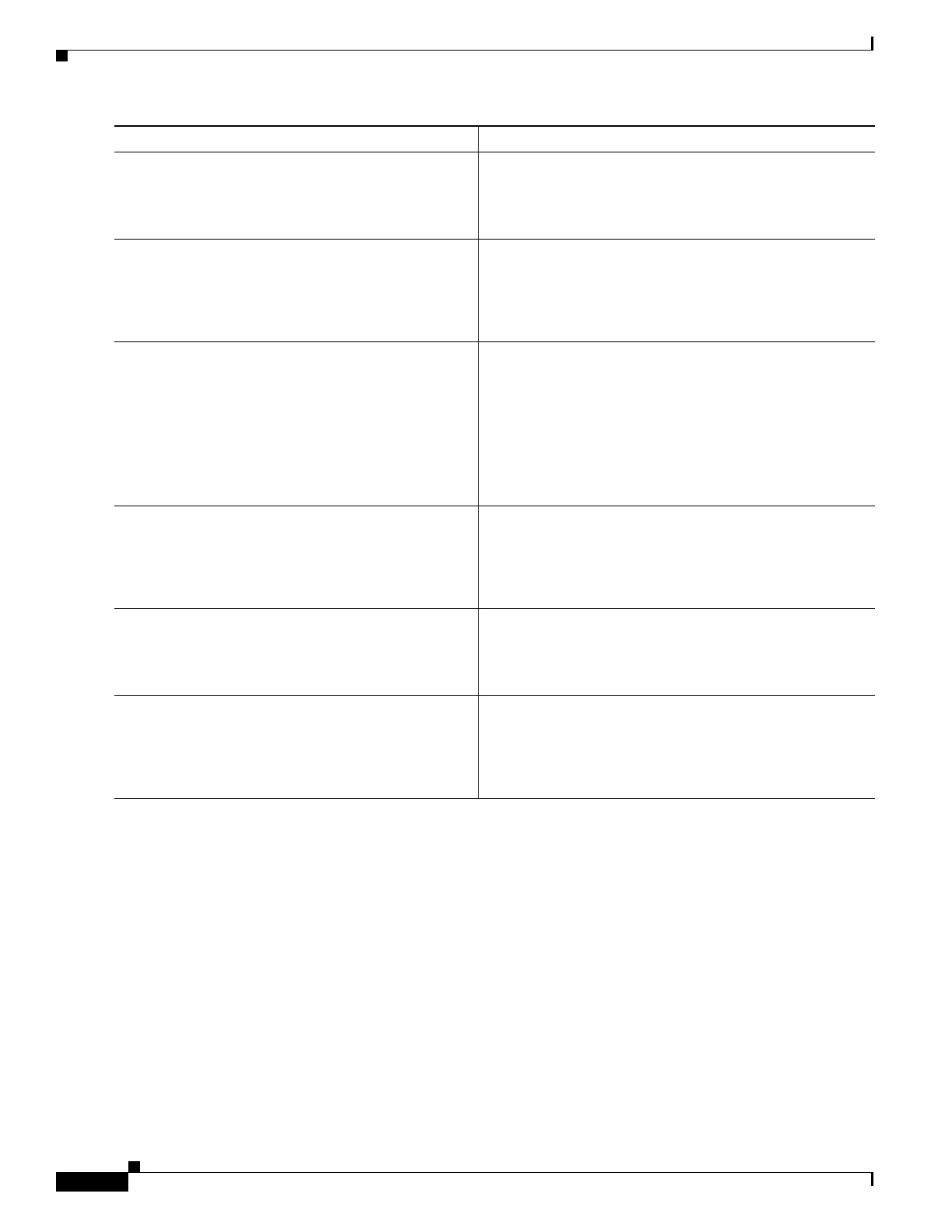Implementing Multicast Routing on Cisco IOS XR Software Cisco ASR 9000 Series Routers
How to Implement Multicast Routing
MCC-38
Multicast Configuration Guide
OL-
Step 4
exit
Example:
RP/0/0/CPU0:router(config-mcast)# exit
(Optional) Exits multicast routing configuration mode, and
returns the router to the source configuration mode.
Step 5
router pim [address-family {ipv4 | ipv6}]
Example:
RP/0/0/CPU0:router(config)# router pim
address-family ipv4
(Optional) Enters PIM address-family configuration
submode.
Step 6
nsf lifetime seconds
Example:
RP/0/0/CPU0:router(config-pim-default-ipv4)#
nsf lifetime 30
(Optional) Configures the NSF timeout value for multicast
forwarding route entries under the PIM process.
Note If you configure the PIM hello interval to a
nondefault value, configure the PIM NSF lifetime to
a value less than the hello hold time. Typically the
value of the hold-time field is 3.5 times the interval
time value, or 120 seconds if the PIM hello interval
time is 30 seconds.
Step 7
exit
Example:
RP/0/0/CPU0:router(config-pim-default-ipv4)#
exit
(Optional) Exits PIM configuration mode and returns the
router to the source configuration mode.
Step 8
router {igmp | mld}
Example:
RP/0/0/CPU0:router(config)# router igmp
(Optional) Enters router IGMP or MLD configuration
mode.
Step 9
nsf lifetime seconds
Example:
RP/0/0/CPU0:router(config-igmp)# nsf lifetime
30
(Optional) Configures the NSF timeout value for multicast
forwarding route entries under the IGMP or MLD process.
Command or Action Purpose
