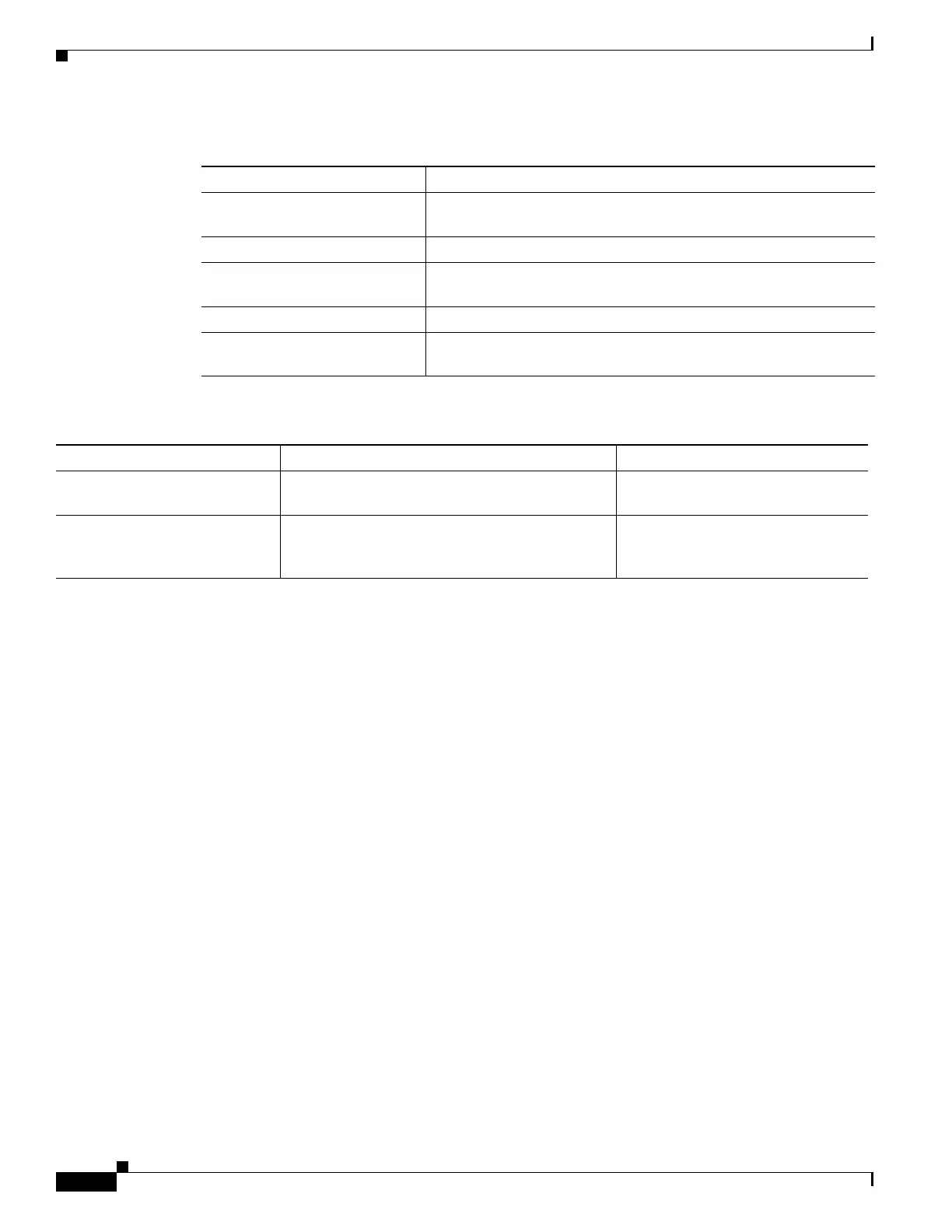5-6
Cisco XR 12000 Series Router SIP and SPA Hardware Installation Guide
OL-17438-04
Chapter 5 Installing and Removing a Shared Port Adapter
Checking the Installation
Table 5-1 show Commands to Display SPA Information
Command Type of Information Provided
show running-config The router’s running configuration and interfaces available in the
system.
show hw-module subslot oir The operational status of all SPAs in the system.
show diag SPA type in that slot, number of ports, hardware revision, part
number, and EEPROM contents.
show hw-module subslot fpd FPD version information of SPAs in the system.
show version Cisco IOS software version, names and sources of configuration
files, and boot images.
Table 5-2 show Commands to Display SPA Information
Command Type of Information Provided Example
show controllers type
slot/subslot/port
Network link status, register contents, and
controller chip errors.
show controllers pos 2/3/0
show interfaces type
slot/subslot/port
Line status and data link protocol status for a
particular SPA port. Statistics about data traffic
sent and received by the port.
show interfaces pos 2/2/0
