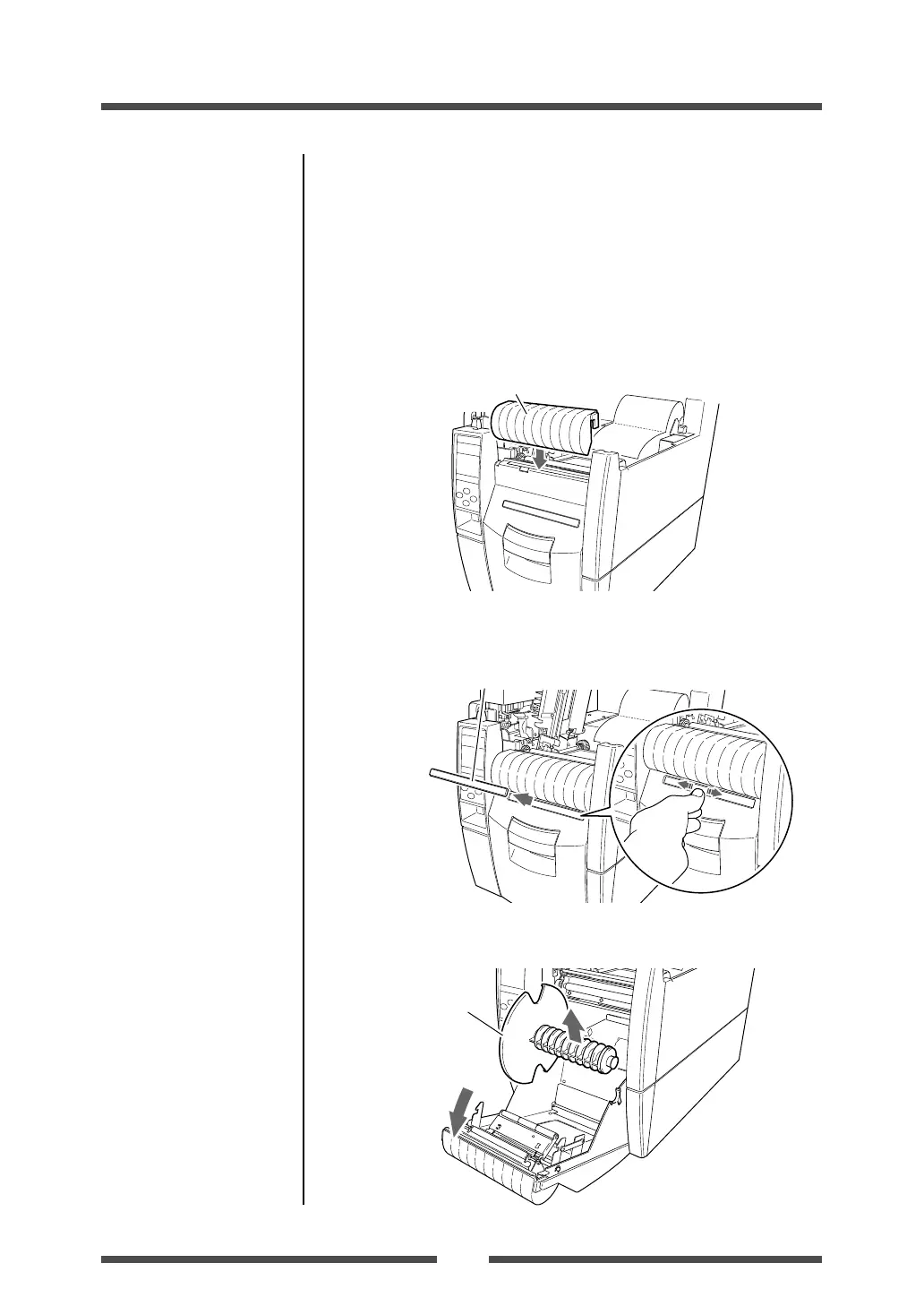29
Printer Operation
Setting the Media
Using the Rewinder for Batches of Printed Media
(CL-S700R models/Rewind Mode)
The optional Rewinder Paper Guide is necessary for batch mode rewinding.
The optional Adjustable Rewinder Flange is necessary if a paper core is to be
installed to receive the media.
1. Hook the rewinder paper guide on the top of the rewinder cover.
3. Open the rewinder cover and remove the rewinder flange.
Media enter slit cover
Rewinder flange
2. Slide the media enter slit cover above the rewinder cover to the
left or right while pressing down on its center and remove.
Rewinder paper guide
