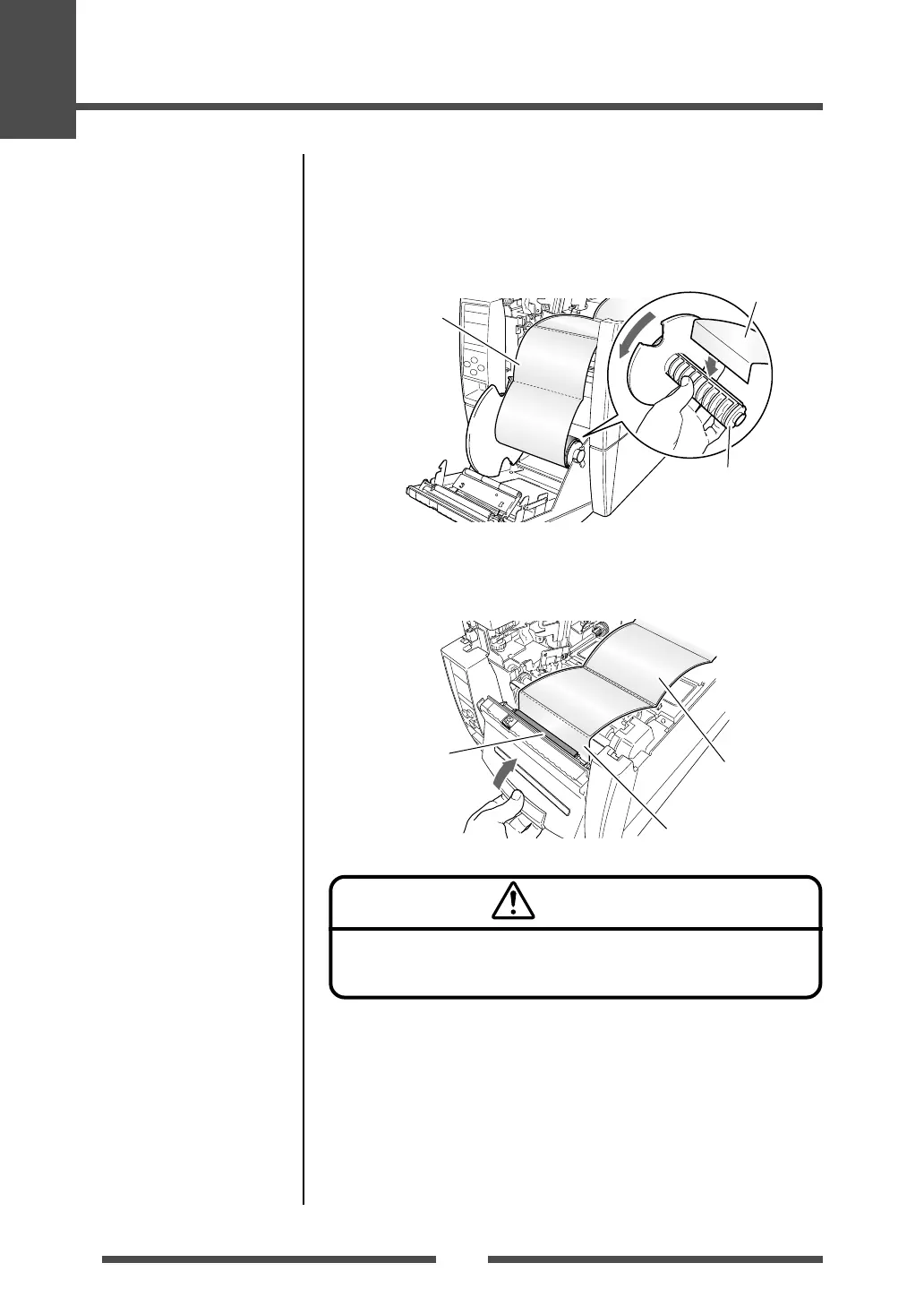2
Printer Operation
28
Setting the Media
5. Insert the end of the liner in to the slot in the rewinder flange
and wind the liner on to itself with two or three turns to ensure
it is held properly. Set the rewinder flange back in to the printer.
6. Confirm that the liner unit is in place in the peeler roller and
close the rewinder cover.
Roller
Media
Liner
Rewinder flange
Media
Media
Caution
When closing the rewinder cover, be careful not to catch any foreign
objects or fingers in the mechanism.
Installing the Media (P.25)
