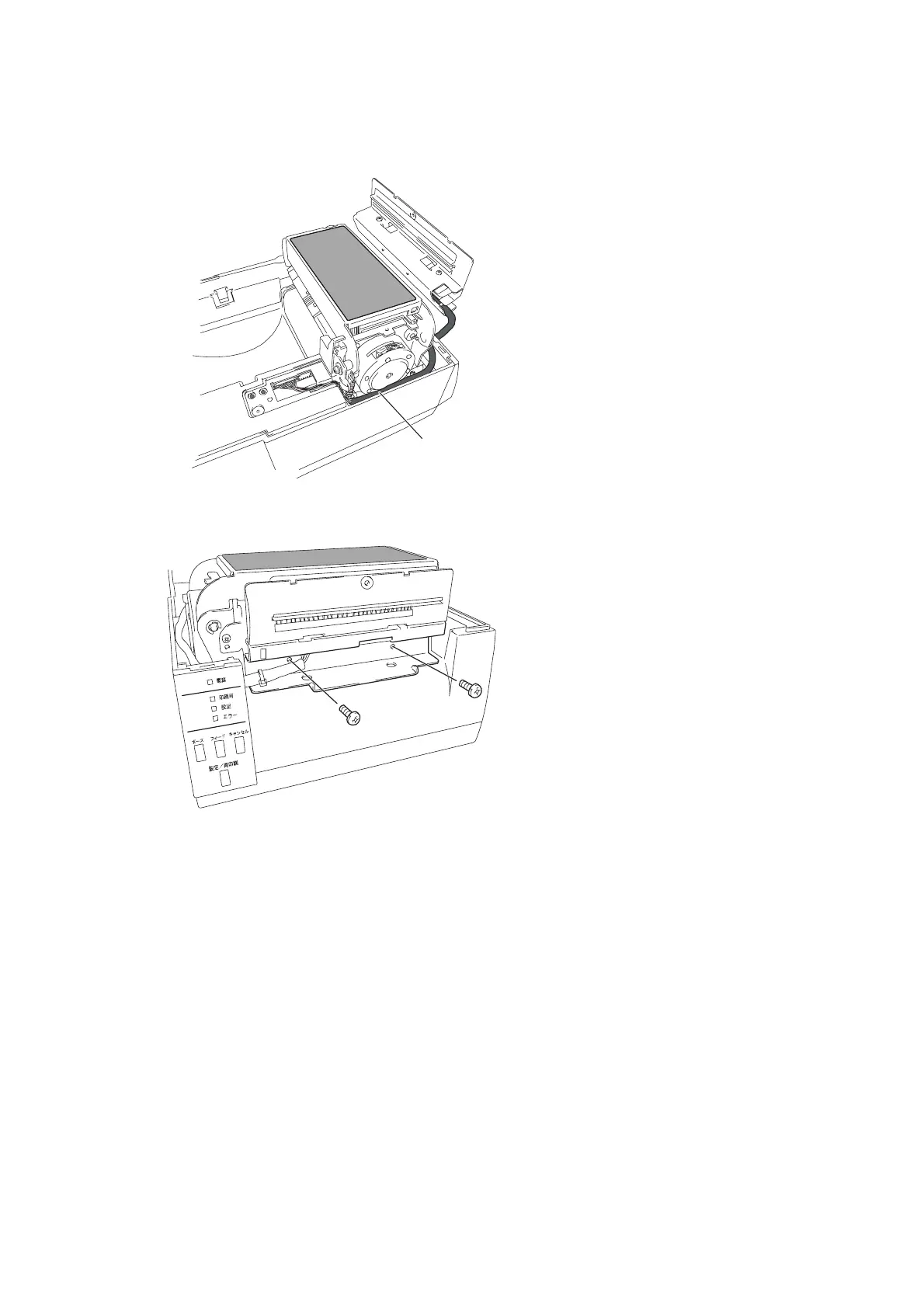Chapter 2 Installation Procedure
2-5
CLP-521, CLP-621 & CLP-631
7. Run the cable stated in step 6 along the printer case as shown below.
In this case, run the cable so that it will not be caught by the Connector Cover or Motor
Cover that will be installed again.
8. Fasten the Cutter Stand Unit to the printer with the attached two screws.
Cable
