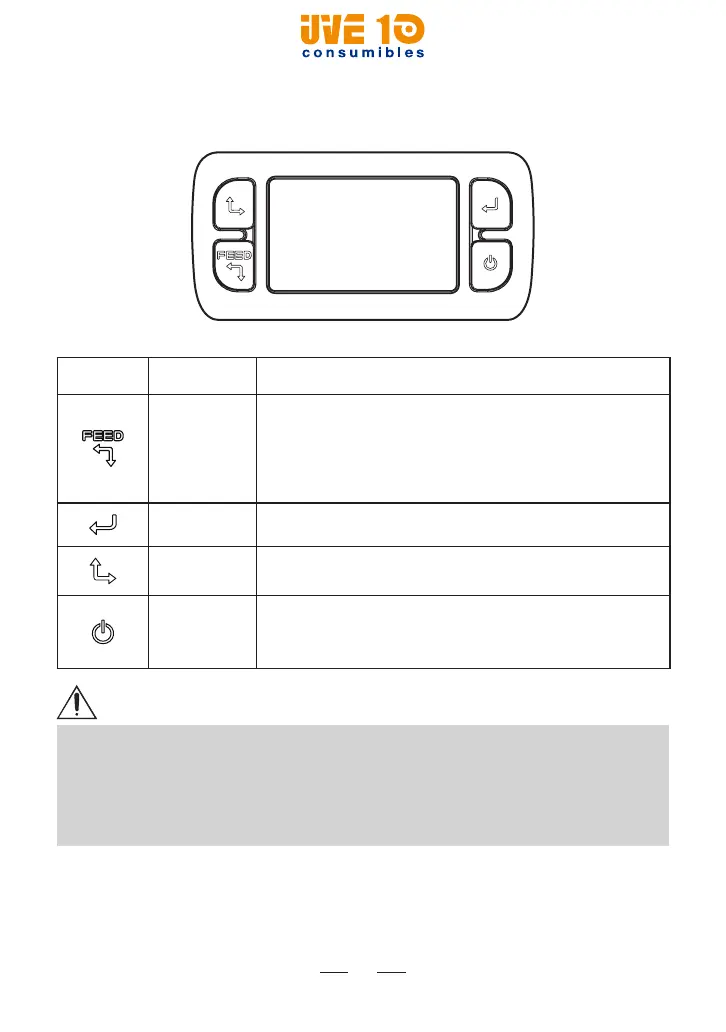19
1.4.2 Operation Panel
Button Name Function
Paper Feed /
Down Button
Paper can be fed manually by pressing this button.
Clears error message.
Moves down through menu options.
During printing multiple sheets, press this button to pause
printing. Press the button again to print remaining sheets.
Enter Button Selects the highlighted menu option.
Up Button Moves up through menu options.
Power Button
Turns the printer on and off. Press to turn power on.
Press for three seconds to turn power off.
Wakes the printer from sleep mode.
NOTE
1. The battery status LEDs indicate amount of power remaining.
Actual run-time remaining depends on factors such as the contents of
output, distance to computer, etc.
2. When the battery level is very low, high density printing can result in the
printer switching off during printing resulting in possible loss of data.
V10 CONSUMIBLES S.L.
Calle Llanos de Jerez 18 Nave 9 Coslada https://v10consumibles.com Tel: 910 269 309
