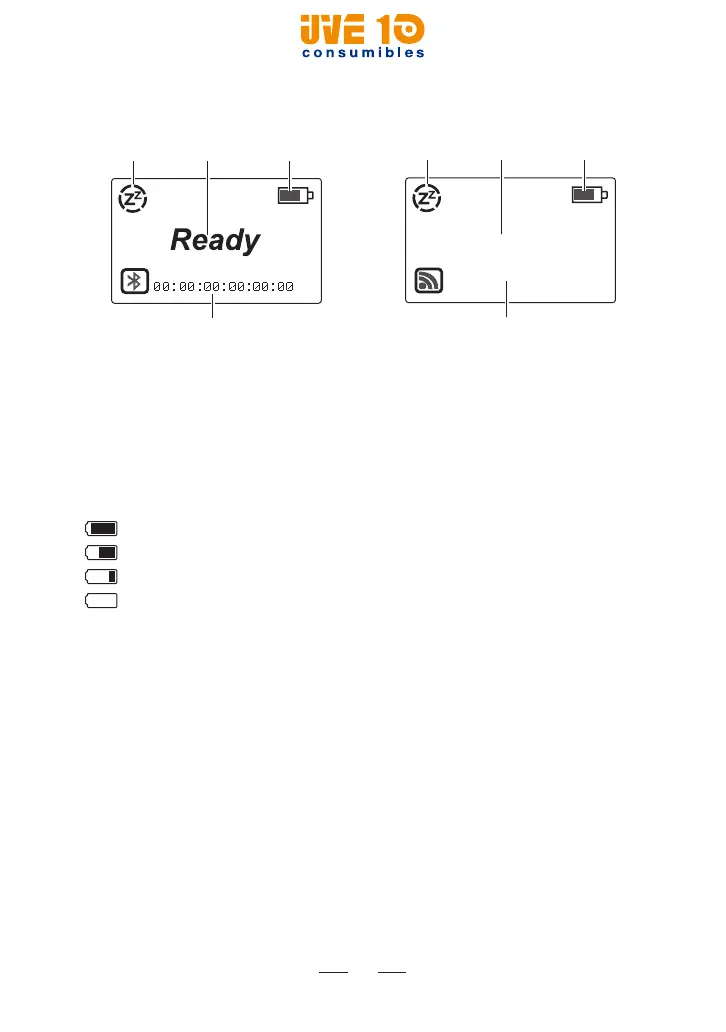20
1.4.3 Ready Screen (initial screen)
12 3
Connecting
4
Ready
Bluetooth module-embedded model
Wi-Fi module-embedded model
1
Indicates that the Power Save mode is on. The circular icon section
disappears one by one in a timely manner until it all disappears
and the backlight turns off.
2
Indicates that the printer is in Ready mode to send and receive data.
3
Remaining charge
: 7.8 V or above
: 7.5 V or above
: 7.2 V or above
: 6.8 V or below
4
Indicates whether the printer is connected to a Bluetooth device.
Connecting:
“Connecting” will be displayed when the printer
is waiting for a connection from a Bluetooth device, or when
connected to a Bluetooth device.
Connected:
If Bluetooth linked, you can see string “Connected”
and Address.
5
Indicates whether the printer is connected to a Wi-Fi module.
Initialising:
If Wi-Fi is booting, you can see string “Initialising”.
Connecting:
When the boot is complete, you can see string
“Connecting”.
Connected:
If Wi-Fi linked, you can see string “Connected” and IP
Address.
Not Connected:
If the connection is interrupted, you can see string
“Not Connected”.
V10 CONSUMIBLES S.L.
Calle Llanos de Jerez 18 Nave 9 Coslada https://v10consumibles.com Tel: 910 269 309
