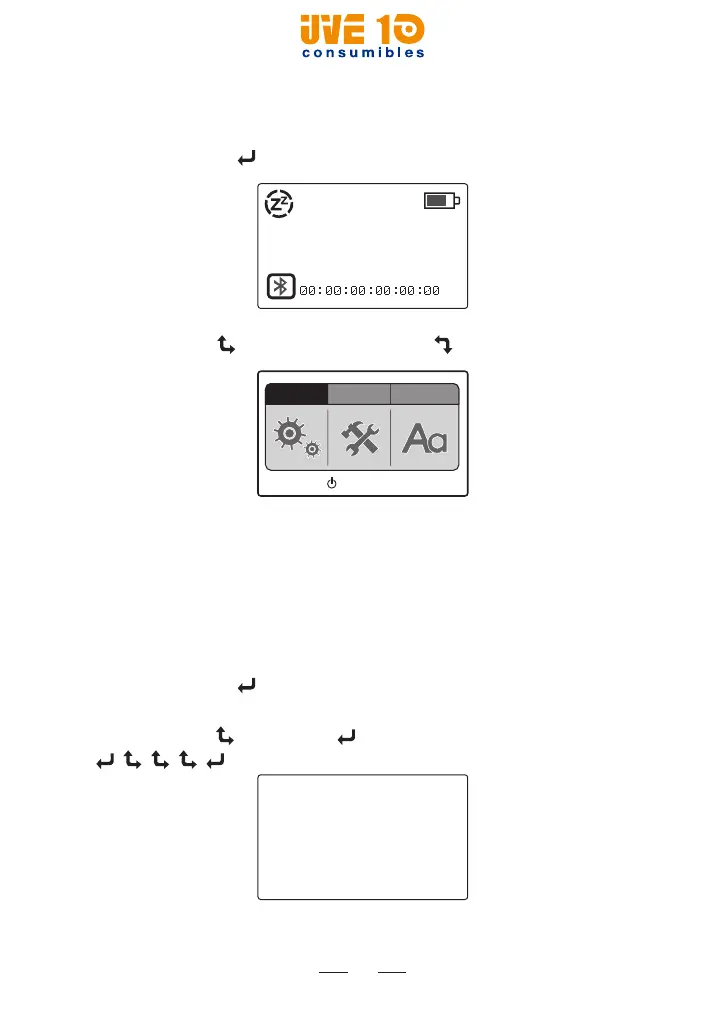42
3.1.2 Menu operation examples
Here we explain how to adjust the display brightness as an example.
(1) Press the Enter (
) button to enter the Menu.
Ready
(2) Press the Up ( ) or Paper Feed/Down ( ) button to select SETUP.
SETUP UTILITIES LANGUAGE
to Exit Menu
SETUP:
Using this menu, you can customize various system
settings to achieve optimal performance from this printer.
UTILITIES:
Using this menu, you can use various utilities to
checks sensor value, perform a test printing, etc.
LANGUAGE:
Using this menu, you can change the system
language.
(3) Press the Enter (
) button.
Password input screen appears.
(4) Press the Up (
) and Enter ( ) buttons in the following sequence:
, , , , .
Enter Password
““““
If the password is entered correctly, the SETUP screen will appear.
V10 CONSUMIBLES S.L.
Calle Llanos de Jerez 18 Nave 9 Coslada https://v10consumibles.com Tel: 910 269 309