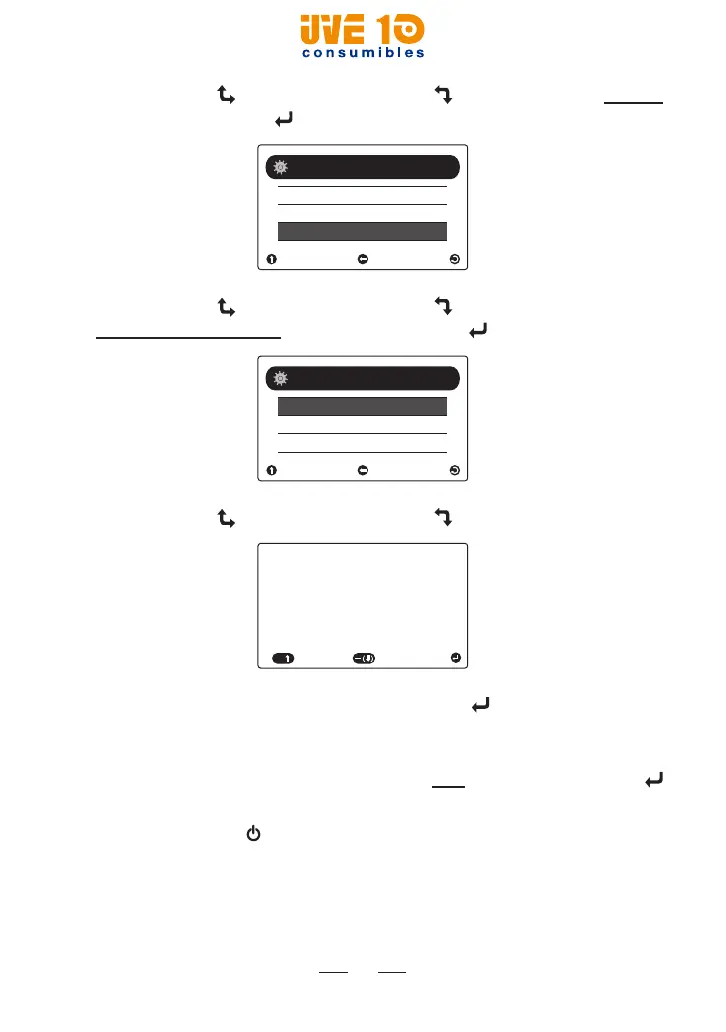43
(5) Press the Up ( ) or Paper Feed/Down ( ) button to select
Printer
,
and press the Enter (
) button.
SETUP
Media
Sensors
Printer
(6) Press the Up ( ) or Paper Feed/Down ( ) button to select
Backlight Brightness
, and press the Enter (
) button.
SETUP
Printer
Backlight Brightness
Menu Password
Power Mode
(7) Press the Up ( ) or Paper Feed/Down ( ) button to set the value.
Use keys to
adjust contrast
7
(8) When the value is decided, press the Enter ( )buttontoconrm.
Possible operations vary depending on the displayed screen. For
details, refer to “Display Guides” on page 44.
To return to the previous screen, select
Exit
and press the Enter (
)
button.
(9) Press the Power (
) button to exit the menu.
V10 CONSUMIBLES S.L.
Calle Llanos de Jerez 18 Nave 9 Coslada https://v10consumibles.com Tel: 910 269 309