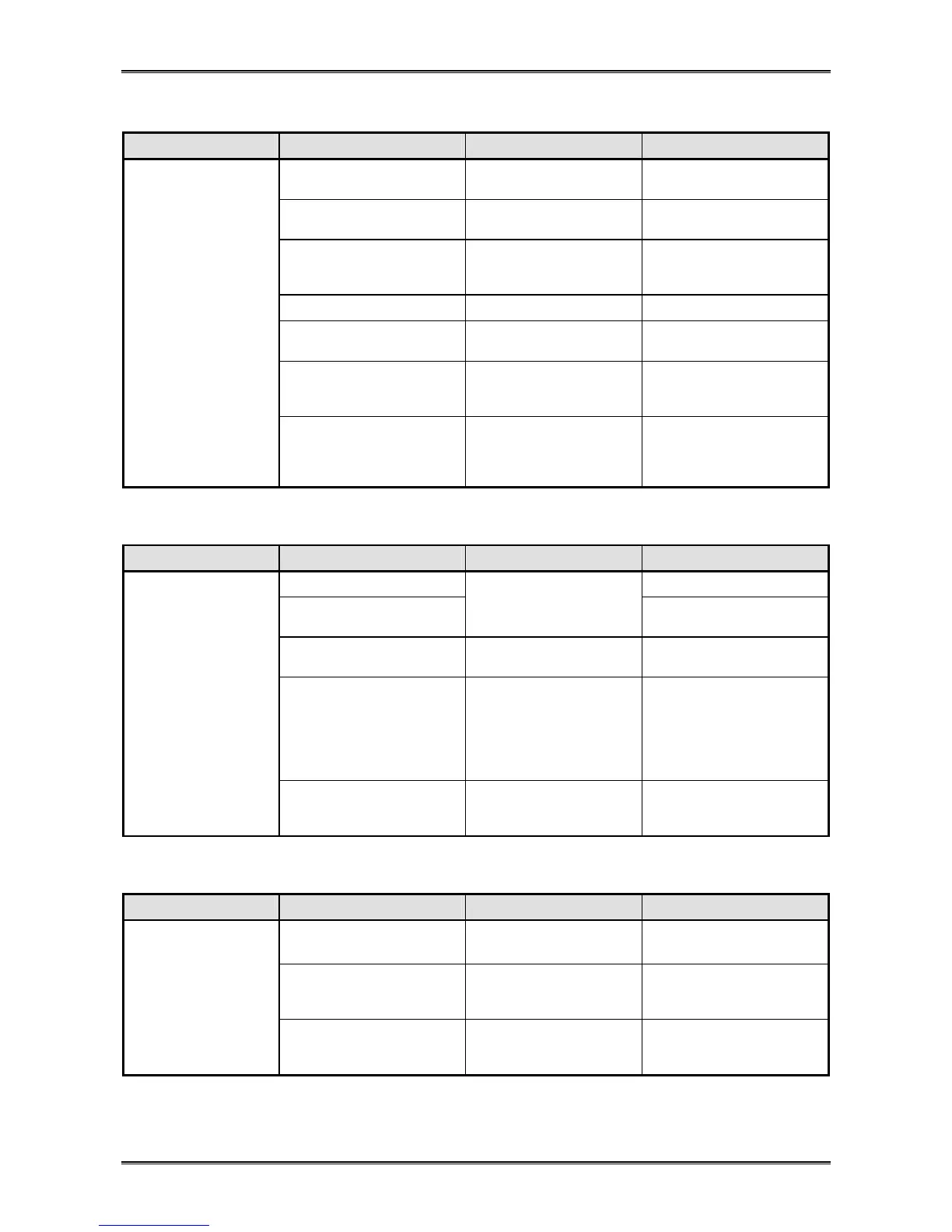CT-S651 Series Service Manual
- 33 -
● Paper Feed Failure
Phenomenon Cause Check Method Remedies
The motor connector has a
bad connection.
Check the connecting
condition of the connector.
Connect the connector
correctly.
The motor is faulty. Measure the supply voltage
with a tester or oscilloscope.
Replace “UNIT, MOTOR”.
The supply voltage is low. Check the supply voltage
with a tester.
Use the printer within the
specified supply voltage
range.
The control PCB is faulty.
−
Replace “SA, MAIN PCB”.
The platen roller is not
mounted correctly.
Check the mounting
condition of the platen roller.
Mount the platen roller
correctly.
Paper feed is faulty. Check if paper is jammed,
torn or caught in the paper
path.
Remove unnecessary paper
and set the paper correctly.
Paper is not fed.
Paper feed is not
straight.
Foreign substances are stuck
in the gear. A gear is broken.
Remove the gear holder and
check the gear for any
foreign substance or
breakage.
Eliminate foreign substance.
If any gear is broken, replace it
with a new one.
● Faulty Sensor
Phenomenon Cause Check Method Remedies
The paper sensor is faulty. Replace “UNIT, PE”.
The paper near end sensor is
faulty.
Check the indication at the
LED or buzzer when the
paper ends.
Replace “UNIT, PNE”.
The sensor spring is broken. Push the sensor by hand
and check if it returns.
Replace “UNIT, PE” or “UNIT,
PNE”.
The connector has a bad
connection.
The sensor is faulty.
Check the connecting
condition of the connector.
Check the indication at the
LED or buzzer while opening
and closing the cover.
Connect the connector
correctly.
Paper presence or
absence cannot be
detected. Paper near
end cannot be detected.
The cover or front cover
open state is not
detected or remains in
the detected state.
The sensor lever spring is
broken.
Check the indication at the
LED or buzzer while opening
and closing the front cover.
Replace “SPRING
INTERLOCK”.
● Auto Cutter Failure
Phenomenon Cause Check Method Remedies
The connector has a bad
connection.
Check the connecting
condition of the connector.
Connect the connector
correctly.
The auto cutter is faulty. Measure the supply voltage
with a tester or oscilloscope.
If the supply voltage is normal,
replace the auto cutter with a
new one.
The auto cutter does not
operate.
Paper feed is faulty.
(paper jams)
Check if paper is jammed,
torn or caught in the paper
path.
Remove unnecessary paper
and set the paper correctly.
