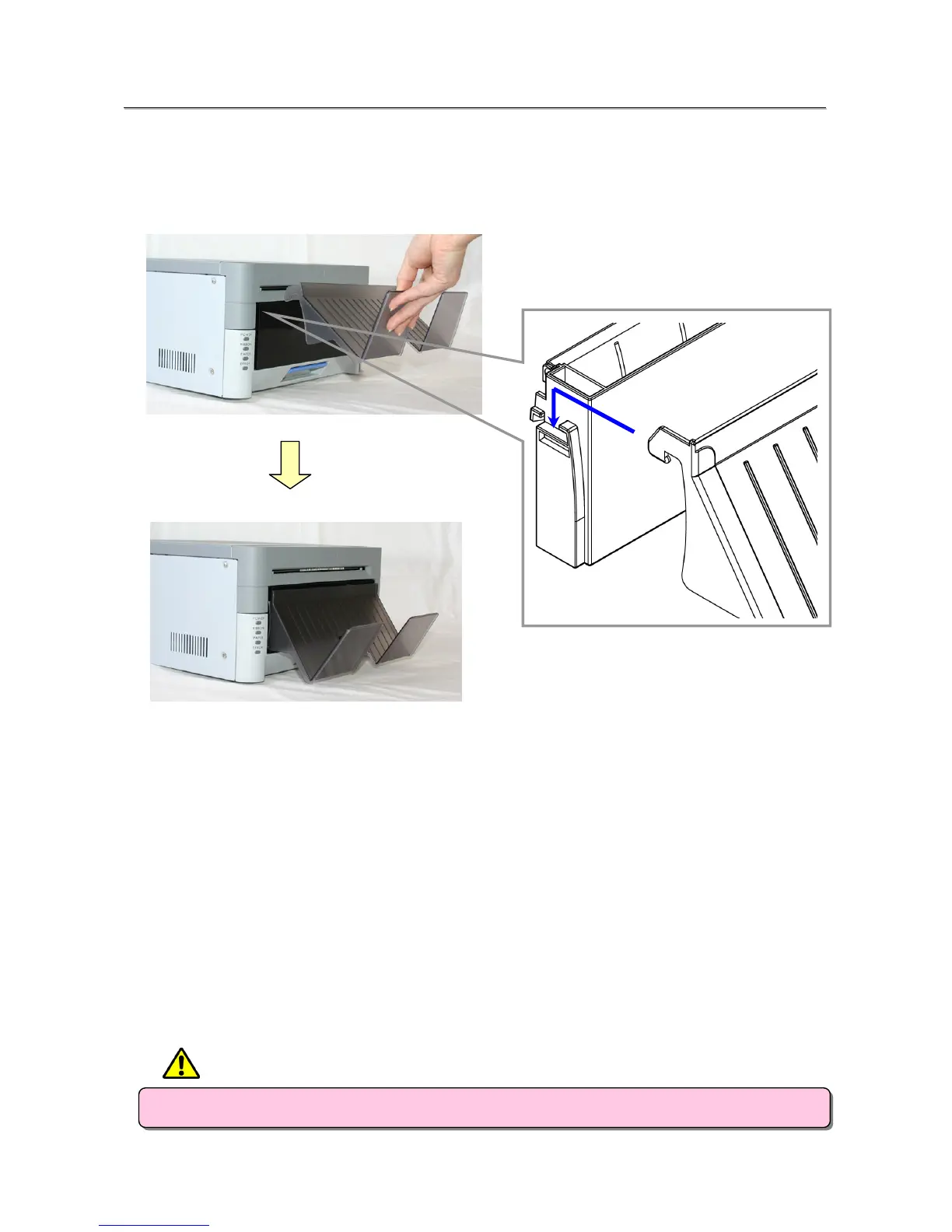21
S
S
e
e
t
t
t
t
i
i
n
n
g
g
U
U
p
p
t
t
h
h
e
e
P
P
r
r
i
i
n
n
t
t
e
e
r
r
14.Attach the Paper Tray to the Scrap Box.
*Not included with CX-W.
*When printing sizes other than L or PC, do not attach the Paper Tray.
*The tray can hold about 50 photos, but please remove them frequently.
*Remove the printouts frequently particularly when using 2x6 paper sheets.
・ Use with sizes other than L or PC, or allowing too many photos to accumulate could cause problems.
Detailed diagram
CAUTION