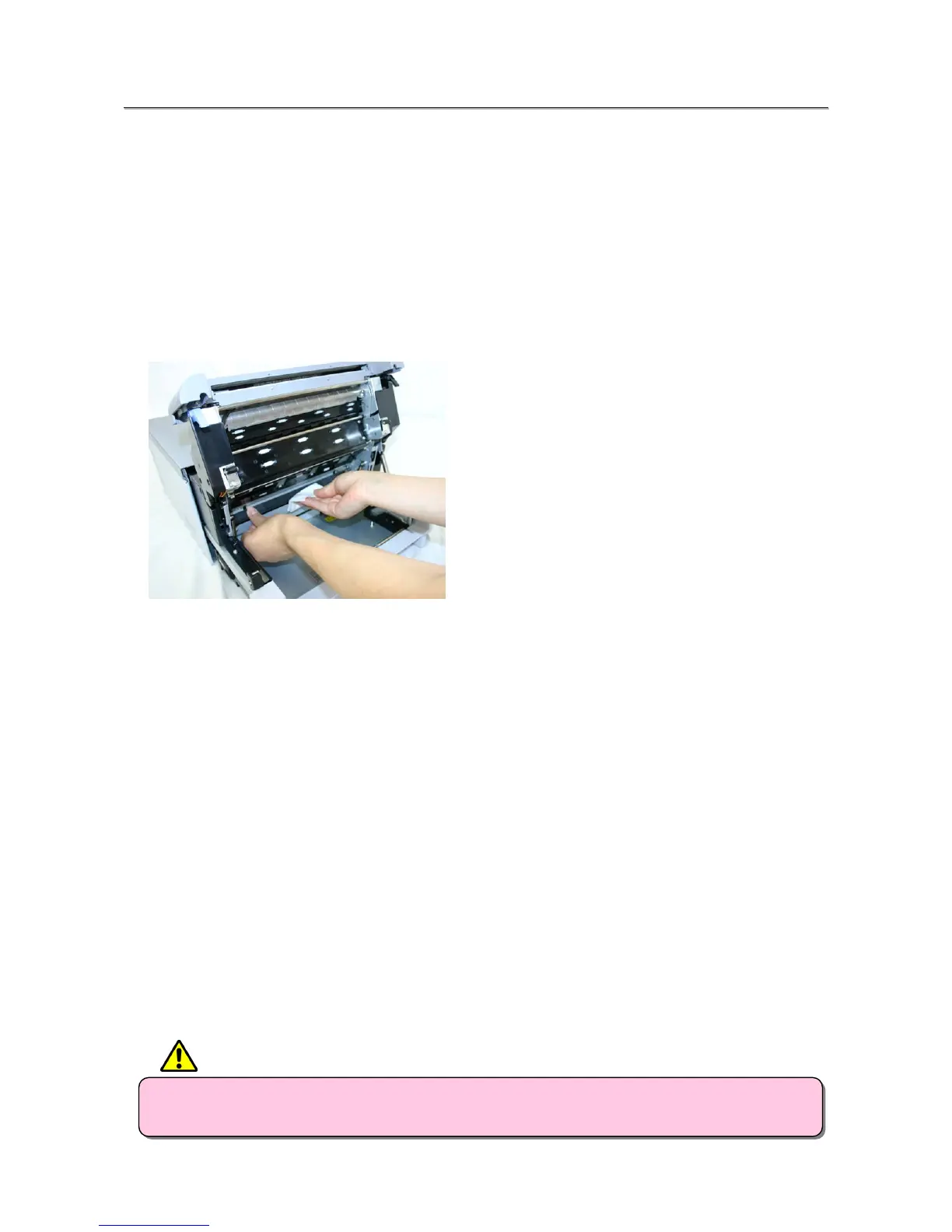27
C
C
l
l
e
e
a
a
n
n
i
i
n
n
g
g
P
P
l
l
a
a
t
t
e
e
n
n
R
R
o
o
l
l
l
l
e
e
r
r
If there is an indent on the pictures at a regular interval, or if the back of the picture (white side) is
dirty, clean the platen roller.
There may be dust, grime, adhesives, etc. from the ribbon or paper on the platen roller.
1. Prepare a piece of gauze or other soft cloth soaked in ethyl alcohol.
Benzenes or thinners other than ethyl alcohol may permeate the resin, so they should not be used.
2. Wipe off any grime while turning the platen roller.
・ Please be careful not to hurt yourself or damage anything on the edges of the printer.
・ Never use benzenes or thinners other than ethyl alcohol, as they may permeate the resin.
CAUTION