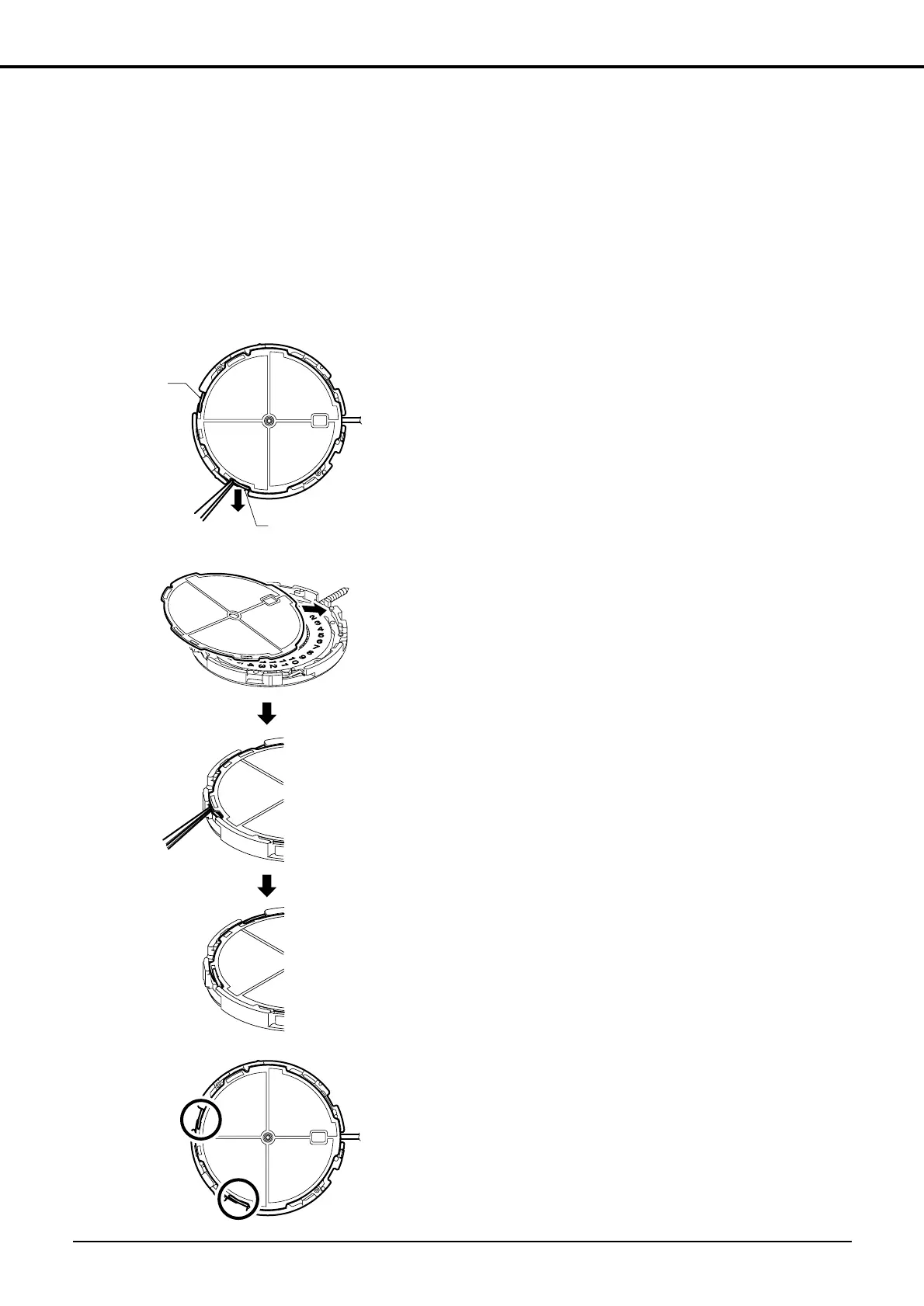12
<Precautions for Removal and Setting of Solar Cell>
1. Precautions for handling of solar cell
• If the top of the solar cell is damaged, its charging capacity and other functions are lowered.
Accordingly, sufficiently take care not to damage the top of the solar cell when removing and
setting it.
• If the electrodes are stained or flaked off, a continuity trouble occurs. Since it is difficult to
clean the top of solar cell, do not touch them with a finger, etc.
2. Removing and setting methods of solar cell
<Removing method of solar cell>
(1) Slide off the contact of each of the two solar
cell connecting springs on the top of the
solar cell outward.
(2) Pull and lift up the solar cell in the 9-o’clock
direction to remove it.
<Setting method of solar cell>
(1) Slide the solar cell into under the overchang-
ing sheet at the 4-o’clock position of the plate
complete.
(2) Press down the solar cell lightly.
(3) Holding, opening, and lifting up each solar
cell connecting spring with tweezers, move
its contact onto the solar cell.
• Take care not to deform the spring with a too
large force. Deformation of the spring can
cause a bad contact, etc.
• Check that the solar cell connecting spring is
securely in contact with the conductor of the
solar cell.