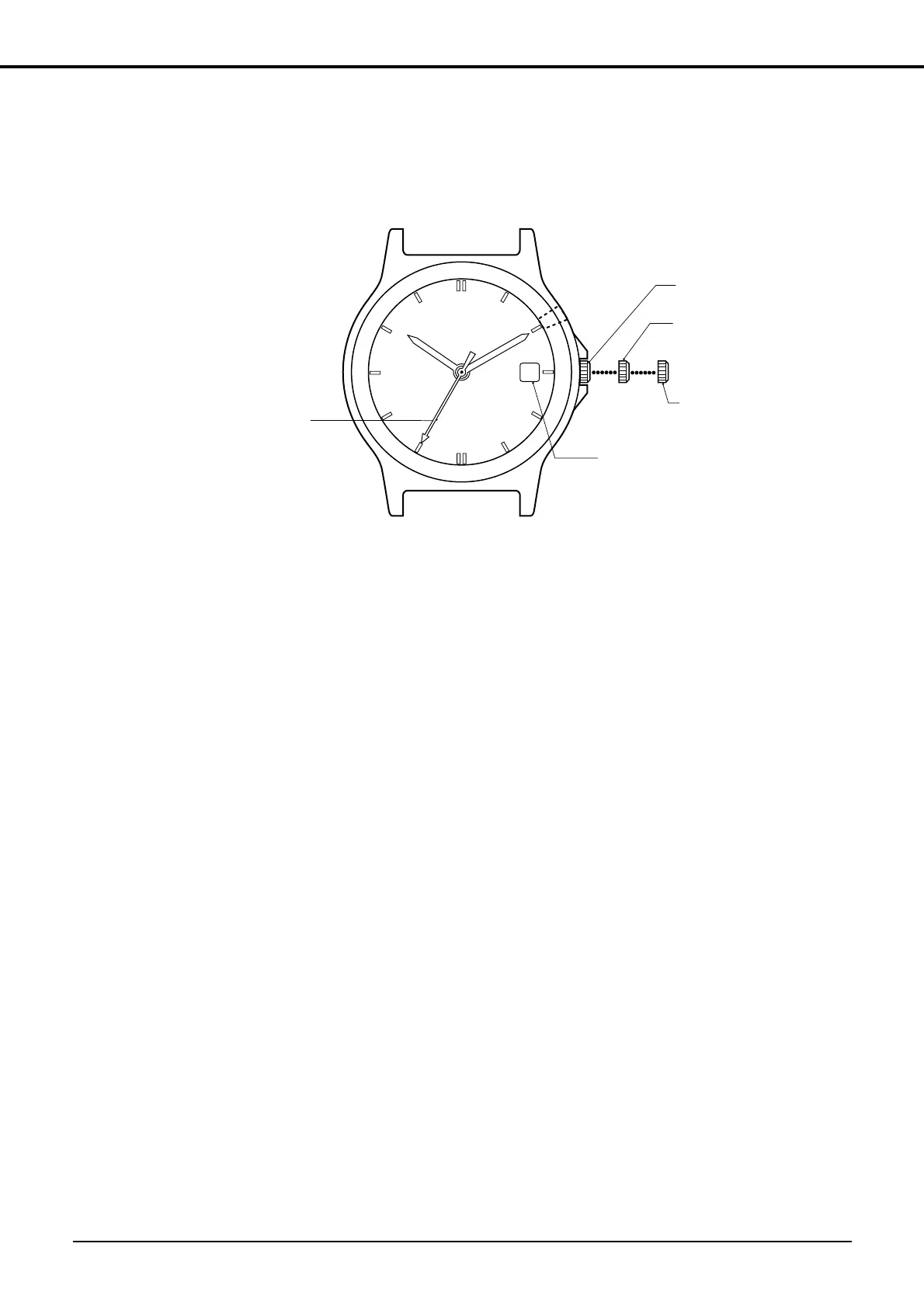3
§4. SETTING THE TIME AND DATE
If the watch is provided with a cover open, the cover to set the time or date, and then close the
cover once the time or date has been set.
Setting the Time
1. When the crown is pulled out to the second click (time setting position), the second hand
rapidly advances to the 0 seconds position and stops.
Note: Align the hands at the reference position after performing the all-reset procedure
when the second hand does not stop at the 0 seconds position.
2. Turn the crown and set the time.
q When the crown is turned to the right, the hour and minute hands move forward (clock-
wise).
w When the crown is turned to the left, the hour and minute hands move backward (counter-
clockwise) .
* Turning the crown continuously causes the hands to advance rapidly. Turn the crown to
either the left or right to stop the hands from advancing rapidly.
Note 1: When correcting in the forward direction, the date changes when the hour and
minute hands indicate 12:00 AM. However, when the date is changed in the case the
hands are advancing rapidly, the hour and minute hands pause at 12:00 AM and
then resume advancing rapidly after the date has changed.
Note 2: When correcting in the backward direction, the date does not change even if the
hour and minute hands pass 12:00 AM.
3. Retun the crown to the normal position in synchronization with a telephone time signal or other
time service.
(2) Time setting position
(1) Date correction position
(0) Normal position and time
difference correction position
Button (A)
7
Date
Seconds (number of years elapsed
since the most recent leap year and
month during date correction)