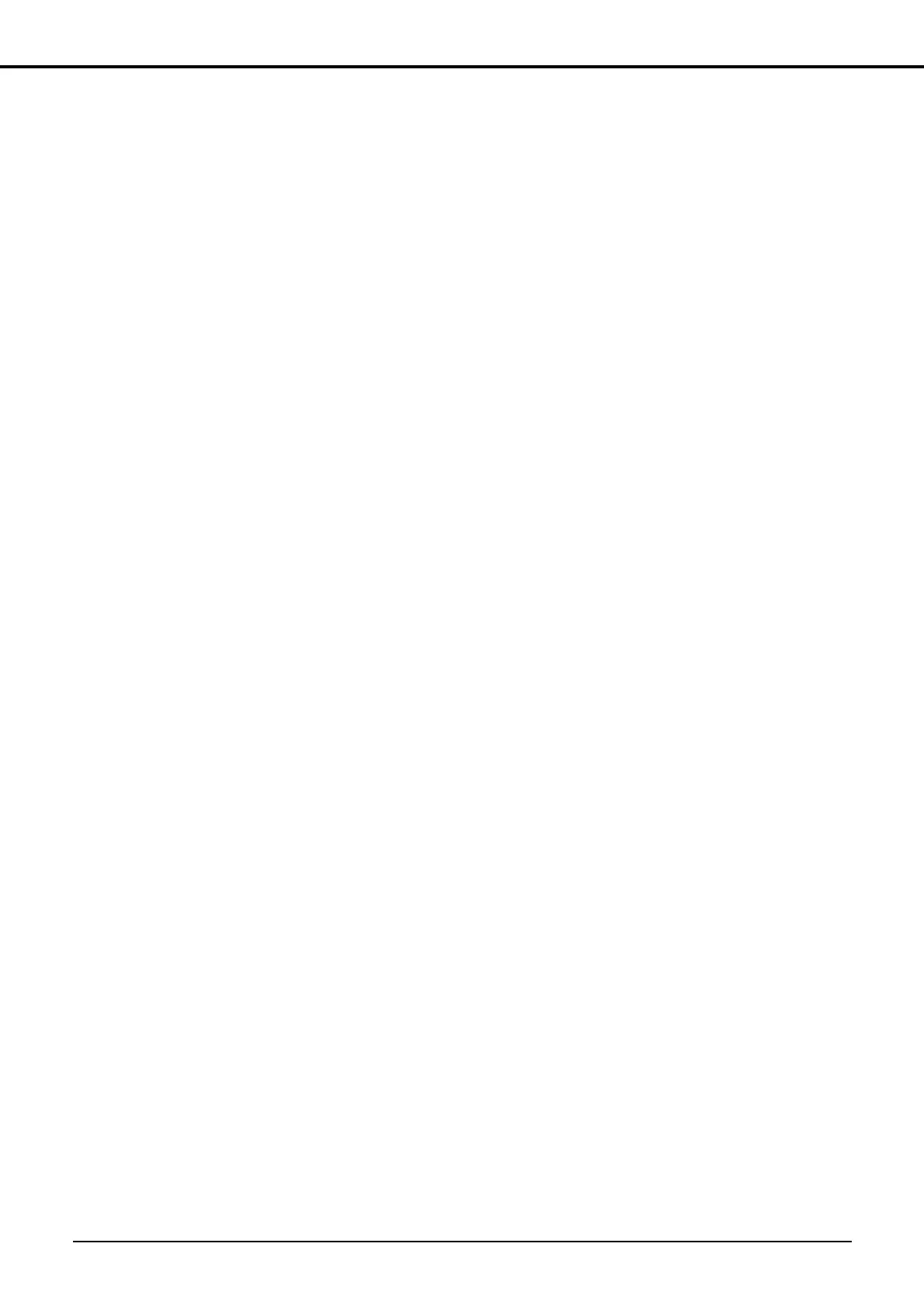5
<When Setting the Date by Continuously Turning the Crown>
The date can be set easily by stopping advancing the date rapidly two to three days before the
correct date and then advancing the date one day at a time.
<When the Date has been Set to a Date that does not Exist>
The date automatically changes to the first day of the following month when the crown is returned
to the normal position from the date correction state.
Examples:
• Normal Years:
March 1 when the date has been set to February 29, 30 or 31.
October 1 when the date has been set to September 31
• Leap Years:
March 1 when the date has been set to February 30 or 31.
October 1 when the date has been set to September 31
Correcting the Time Difference
• When button (A) is pressed and the crown is turned continuously, time difference can be cor-
rected in 1 hour units. Time difference cannot be corrected continuously.
The time difference can be corrected for 30 seconds after button (A) has been pressed or for
30 seconds after time difference correction (after the hands finish moving).
1 . Put the crown in the normal position.
2. When button (A) is pressed, the second hand makes one revolution to indicate that the watch
is in the time difference correction state.
3. Correct the time difference by turning the crown to the right or left.
• When the crown is turned continuously to the right, the minute and hour hands are corrected
forward (clockwise) by one hour.
• When the crown is turned continuously to the left, the minute and hour hands are corrected
backward (counter-clockwise) by one hour.
Note 1: If the time difference is corrected in the forward direction, the date after the hands are
finished moving is corrected by +1 day when the hour and minute hands pass 12:00
AM. Pay attention to AM and PM when correcting the time difference.
Note 2: When returning the time difference to its original setting, return the hour and minute
hands in the opposite direction in which they were corrected. If the time difference is
corrected in the backward direction, the date after the hands are finished moving is
corrected by -1 day when the hour and minute hands pass 12:00 AM. This takes
about two minutes, however, since the date is corrected in the forward direction.