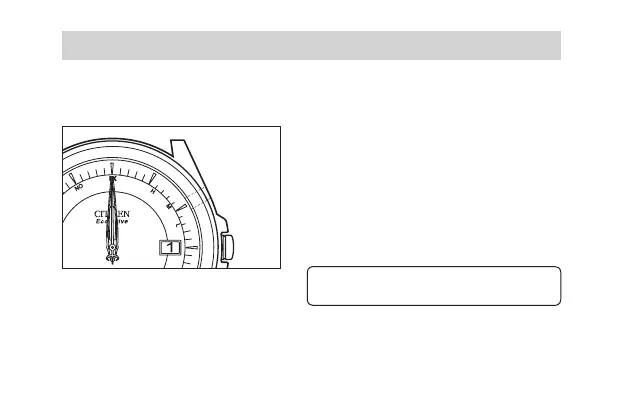83
Radio wave watches display the standard time and date received on the basis of a hand
reference position of "12:00:00" and a date of the "1st".
◎ Check that the reference position is
displayed correctly.
Continuously depress button (B) for about 5
seconds or more with the crown at the normal
position, and release once the second hand
has begun to move either forward or
backward. All of the hands and the date
wheel move rapidly and stop at the reference
position stored in the memory of the watch.
*If the hands and date are not in the reference position, the correct date and time will not be displayed
even if radio waves are received. If they deviate from the reference position, see “11. Adjusting the
Reference Position Manually” on the next page, and correct the position.
Button (B)
Indication of correct reference position:
Time: 12:00:00 Date: 1st
10. Checking the Reference Position