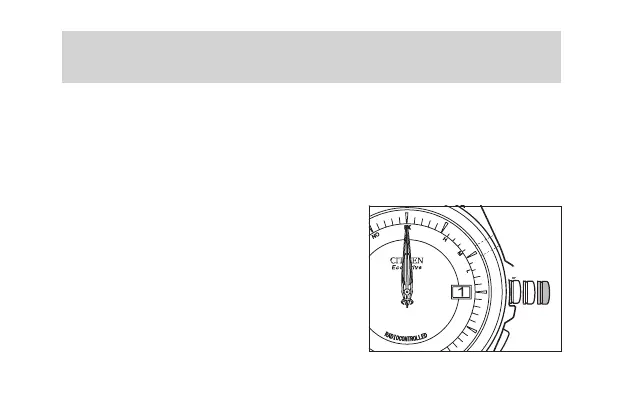84
Correct the reference position if the date wheel does not indicate the "1st"
or the hands do not indicate "12:00:00".
<Correcting the Reference Positions of the Date, Hour Hand,
Minute Hand and Second Hand>
Step 1) Press button (B) for 5 seconds or more, release when the second hand
begins to move rapidly and then pull the crown out to Position 2.
Step 2) Align the date at "1".
① Continuously turning the crown (by 2 clicks
or more) causes the data to change
continuously.
• Turn the crown to the left or right to stop
the date from changing.
② When a "1" appears in the center of the date
window on the watch dial, turn the crown to
the left or right to stop the date from changing.
(0)(0)
(1)
(1)(2)(2)
Button(B)
Button(A)
11. Manually Correcting the Reference
Position
