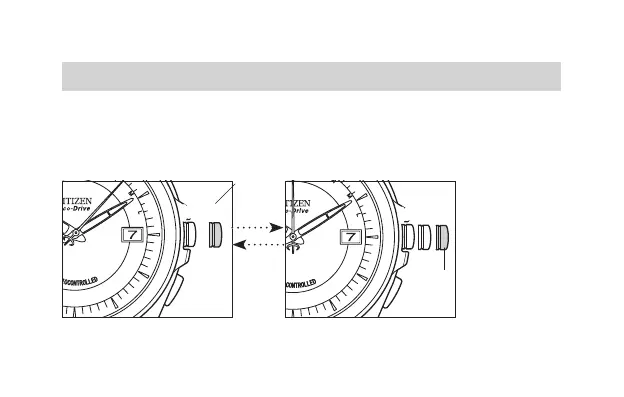76
The time and date are corrected automatically when this watch receives radio waves. The time
and date can also be set manually when using the watch overseas or other locations where radio
waves do not reach. Regular automatic reception or free reception can then be performed after
returning to a location where radio waves can be received.
Manually Setting the Time and Date
6. Setting the Time
(1)(1)(0)
(0)
(0)(0)(1)
(1)(2)(2)
◎ The operation for
correcting the minute
hand and hour hand
can be switched by
pressing button (A)
once. The minute
hand or hour hand
being corrected at
that time moves to
the left and right to
indicate that the
watch has entered
the correction mode.
[Date Correction] [Time Correction]
Crown at
Position 1
Button(A)
Crown at
Position 2
◆ The month, year (no. of years elapsed
from most recent leap year) and date
can be corrected.
◆ The minute and hour hands
can be corrected.
