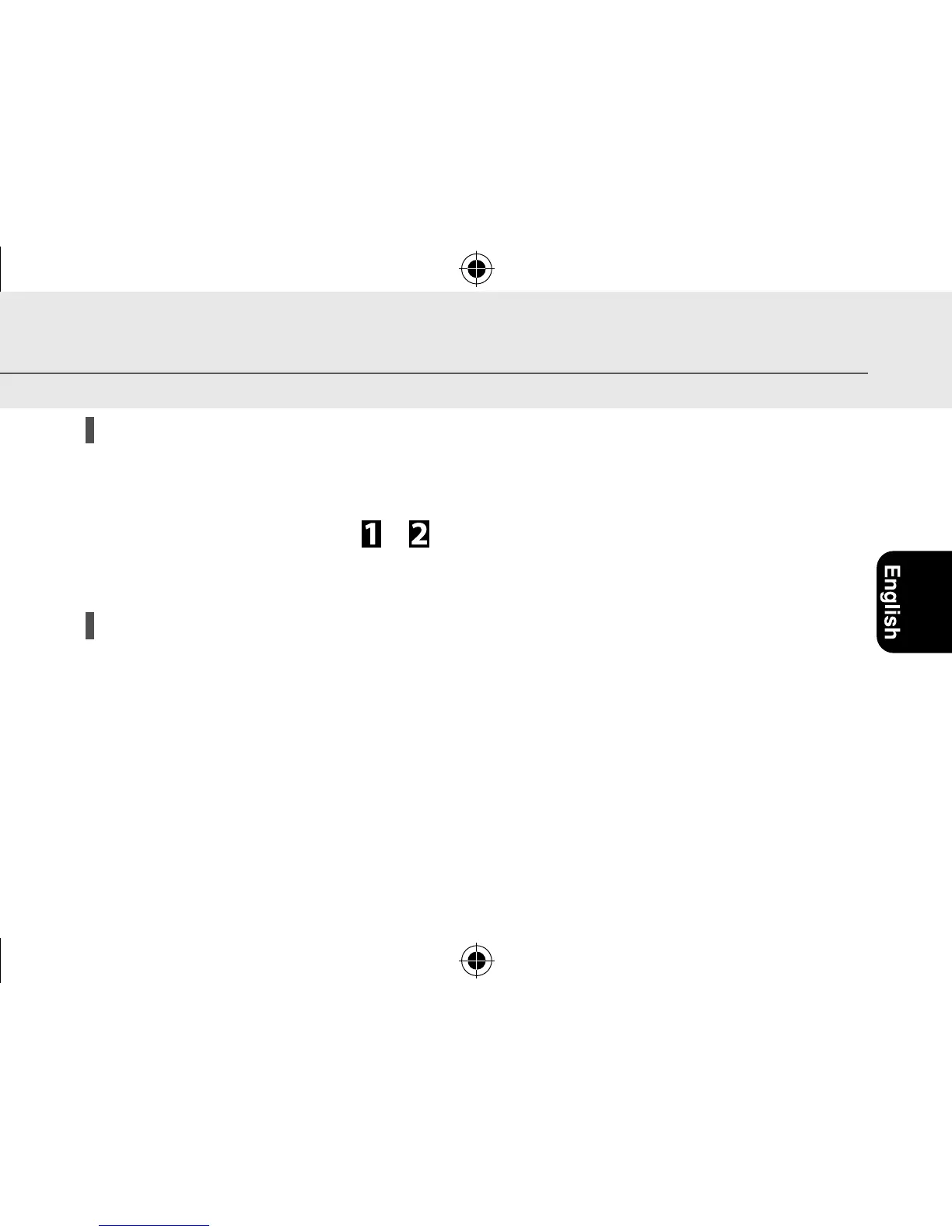37
Power save feature
When the watch is not exposed to light for more than seven days, such as when you store it in
the dark, the minute hand and second hand automatically stop to save power. However, the
watch still keeps the time.
• When the crown is in position
or , the power save feature will not activate.
• The power save feature can not be activated manually.
To cancel the power save feature
When the watch is exposed to light sufficient for charging, the power save feature is
automatically canceled and normal time indication will resume.
After the power save feature is canceled, you should receive the time signal manually. See
pages
24
and
25
.
• The power save feature cannot be canceled by operating the crown or buttons.
Recharging your watch
EN_H145[DOM]-f.indd Sec1:37EN H145[DOM]-f.indd Sec1:37 11.3.29 5:17:38 PM11.3.29 5:17:38 PM
