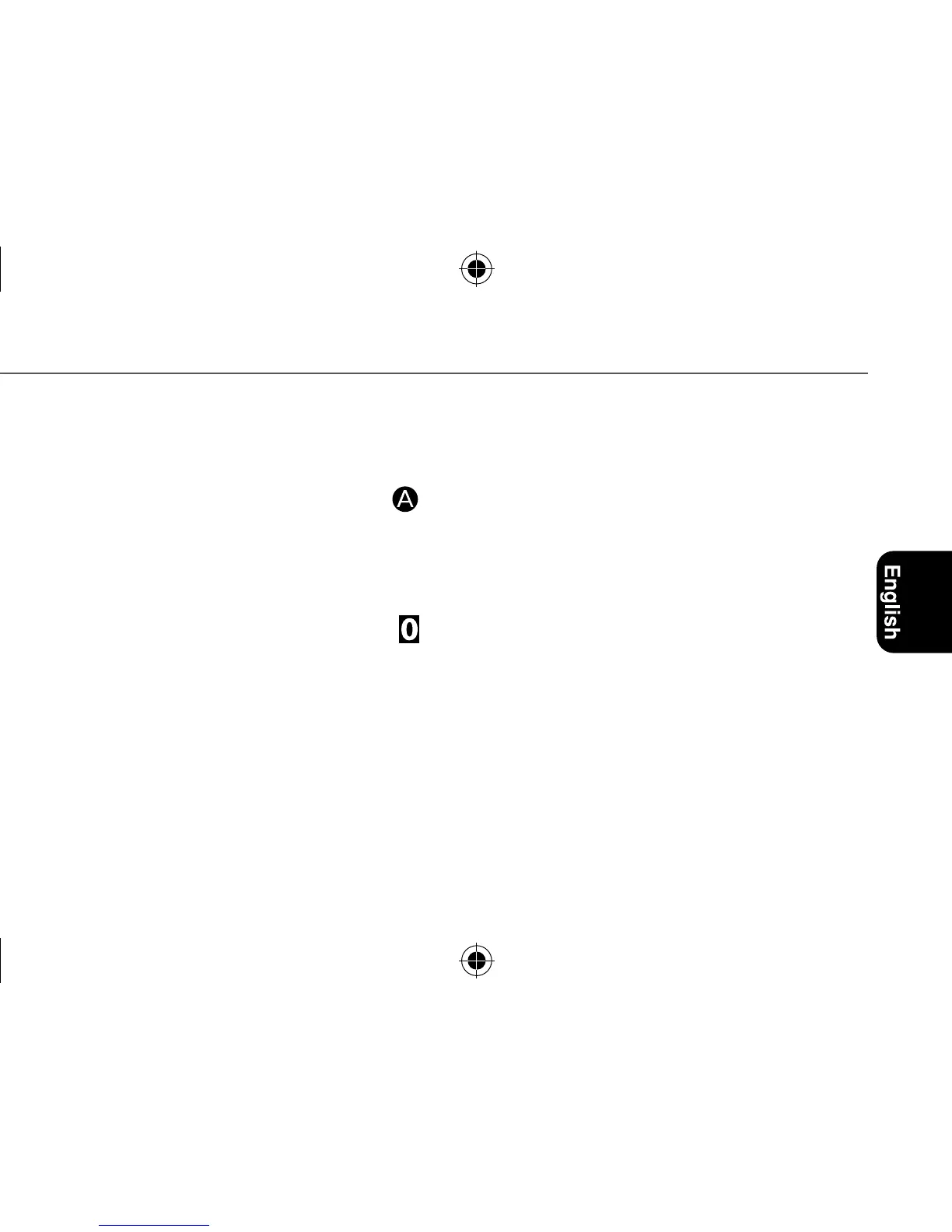45
7. Rotate the crown to adjust the minute hand and second hand to the “0:00:00”
position.
• If you spin the crown quickly a few times, the hands will move continuously. To stop
them, rotate the crown in either direction.
8. Press the lower right button briefly.
The date indicator moves slightly.
9. Rotate the crown to adjust the date to the “1” position.
• If you spin the crown quickly a few times, the date indicator will move continuously.
To stop it, rotate the crown in either direction.
10. Push the crown in to position to finish the procedure.
Correction of the current reference position is finished and the time is indicated.
Checking and correcting the current reference position
EN_H145[DOM]-f.indd Sec1:45EN H145[DOM]-f.indd Sec1:45 11.3.29 5:17:39 PM11.3.29 5:17:39 PM
