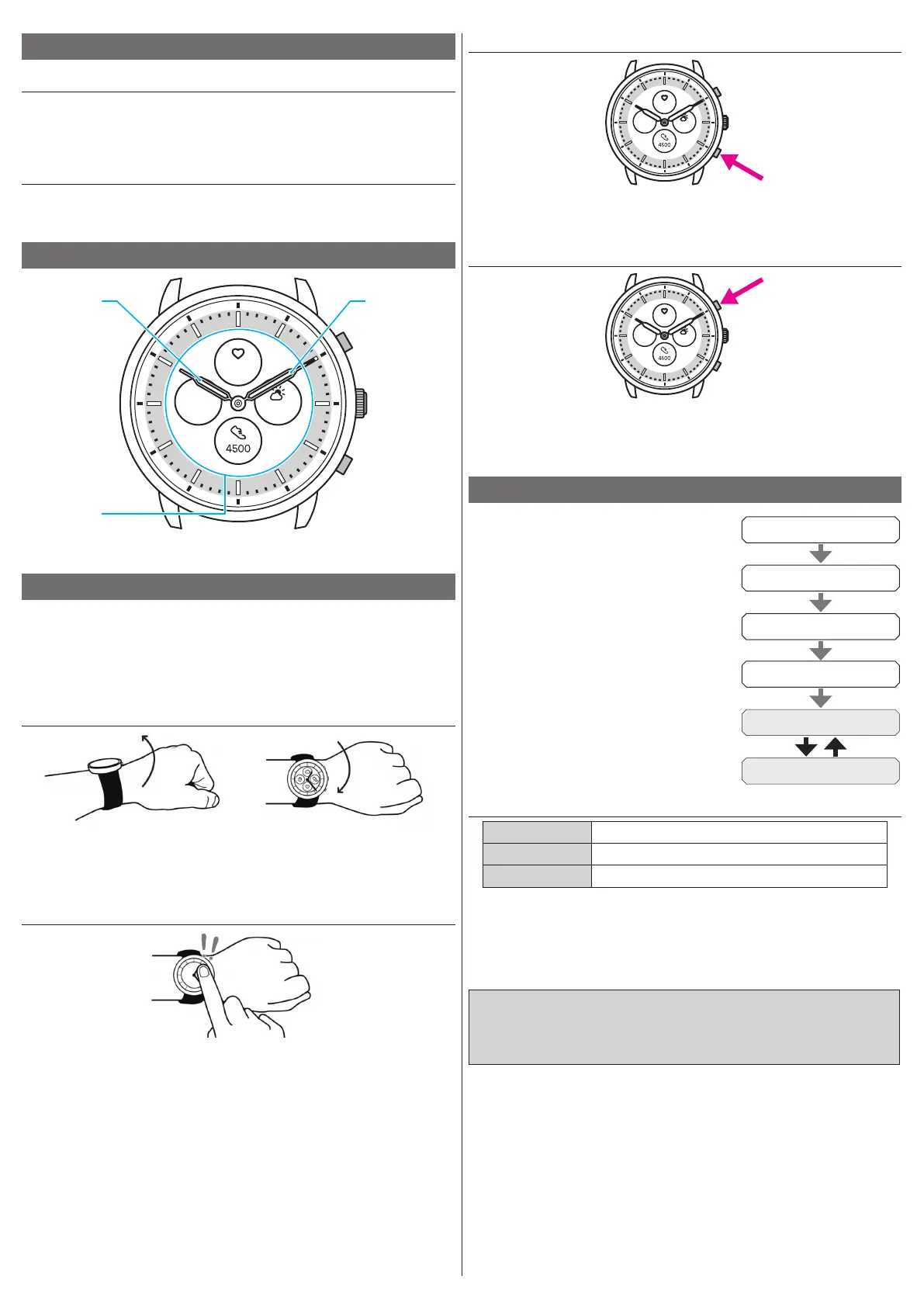2/19
YF20 instruction manual
Indicating notifications
FRI
20
72°
75
Press and hold the lower right button
A
of the watch to indicate notifications on the
display of the watch.
• For details of notifications, see "Setting notification" (→ page
15
).
Hiding information on the display
FRI
20
72°
75
You can hide information on the display by pressing and holding the upper right
button
C
of the watch.
• You can also hide the information through the settings of the watch. For details,
see "About the menu on the watch" (→ page
18
).
Before connecting with a smartphone
You must install the dedicated app “CITIZEN
CONNECTED” on your smartphone and start it to
make pairing between the phone and the watch to
connect them.
The flow of connection is as follows.
• This watch communicates with smartphones through
Bluetooth® Low Energy power-saving communication
technology.
• The Bluetooth® word mark and logos are registered
trademarks owned by Bluetooth SIG, Inc.
• Google, Wear OS by Google, Google Play and Google
Play logo, Google Fit, Google Assistant, Google
Calendar, Gmail, Android and Android Go Edition,
Android One, Google Pixel, Google Nest Learning
Thermostat are trademarks of Google LLC.
• IOS® is a trademark or registered trademark of Cisco
in the U.S. and other countries and is used under
license.
Install the dedicated app
Sign up/log in
Pairing
Connection
Start up the app
Disconnection
Requirements for connection
Android Android OS 7.0 -
iPhone iOS 15.0 -
Bluetooth® Bluetooth smart compatible/ 4.2 Low Energy
• You cannot install the dedicated app when your smartphone is not compatible
with it.
• The app may not be warranted to work correctly even when your smartphone
fulfills requirements.
• Update of the dedicated app may be ceased after the end of production of the
watch.
Actual screens and/or indication of the dedicated app may differ from those on
this manual depending on your usage conditions and/or changes of specifications
at update of the app.
In that case, follow instructions on the actual screen of the app.
Before using this watch
Protective stickers
Be sure to remove any protective stickers that may be on your watch (case back,
band, clasp, etc.). Otherwise, perspiration or moisture may enter the gaps between
the protective stickers and the parts, which may result in a skin rash and/or
corrosion of the metal parts.
Charging your watch
Charge the built-in secondary battery using the special battery charger to use this
watch.
For details, see “Quick start guide” and “Charging cord” provided with the product.
Component identification
FRI
20
72°
75
Minute hand
Hour hand
Display
Button
C
Button
A
Button
B
• The illustrations in this instruction manual may differ from the actual appearance
of your watch.
About the display of the watch
This watch is equipped with an electronic paper display. Owing to the display, the
watch can always indicate various information with little consumption of power
reserve. On the other hand, unlike an ordinary LCD, indication is not always
renewed.
To see current total steps or other real-time data, you need to renew indication
intentionally.
Renewing indication on the display
Turn your wrist wearing the watch quickly to move the hands and renew indication
on the display.
• Try the twist again if the hands do not move.
Turning on the light
Tap the center of the display twice to turn on the light.
• The light is turned off automatically without any operation.
• You can change the setting not to turn on the light on the watch. For details, see
"Settings on the watch body" (→ page
6
).
