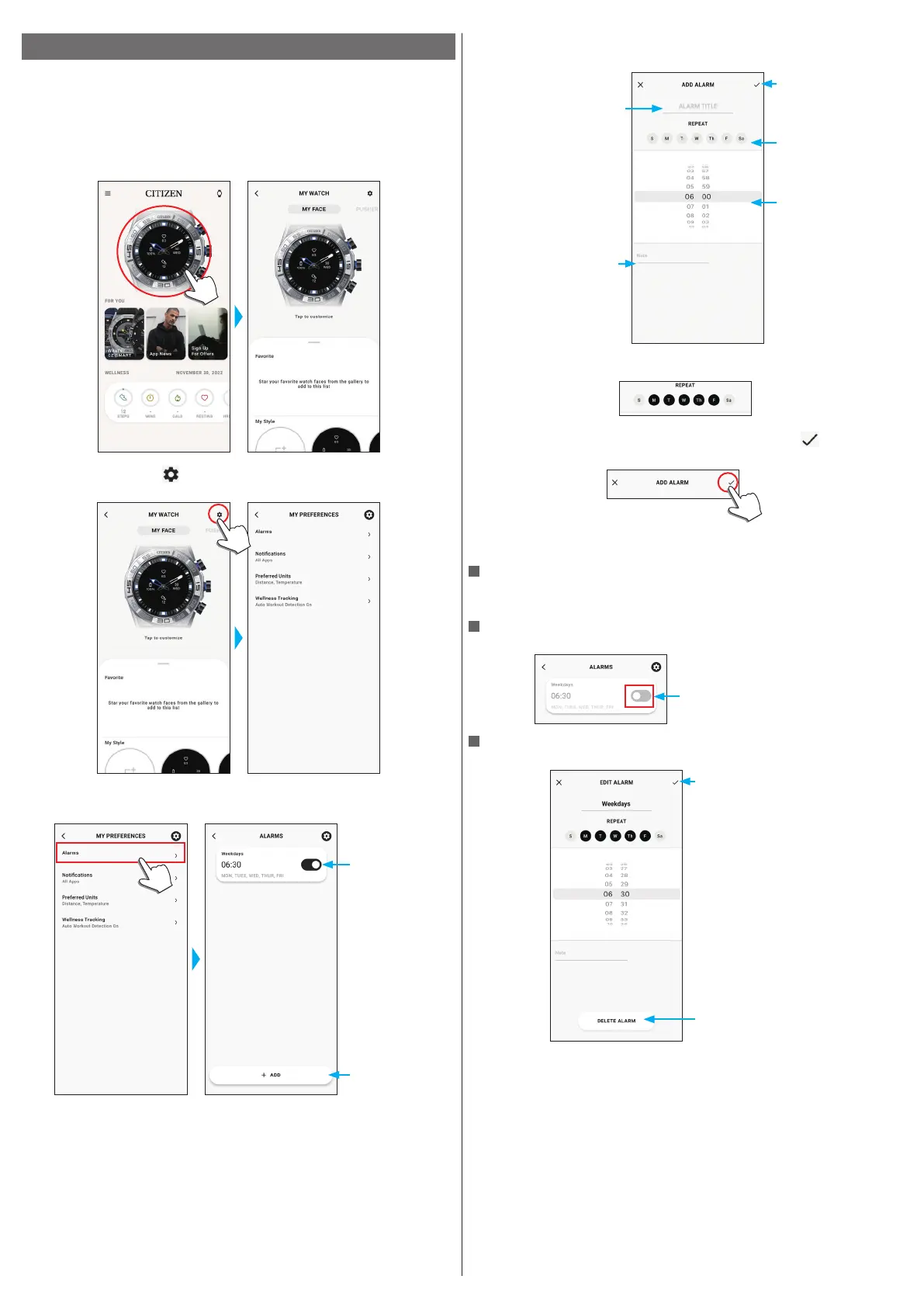14/19
YF20 instruction manual
Setting alarm
1
Start the dedicated app.
The watch and the smartphone are connected.
• If you have not signed up, sign up.
• If synchronization of the watch and the smartphone starts, wait until it is
finished.
2
Tap the picture of the connected watch on the home screen.
The [MY WATCH] screen is opened.
3
Tap the setting icon ( ) on the [MY WATCH] screen.
The [MY PREFERENCES] screen is opened.
4
Tap [Alarms] on the [MY PREFERENCES] screen.
The [ALARMS] screen is opened.
Tap here when
setting a new alarm
time.
Alarm time
currently activated
5
Tap [+ ADD] on the bottom of the [ALARMS] screen.
The [ADD ALARM] screen is opened.
Scroll up/down to set
hour and minute of
alarm time.
Tap days of week on
which you want to
activate alarm weekly.
Tap here after finishing
setting.
Tap here to give a title to
an alarm setting.
Tap here to give a
comment to an alarm
setting.
• Tap days of week on [REPEAT] on which you want to use alarm repeatedly. On
the example below, days from Monday to Friday are selected.
6
After finishing setting of alarm time, tap the check icon ( ) on the upper
right of the [ADD ALARM] screen to finish the procedure.
The alarm time newly set is indicated in the activated status.
When alarm time comes
The watch vibrates.
• Press any button to stop vibration.
Turning on/off the alarm
Tap the switch of alarm setting to turn on/off on the [ALARMS] screen.
Each time you tap it, the alarm
is turned on/off.
Changing alarm setting
Tap alarm setting on the [ALARMS] screen to open the [EDIT ALARM] screen.
Tap here when removing
the alarm setting.
Tap here after finishing
change of settings.