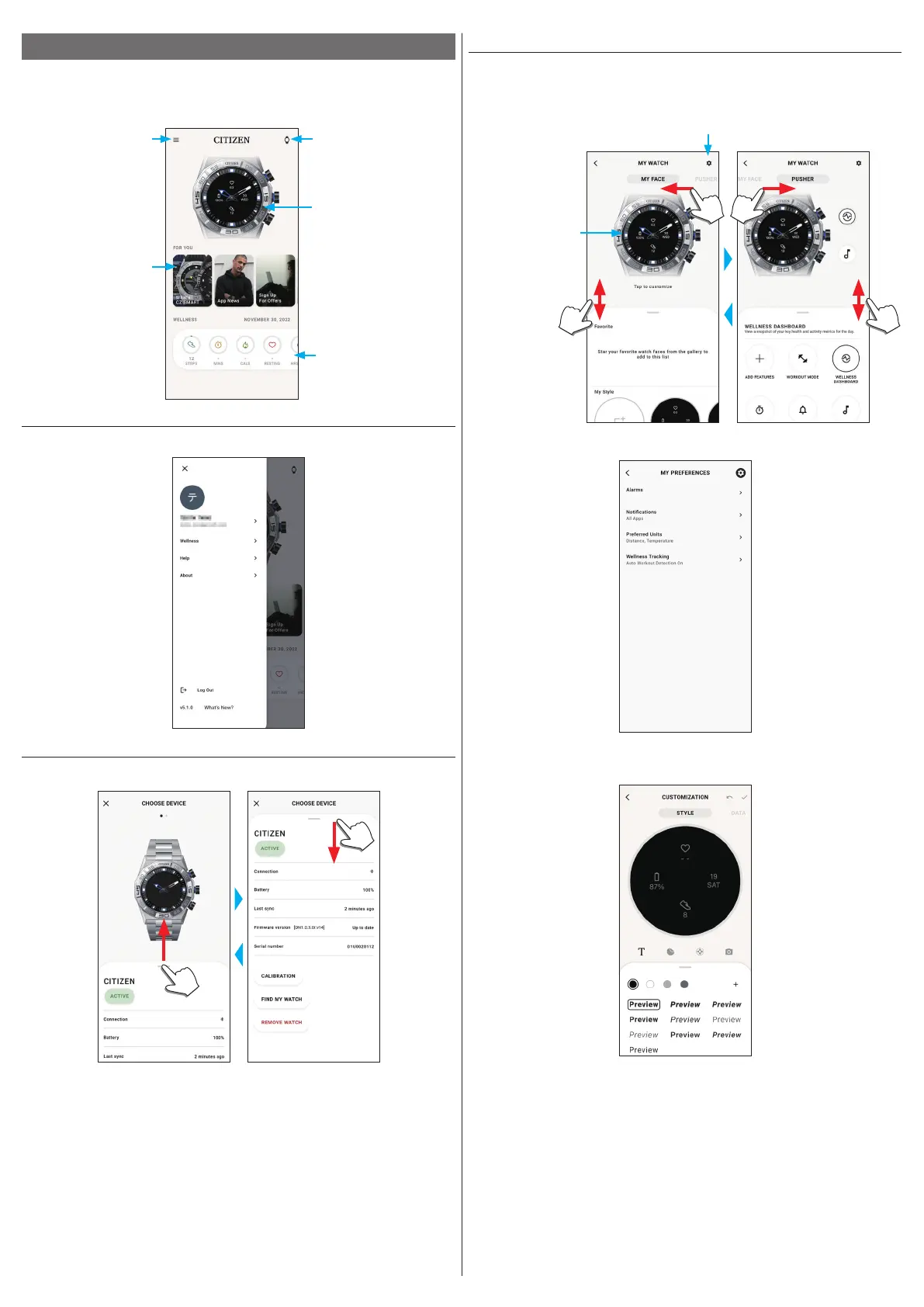7/19
YF20 instruction manual
[MY WATCH] screen
You can customize watch face indication and assign function to buttons of the watch
here. You can also control settings of notifications and alarm.
Settings icon
It opens the [MY PREFERENCES] screen.
It opens the
[CUSTOMIZATION]
screen.
⿎[MY PREFERENCES] screen
You can control settings of alarm, notifications, unit, etc. here.
⿎[CUSTOMIZATION] screen
You can control display indication of the watch here.
The screen of the dedicated app
We call the screen just below the home screen, which appears immediately after
starting the dedicated app.
Watch icon
It opens the [CHOOSE
DEVICE] screen.
Home screen
Picture of the connected watch
The [MY WATCH] screen
is opened.
The [WELLNESS] screen
is opened. You can swipe it
left and right.
Menu icon
The side menu opens.
Links which show
notices, latest status
of the watch and
other informations
automatically. You can
swipe it left and right.
Side menu
You can control your account, settings of activity goals and those for the dedicated
app here.
[CHOOSE DEVICE] screen
You can add watches, manage connection and adjust the reference position of the
watch hands here.
