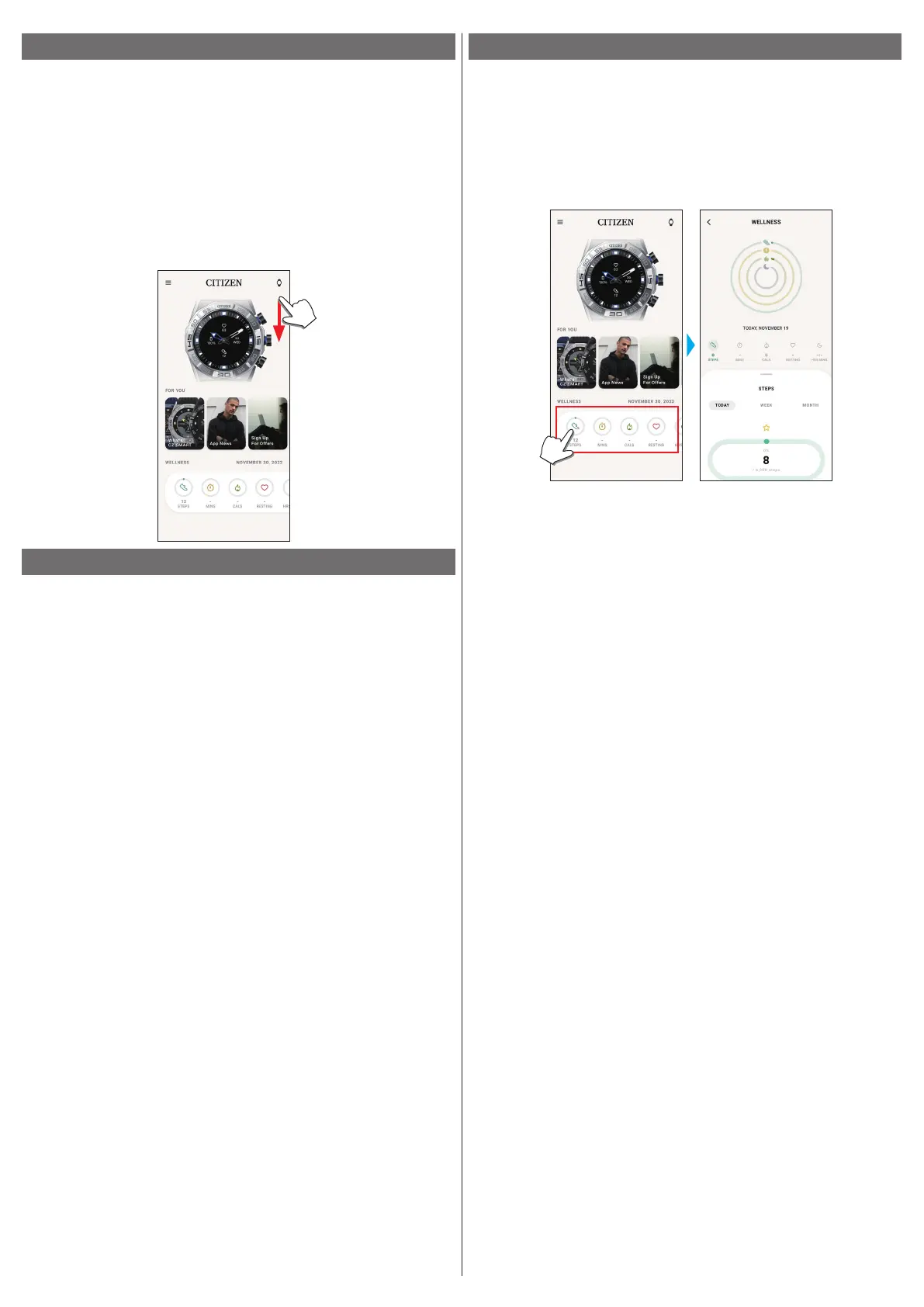5/19
YF20 instruction manual
Synchronizing your watch and smartphone
After pairing, the watch and your smartphone are connected and synchronized
automatically as the dedicated app is started up or displayed on the phone.
• All the hands of the watch turn fully around when synchronization starts.
• The time and calendar on the watch are also synchronized with those on the
smartphone.
• It may take a certain period of time for data synchronization.
• Some operations of the app such as change of settings are accompanied with data
synchronization.
• Synchronization does not start when the watch is not charged enough.
• Synchronization does not start when distance between the smartphone and the
watch is 10 m (33 feet) or more or there is any obstacle between them.
Swiping down the home screen also starts data synchronization.
Adjustment of the time and calendar
This watch receives time information from your smartphone at every connection
and adjusts the time and calendar automatically.
• You cannot adjust time and calendar on the watch only by itself.
Acceleration sensor and heart rate sensor
This watch is equipped with a built-in acceleration sensor and a heart rate sensor.
They always execute measurement while you wear the watch.
• The acceleration sensor measures your action such as steps and the heart rate
sensor your heart rate.
• If you hold something in the hand of watch-wearing side, the sensors may measure
wrongly.
You can see the measurement data in real time on the watch. Also, on the
[WELLNESS] screen of the dedicated app, the data are shown in graphs as daily/
weekly/monthly records.
In addition, on the scren of dedicated app, you can check status of your workout
categorized by types of exercise, time spent for exercise, calorie consumption
derived from your height and weight, sleep time, etc.
• Activity data recorded in the watch is transferred to the dedicated app when the
watch and the smartphone are synchronized and it is stored in the app.
• Up to about 40-day data of activity is saved on the watch.
• Data taken through this watch can be sent to the other apps for browsing.
• This watch reads motion of the watch through data from the acceleration sensor
and estimates types and amount of your activities such as walking and sleeping.
The estimation may differ from actual ones.
• You cannot edit their data. Activity data taken with other devices cannot be
indicated on the dedicated app of this watch.
