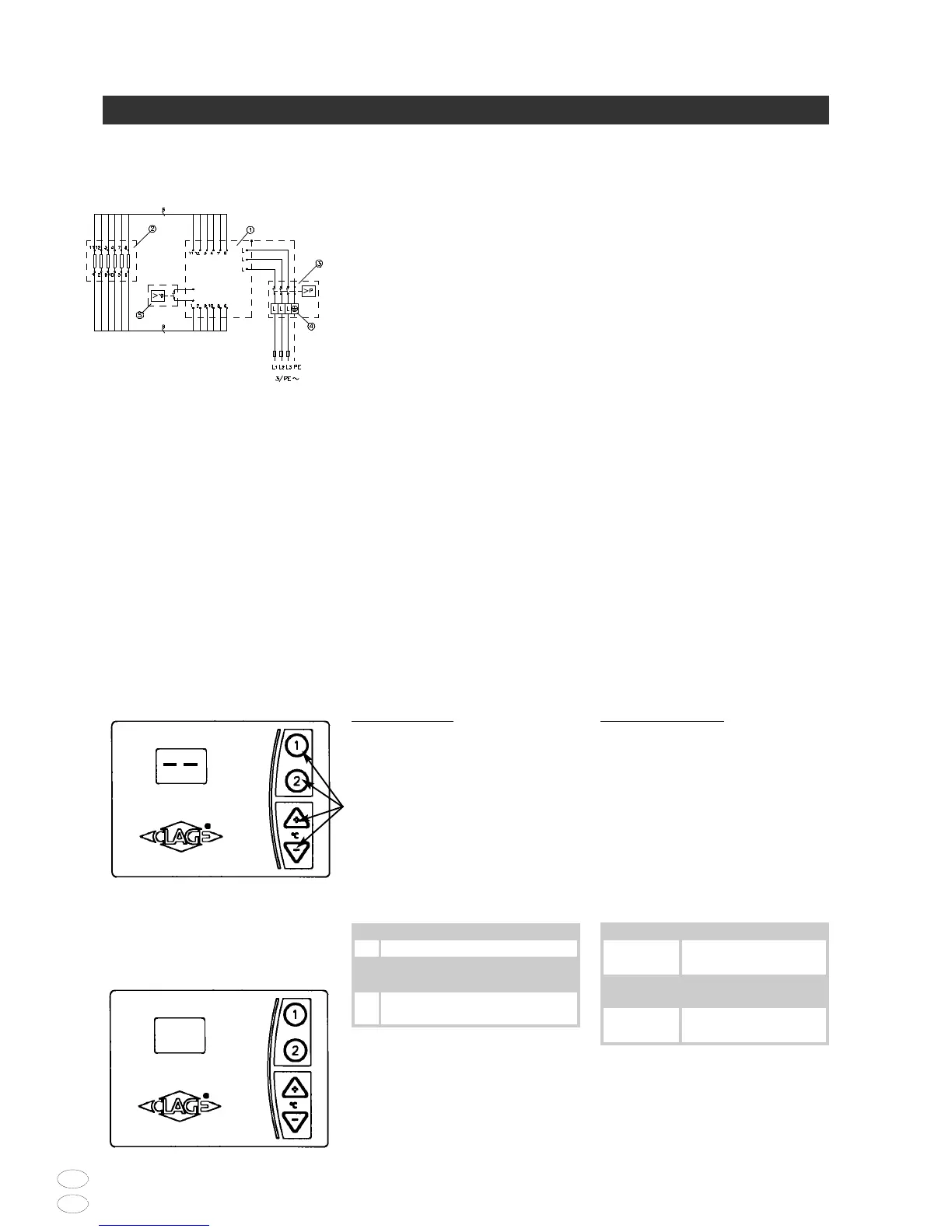DX 18..27
D
GB
10 Anschluss (nur durch den Fachmann) Electrical connection
(only by a specialist)
1 Elektronik / Electronic circuitry
2 Heizelement / Heating element
3 Sicherheitsdruckbegrenzer
Safety pressure limiter
4 Klemmleiste / Terminal strip
5 Sicherheitstemperaturbegrenzer /
Safety thermal cut-out
Schaltplan / Wiring diagram
10
2
Zu beachten sind:
• VDE 0100
• EN806-2
• Bestimmungen der örtlichen
Energie- und Wasserversorgungs-
unternehmen
• Angaben Typenschild
•Technische Daten Seite 5
• Gerät an den Schutzleiter
anschließen!
Bauliche Voraussetzungen
• Das Gerät muss über einen festen
Anschluss installiert werden und darf
nur mit Schutzmaßnahmen gegen zu
hohe Berührungsspannung betrieben
werden.
• Die Elektroleitungen müssen sich in
einem einwandfreien Zustand
befinden und dürfen nach der
Montage nicht mehr berührbar sein.
• Installationsseitig ist eine allpolige
Trennvorrichtung mit einer Kontakt-
öffnungsweite von mindestens
3 mm pro Pol vorzusehen (z.B.über
Sicherungen).
• Zur Absicherung des Gerätes ist ein
Sicherungselement für Leitungsschutz
mit einem dem Gerätenennstrom an-
gepassten Auslösestrom zu montieren.
Lastabwurfrelais
Beim Anschluss weiterer Drehstrom-
geräte kann ein Lastabwurfrelais (82250)
an den Außenleiter L
2
angeschlossen
werden.
Dazu muss am Gerät eine
besondere Betriebsart gewählt werden.
Die aktuelle Betriebsart kann durch
gleichzeitiges Drücken aller 4 Tasten am
Bedienfeld angezeigt werden.Werden
alle 4 Tasten für ca.2 Sekunden gedrückt
gehalten,so wird die Betriebsart
umgeschaltet.Mögliche Betriebsarten:
LED Beschreibung
-- Normaler Betrieb,Werkeinstellung
1 Betrieb mit normalem
Lastabwurfrelais
2 Betrieb mit empfindlichem
Lastabwurfrelais
Zunächst ist die Betriebsart 1 zu wählen
und die Funktion des Lastabwurfrelais
bei kleiner Geräteleistung (35 Grad
Sollwert und geringer Wassermenge) zu
prüfen.Kommt es zu einem Flackern des
Abwurfrelais, so muss die Betriebsart 2
gewählt werden.
Please observe:
• The installation must comply
with current IEC or national local
regulations or any particular
regulations, specified by the local
electricity supply company
• Observe the rating plate and
technical specifications on page 5
•The unit must be earthed!
Structural prerequisites
•The appliance must be installed via a
permanent connection and may only
be operated if measures have been
taken to protect against shock-hazard
voltages.
•The electric wiring shoud not be
injured.After mounting the wiring
must not be direct accessible.
• An all-pole disconnecting device (e.g.
via fuses) with a contact opening
width of at least 3 mm per pole should
be provided at the installation end.
•To protect the appliance,a fuse
element must be fitted with a tripping
current commensurate with the
nominal current of the appliance.
Load shedding relay
If further three-phase appliances are
connected,a load shedding relay
(82250)
can be connected to phase conductor
L
2
.
A special operating mode must be
selected on the appli-ance for this
purpose.The actual operating mode can
be displayed by simultaneously pressing
all four but-tons on the control panel.
The mode is switched over when all four
buttons are pressed and held for approx.
2 seconds. Possible operating modes:
LED display Description
-- Normal operation,
manufacturer's setting
1 Operation with normal
load shedding relay
2 Operation with sensitive
load shedding relay
Operating mode 1 must be selected first
and correct operation of the load shed-
ding relay checked for a low appliance
output (35 degree setpoint and low
water flow rate). Mode 2 must be selec-
ted if the load shedding relay flickers.
