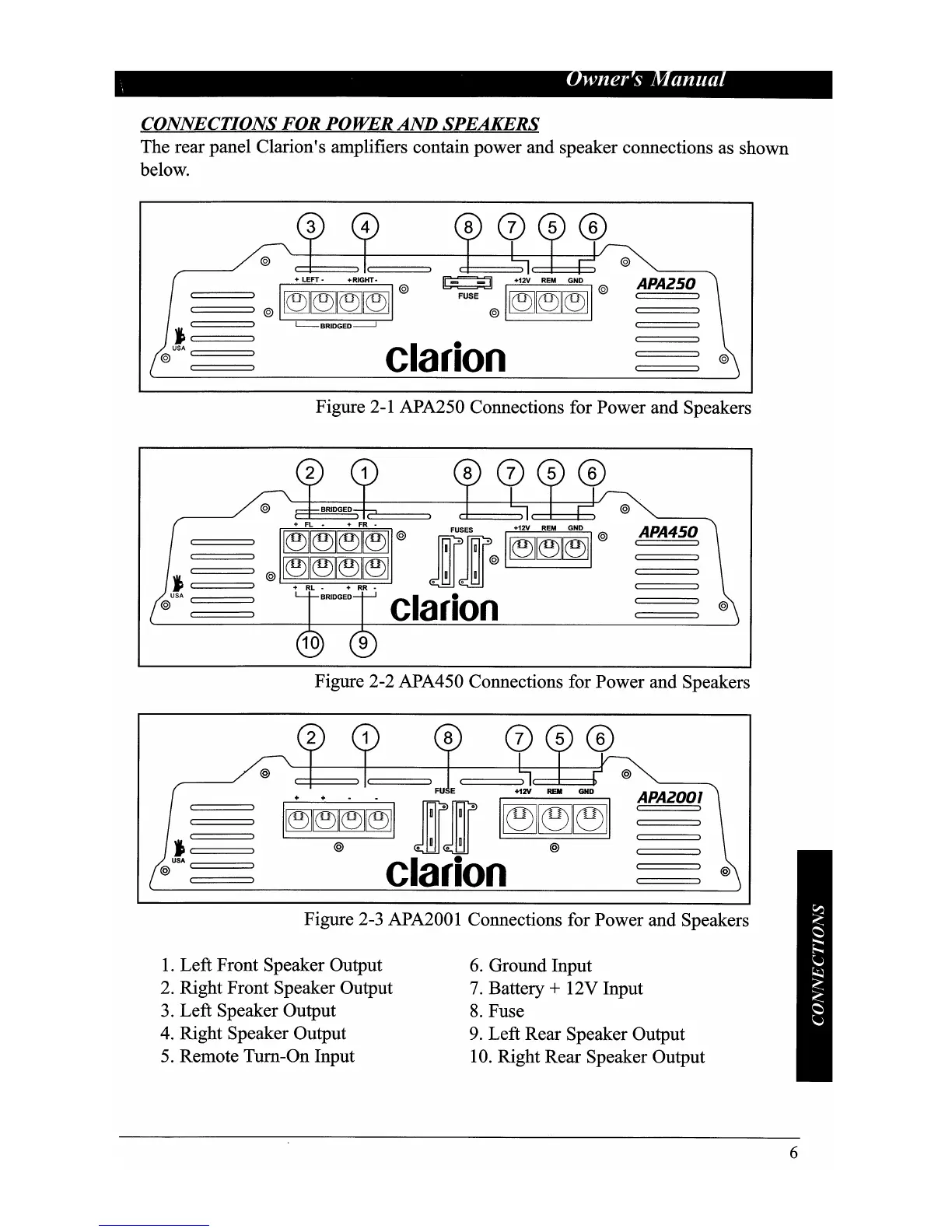wner s anita
CONNECTIONS
FOR
POWER
AND
SPEAKERS
The rear panel Clarion's amplifiers contain power and speaker connections as shown
below.
@
APA250
(
@
L-BRIOGEO---J
@
~
+12V
REM
GNO
~:
@I~~~I@
FUSE
@I~~~I@
J
c=:
====:=:)
@USA
Clarion
Figure
2-1
APA250 Connections for Power and Speakers
u~
:c::::::===:::::>
@
@ @
APA450
I
@
Figure 2-2 APA450 Connections for Power and Speakers
Figure 2-3 APA2001 Connections for Power and Speakers
1.
Left Front Speaker Output
2.
Right Front Speaker Output
3. Left Speaker Output
4.
Right Speaker Output
5.
Remote Tum-On Input
@
APAZOOI
I I
6.
Ground Input
7.
Battery + 12V Input
8.
Fuse
9.
Left Rear Speaker Output
10.
Right Rear Speaker Output
c::::::===:::::>.
Ic:=::t::::::=b
I~~I~@~~I
Ii
I~~~I
Clarion
@
J
:c=====:=:)
@USA
c::::::===:::::>
6
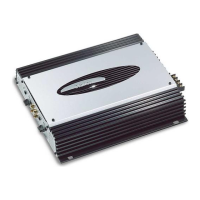