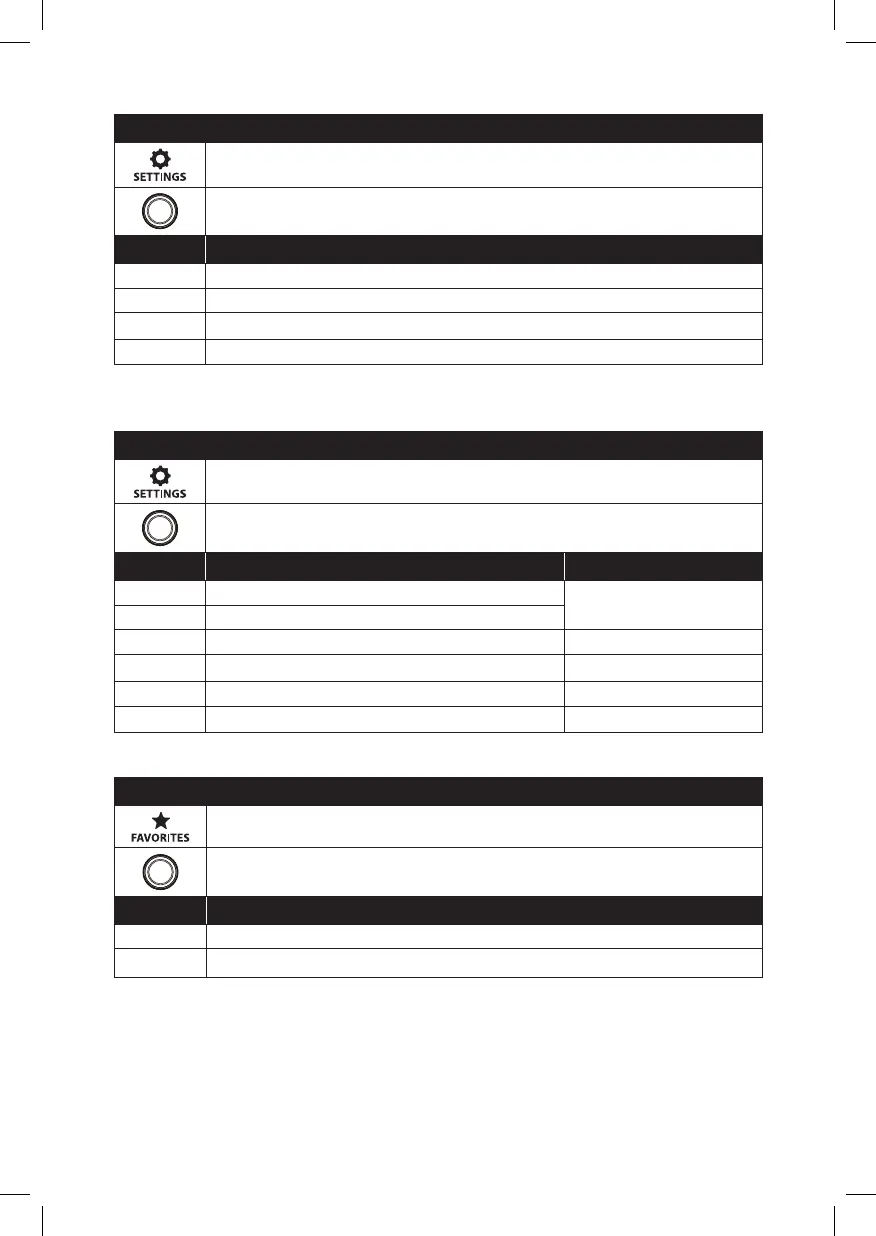6
FAVORITES MENU SETTINGS
• Short press to access settings/stored presets
• Long press to store a frequency as a preset (up to nine)
• Rotate to navigate
•Press to make selections
Setting Function
DELETE Select from stored presets for removal
REPLACE Permits replacement when all nine preset locations are occupied
SYSTEM MENU SETTINGS
• Long press to access settings
• Rotate to navigate
•Press to make selections
Setting Function
Z2/SUB Configures preamp outputs: Z2 (rear) or Subwoofer
BEEP Audible button press confirmation: On or Off
AREA Configures tuner region: USA, Europe, Australia or Other
DIAG Displays software version for diagnostics
AUDIO MENU SETTINGS
• Short press to access settings
• Rotate to navigate
•Press to make selections
Setting Function Note
BASS Bass level control from -10 to +10
EQ must be set to Off
TREBLE Treble level control from -10 to +10
BALANCE Balance control from full left (L10) to full right (R10)
FADER Fader control from full front (Z1:10) to full rear (Z2:10)
SUB Subwoofer preamp level control from 0 to +10 Z2/SUB must be set to SUB
EQ Select EQ presets: Off, Flat, Pop, Classic, Rock
CMM20_MAN_ALL.indd 6 4/30/21 12:55 PM
