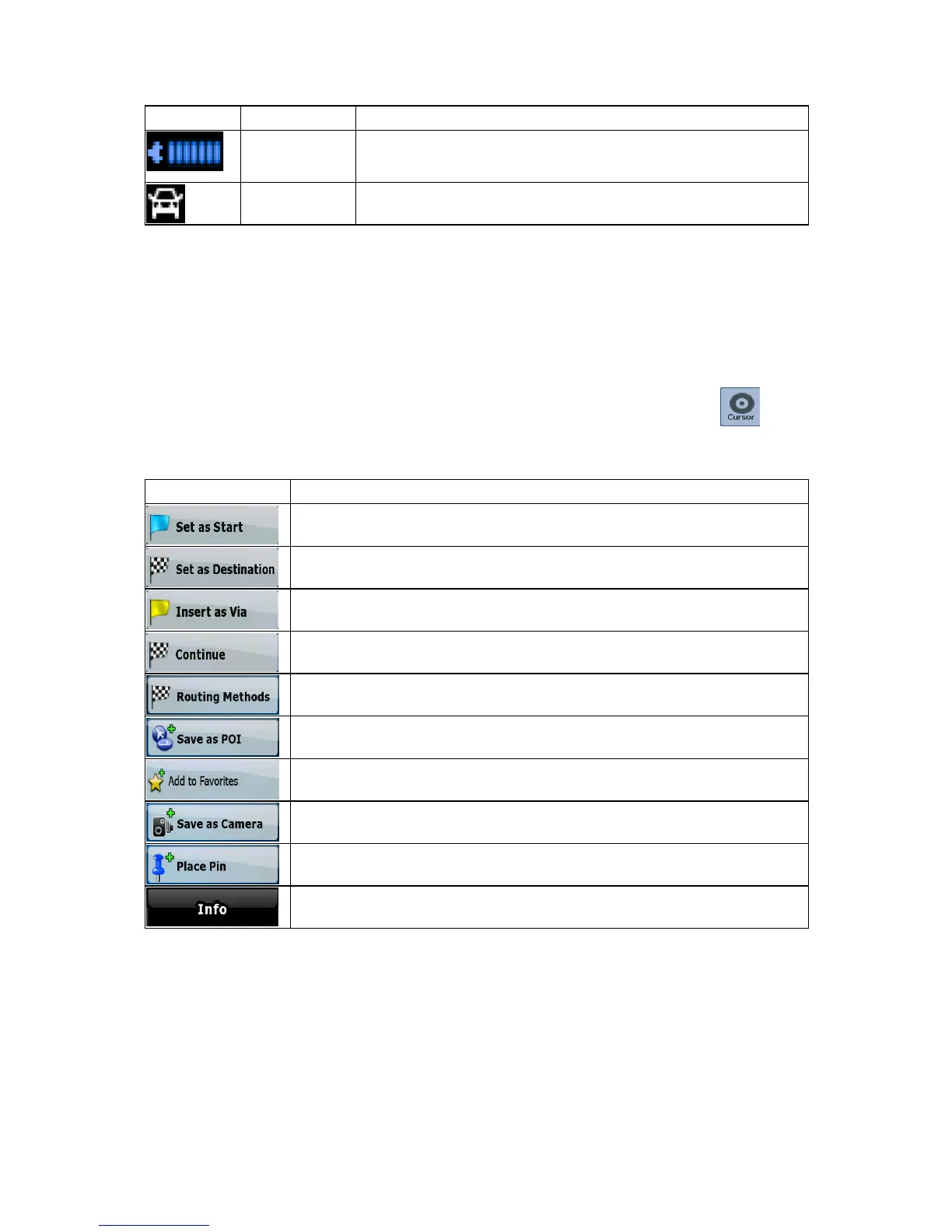18
Icon Status for More information
The battery is
being charged
The device is running on external power. The battery is being
charged.
Vehicle type
The symbol displays the vehicle type used for route calculation.
2.4.4 Using the Cursor (the selected map location)
First, place the Cursor at the desired map location with one of the following options:
• Use the Find menu to select a location. The map returns with the selected point (the Cursor) in
the middle, and the Cursor menu appears with the available options.
• Tap the screen and tap again to place the Cursor at the desired location. Now tap
to
open the Cursor menu.
You can perform the following actions:
Button Action
In the active route, uses the Cursor as the start point by replacing the current
GPS position (available in Advanced mode only)
In the active route, uses the Cursor as the destination by replacing the previous
destination
In the active route, uses the Cursor as a via point (an intermediate destination)
preceding the destination (available in Advanced mode only)
In the active route, uses the Cursor as the destination while keeping the
previous destination as a via point (available in Advanced mode only)
Shows the different routes calculated by the available routing methods. Choose
the one that suits your needs the best.(available in Advanced mode only)
Saves the Cursor as a POI(available in Advanced mode only)
Saves the Cursor as a Favorite location
Saves the Cursor as a Road Safety Camera location (available in Advanced
mode only)
Marks the map with a Pin at the Cursor (available in Advanced mode only)
Opens a screen with the name, address and coordinate information of the
Cursor, and the list of POIs near it
