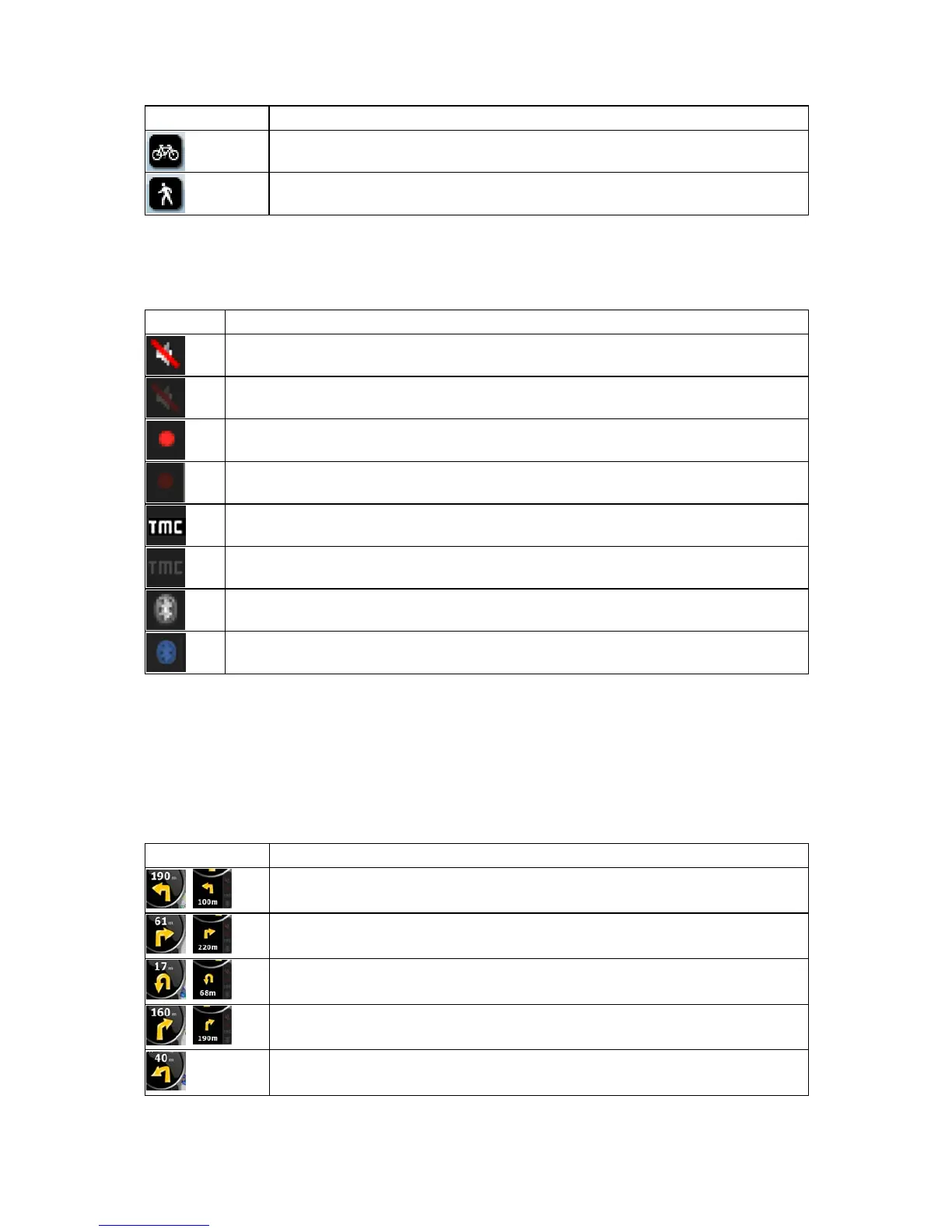43
Icon Vehicle type
Bicycle
Pedestrian
4.1.1.2 Status indicator strip
This is a complex indicator. In one strip it indicates the following status information:
Icon Description
The sound output of Clarion EZ Drive is muted.
The sound output of Clarion EZ Drive is enabled.
Clarion EZ Drive records a Track log when GPS position is available.
Track log recording is disabled.
TMC information is received and used by Clarion EZ Drive.
No TMC information has been received by Clarion EZ Drive.
The Bluetooth is off.
The Bluetooth is on.
4.1.1.3 Next two route events (Turn Preview fields)
There are two fields reserved on the Map screen to display the next two maneuvers (route events that
are listed in the Itinerary). Both the type of the event (turn, traffic circle, exiting highway, etc.) and its
distance from the current GPS position is displayed.
Most of these icons are very intuitive and you also know them as road signs. The following table lists
some of the frequently shown route events. The same symbols are used in both fields:
Icon Description
,
Turn left.
,
Turn right.
,
Turn back.
,
Bear right.
,
Turn sharp left.
