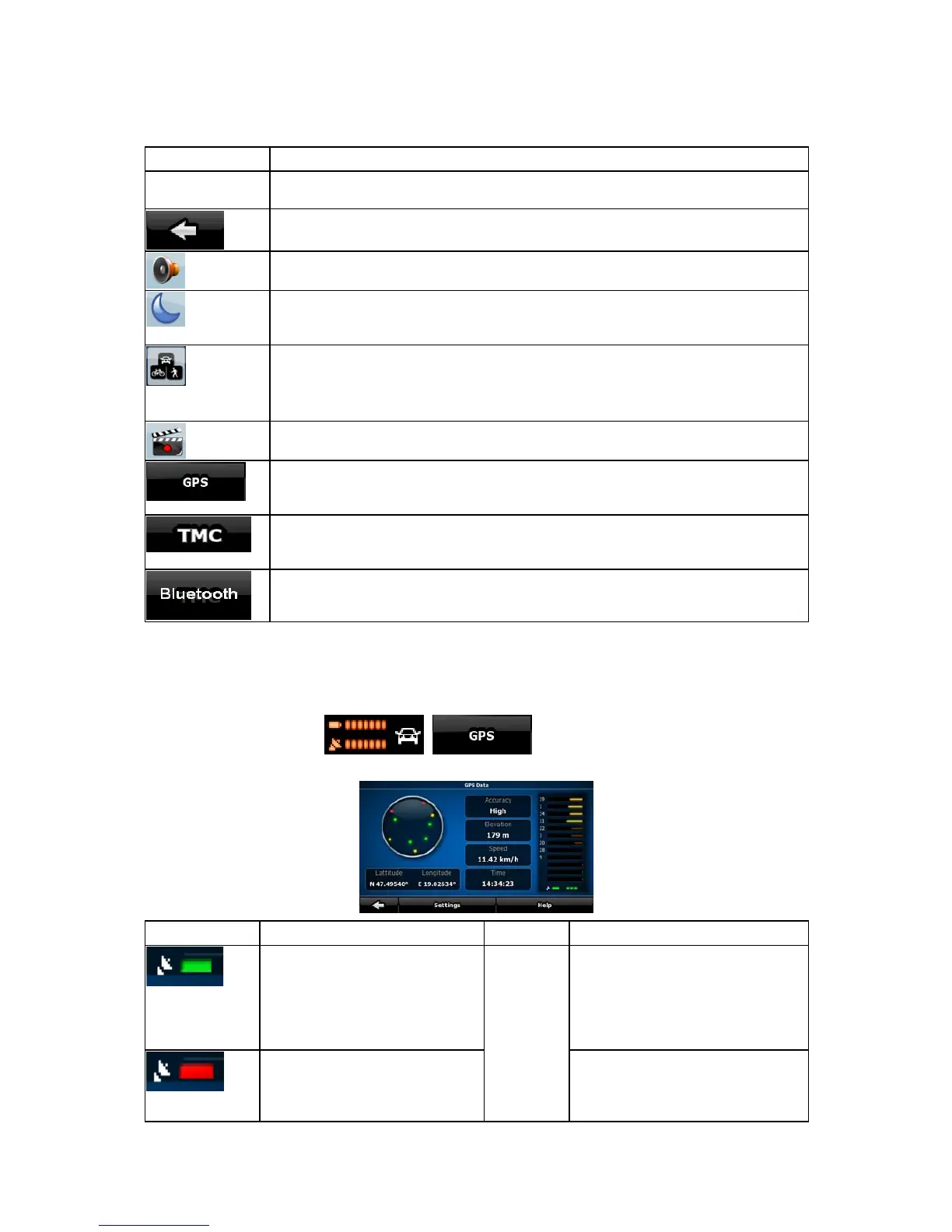50
value button. It opens a list of available choices, and the symbol of the selected vehicle is shown on
the button.
Name Description
Master Volume
slider
Adjusts the sound volume of the device. All sounds of the application are involved.
If you only adjust the volume, you need to use this button to return to the Map
screen.
Mutes all sounds of Clarion EZ Drive.
Switches between the daytime and night color schemes manually. This will not
disable the automatic switching between the two schemes: the other color scheme
returns at the next scheduled time.
Tap this button and select the Vehicle type to be used for route calculation.
Otherwise it is selected in Route Planning options in Settings (page 59).
Cha
nging the Vehicle type triggers an automatic route recalculation.
Turns track log recording on or off otherwise controlled on the Manage Track Logs
screen.
Opens the GPS Data screen with satellite information, data coming from the GPS
receiver, and a shortcut to the GPS Settings screen if needed (GPS receiver
detection is automatic).
When a TMC receiver is connected to Clarion EZ Drive, this button opens the list
of TMC messages, and provides access to the TMC Settings and the radio station
settings screens.
Opens up Bluetooth function. Please see hardware manual for details.
4.1.7 GPS data screen
Tap the following buttons: , to open the GPS Data screen and to see
the status of the GPS reception.
Icon Color Name Description
Green Clarion EZ Drive has a connection
to the GPS receiver and GPS
position information is available in
3D: Clarion EZ Drive can calculate
both your horizontal and vertical
GPS position.
Yellow
GPS
position
quality
indicator
Clarion EZ Drive has a connection
to the GPS receiver and GPS
position information is available in
2D: only the horizontal position is
