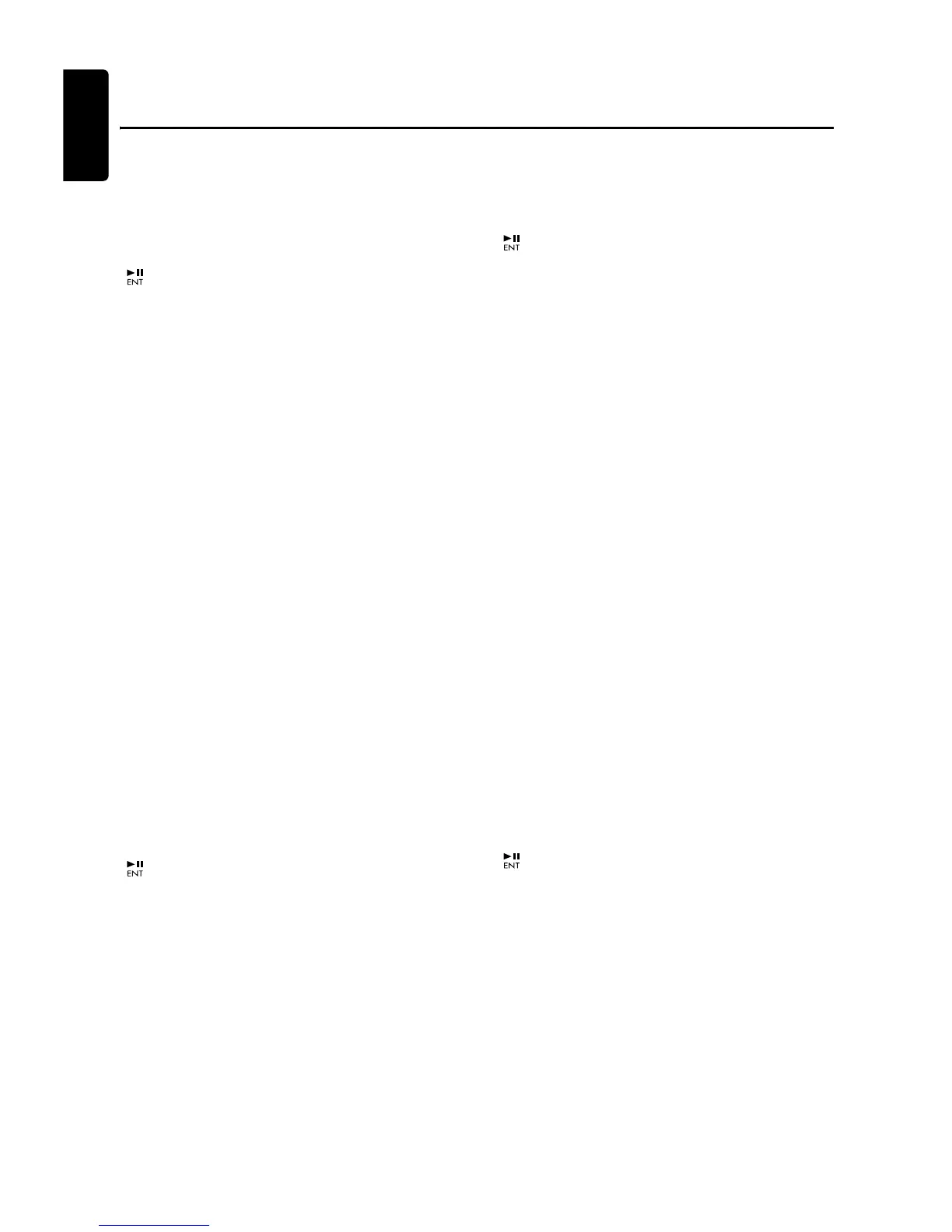8
M475
English
Major button operations when external equipment is
connected to this unit
● When the Sirius Satellite Receiver is
connected
* For details, see the section “Sirius Satellite
Operations”.
[DIRECT] (1-6) buttons
• Stores a station into memory or recall it directly.
[] button
• Performs category scan.
• Press and hold the button to perform preset
scan.
[BND] (Band) button
• Switch the band.
• Press and hold the button to switch to the
category selection mode.
[E], [e] (Up/Down) buttons
• Recall preset channels, and select the
category in category selection mode.
[R], [F] (Search) buttons
• Select a station.
[D] (Display) button
• When the button is pressed, switches title.
● When the CD changer is connected
* For details, see the section “CD Changer
Operations”.
[SCN] (Scan) button
• Perform scan play for 10 seconds of each
track.
• Press and hold the button for 1 second or
longer to perform disc scan play.
[RPT] (Repeat) button
• Perform repeat play.
• Press and hold the button for 1 second or
longer to perform disc repeat play.
[RDM] (Random) button
• Perform random play.
• Press and hold the button for 1 second or
longer to perform disc random play.
[ ] (Play/Pause/Enter) button
• Play or pause a CD.
[BND] (Band) button
• Play the first track of the CD.
[E], [e] (Up/Down) buttons
• Select the desired CD.
[R], [F] (Search) buttons
• Select a track.
• Press and hold the button for 1 second or
longer to switch to fast-forward/fast-rewind.
[D] (Display) button
• When the button is pressed, switches title.
● When the TV is connected
* For details, see the section “TV Operations”.
[DIRECT] (1-6) buttons
• Store a station into memory or recall it directly.
[ ] (Play/Pause/Enter) button
• Perform preset scan.
• Press and hold the button for 2 seconds to
perform auto store.
[BND] (Band) button
• Switch the band.
• Press and hold the button to switch between
seek or manual tunings.
[E], [e] (Up/Down) buttons
• Recall preset channels.
[R], [F] (Search) buttons
• Select a station.
● When the iPod is connected
* For details, see the section “iPod Operations”.
[SCN] (Scan)/[DIRECT] (1) button
• Use to select the PLAYLIST menu in the iPod
MENU mode.
[RPT] (Repeat)/[DIRECT] (2) button
• Use to select the ARTIST menu in the iPod
MENU mode.
[RDM] (Random)/[DIRECT] (3) button
• Use to select the ALBUM menu in the iPod
MENU mode.
[DIRECT] (4) button
• Use to select the SONG menu in the iPod
MENU mode.
[DIRECT] (5) button
• Use to select the GENRE menu in the iPod
MENU mode.
[DIRECT] (6) button
• Use to select the COMPOSER menu in the
iPod MENU mode.
[ ] (Play/Pause/Enter) button
• Play or pause a SONG.
[BND] (iPod MENU) button
• Use to switch to the iPod MENU mode.
[E], [e] (Up/Down) buttons
• Use to select menus in the iPod MENU mode.
[R], [F] (Search) button
• Perform the Track up or down operation.
• Press and hold the button for 1 second or
longer to switch to fast-forward/fast-rewind.
• Use to proceed to the next menu in the iPod
MENU mode.
[D] (Display) button
• When the button is pressed, switches title.