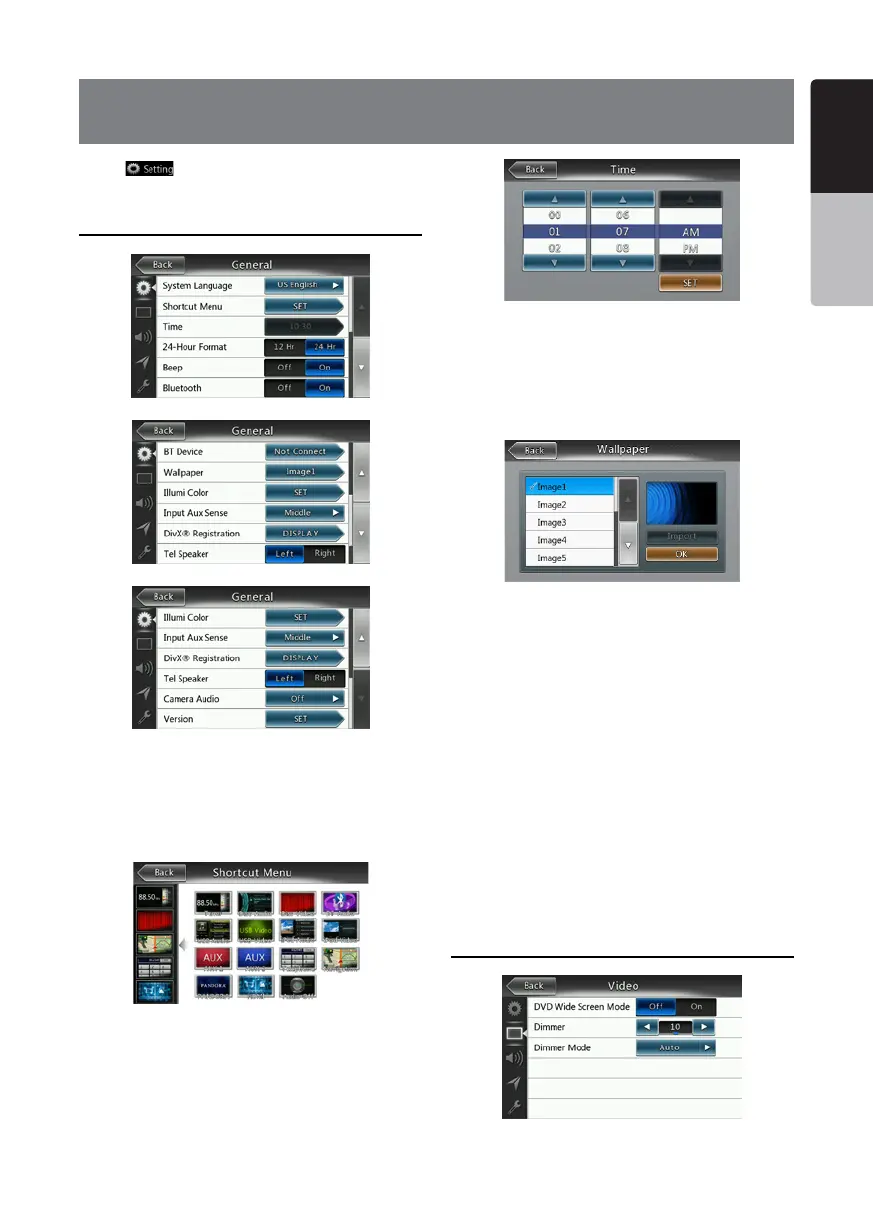47
NX404
English
English
Owner’s Manual
English
Owner’s Manual
20. SETTING OPERATIONS
Touch [ ] button on the Main menu screen.
The Setting menu screen will be displayed.
General Setup Menu
System Language: Set the Language for system
screen.
Illumination Color: Set the illumination color on the
panel.
Select menu to be able to select from Shortcut
menu and drag it to left side area.
Time: Set system clock.
24-Hour Format: Set the time display mode.
Beep: Turn on or turn off the beep conrmation sound.
Bluetooth: Set the Bluetooth On or Off.
Wallpaper: Choose the desired wallpaper.
Input Aux Sense: AUX input switch, including Low,
Middle, High.
DivX
®
Registration: Display the information about
DivX
®
registration.
Tel Speaker: There are two options, Left and Right.
For example, if current setting is Right, when BT
phone is coming in, only right speaker can hear the
phone.
Pandora:There are two options, On and Off.
Camera Audio: There are three options, Off, On and
Mute.
Version: Display the software version information.
Note:
• Time and 24-Hour Format can be adjusted when set
the system time not to be synchronized with GPS local
time.
Video Setup Menu