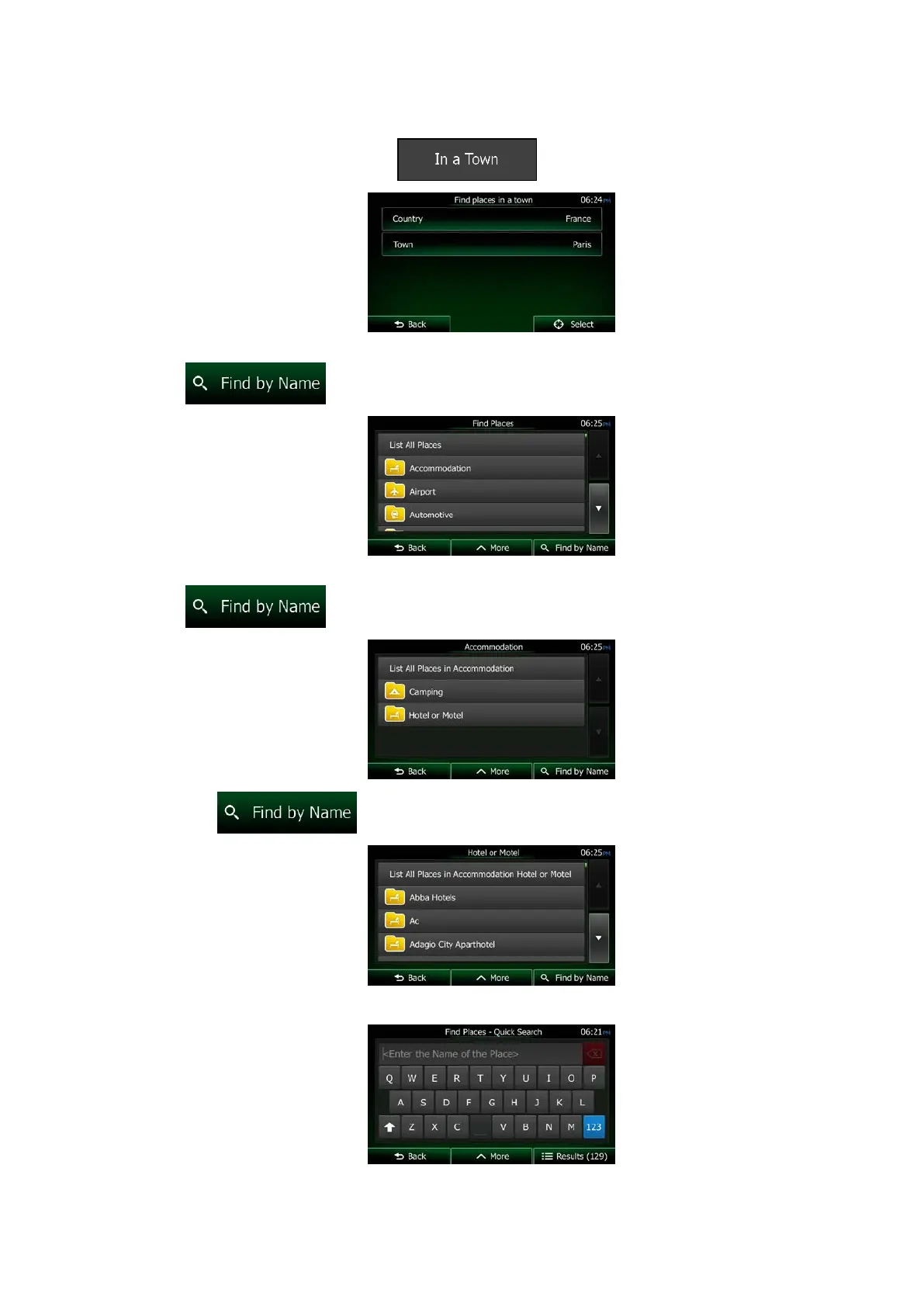5. (optional) If you have selected
, select the city/town to search in.
6. Select one of the main Place categories (e.g. Accommodation) to search in or tap
to search among all Places.
7. Select one of the Place subcategories (e.g. Hotel or Motel) to search in or tap
to search in the selected Place category.
8. Tap
if you have not done it before.
9. Using the keyboard, start entering the name of the Place.
NX404E English 51
