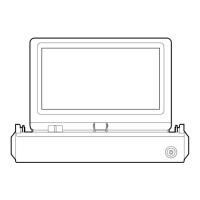Why won't my Clarion Car Video System turn on?
- AAngela Ball MDAug 13, 2025
Your Clarion Car Video System might not be turning on because the fuse is blown. Replace it with a fuse of the same amperage. If it blows again, consult your store of purchase. Another cause could be incorrect wiring; in that case, consult your installation center.