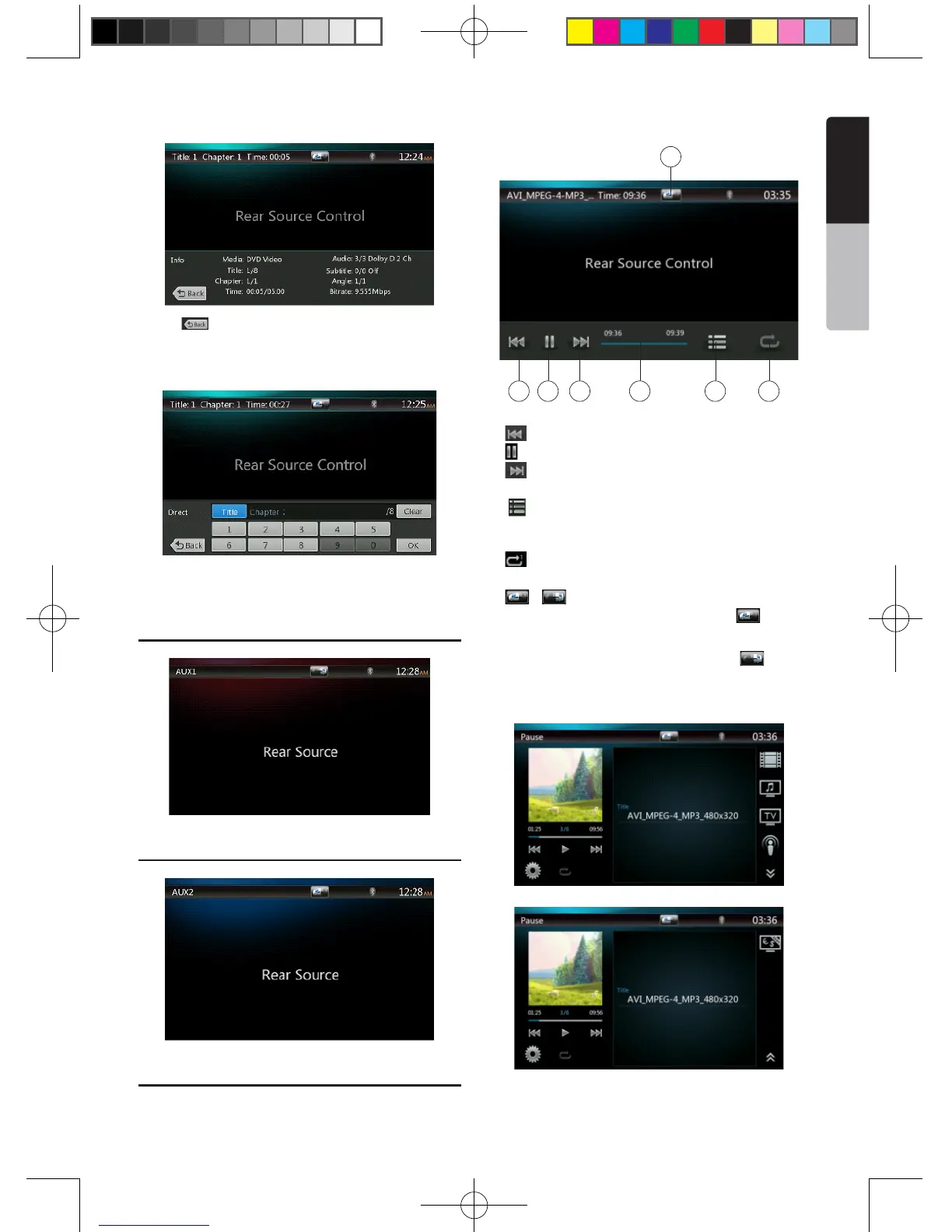English
Owner’s Manual
DVD Video Rear Source Control Info mode.
Press [ ] button to return.
DVD Video Rear Source Control Direct
mode.
Note: More detail please refer to DVD Video Front
source.
AUX1
AUX2
iPod Video in Rear
iPod Video Rear Source Control Play Mode
1. [ ]: Previous Track /Fast Backward Button
2. [ ]: Play/Pause Button
3. [ ]: Next Track/Fast Forward Button
4. Progress bar
5. [ ]: Menu List Button
Press the Menu button can display the iPod Video
Rear Source mode screen.
6. [ ] Repeat Button
Same as iPod function of front source
7. [ ]/[ ]: Front/Rear button
If the screen displays Rear Source, press [ ] to
switch to Front Source.
If the screen displays Front Source, Press [ ] to
switch to Rear Source.
iPod Video Rear Source ID3 Mode
1 2 3 4
7
5 6
NX403A_Usermanual_EN.indd 39 2013-7-11 16:33:49