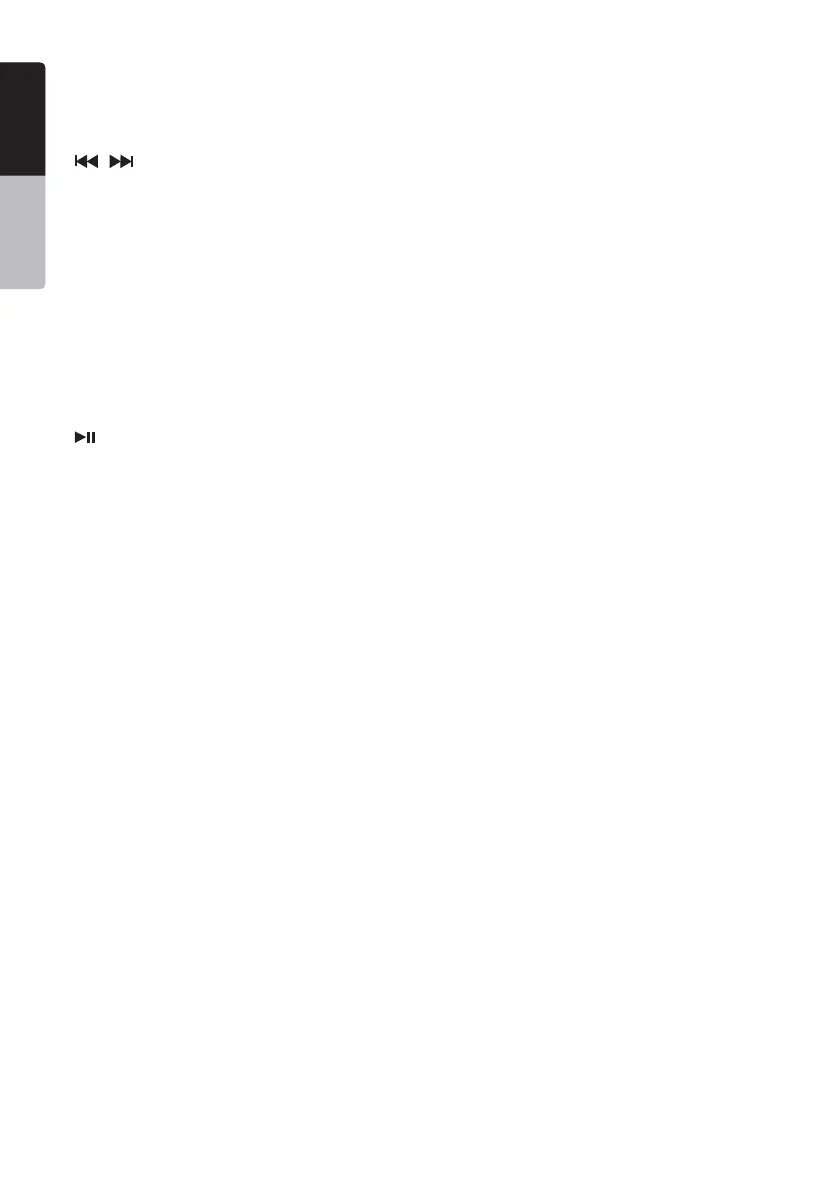12 NX501/NZ501
English
Owner’s Manual
don’t remove it, otherwise, the navigation function will be
disabled.
[AUX IN]
AUX 1 Connector.
[
, ] Buttons
• Press to search previous or next station or channel in
Tuner, SIRIUS radio modes.
• Press and hold to enter manual seek status in Tuner
and SIRIUS radio mode, then press briefly to seek
station by step.
• Press to search previous or next track or chapter in
CD, MP3/WMA, iPod and DVD video modes.
• Press and hold to fast forward or fast backward by
2x, 4x, 8x or 16x step in CD, MP3 /WMA and DVD
video mode.
• Press and hold to fast forward or fast backward in
iPod music.
[
] Button
• Press to play, pause audio or video.
• Press and hold to stop audio or video.
• Press this key to mute when in Tuner mode.
[
+
][
-
] Buttons
• Press to Increase and decrease volume.
[OPEN] Button
• Use this button to open/close TFT panel.
• Press and hold to enter TFT panel angle setting
options.
[BND/END PS] Button
• press to change bands between FM1, FM2, FM3,
AM bands.
• Press and hold to start preset scan. Press again to
stop.
END Function:
Only be available when a call incoming or in telephone
talking.
• Press to reject call when a call incoming.
• Press to end a call when in telephone talking.
[ISR/SEND] Button
ISR Function:
When in tuner mode, press and hold this button for
3 seconds to save current station and band to ISR
memory, and at the same time, the tuner will enter ISR
mode with current station.
Note:
In ISR mode, the tuning operation is disabled. Press this
button again to quit ISR mode.
When in the other mode but not tuner mode, press
this key will go to ISR memory station directly, it likes a
shortcut. Press this key again to go back to previous
mode.
SEND Function:
Only be available when there is a coming call.
• Press to accept the coming call.
• Press to switch to private mode when in talking.
[IR] SENSOR
• Receiver for the remote control unit (operating
range: 30 degree in all directions).
