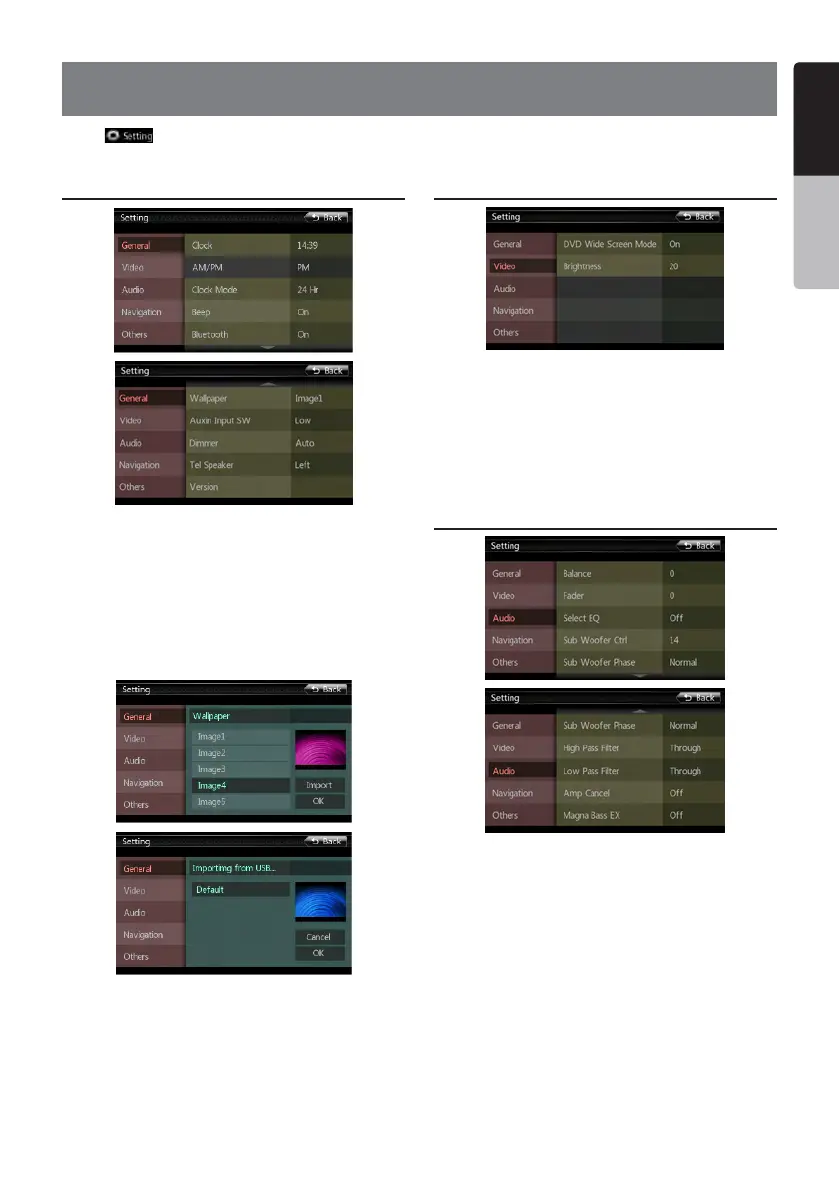NX501/NZ501
51
English
English
Owner’s Manual
21. SETTING OPERATIONS
Press [ ] button on the Main menu screen.
The Setting menu screen will be displayed.
General Setup Menu
Clock: Set system clock.
AM/PM: Set AM or PM when current time mode is
12HR mode.
Clock Mode: Set the time display mode.
Beep: Turn on or turn off the beep confirmation sound.
Bluetooth: Set the Bluetooth ON or OFF.
Wallpaper: Choose the desired wallpaper.
Auxin Input SW: Auxin input switch, including Low,
Mid, High.
Dimmer: There are three options, Day, Night and Auto.
Tel Speaker: There are two options, Left and Right.
For example, if current setting is Left, when BT phone
is coming in, only left speaker can hear the phone.
Anti-Theft: Set the Anti-Theft code.(See next page)
Version: Display the software version information.
Video Setup Menu
This menu includes: DVD Wide Screen Mode;
Brightness.
DVD Wide Screen Mode: Set the DVD wide screen
mode on or off.
Brightness: Set brightness value from 0 to 20.
Audio Setup Menu
This menu includes: Balance, Fader, Select EQ, Sub
Woofer Ctrl, Sub Woofer Phase, High Pass Filter, low
Pass Filter, Amp Cancel and Magna Bass EX.
Balance: Choose the desired volume for left and right
speaker.
Fader: Choose the desired volume for front and rear
speaker.
Select EQ: Choose the desired mode: Bass Boost,
Impact, Excite, Custom and OFF.
Sub Woofer Ctrl: Choose the desired sub woofer gain
from 0 to 14.
Sub Woofer Phase: Choose the sub woofer phase
normal or reverse.
