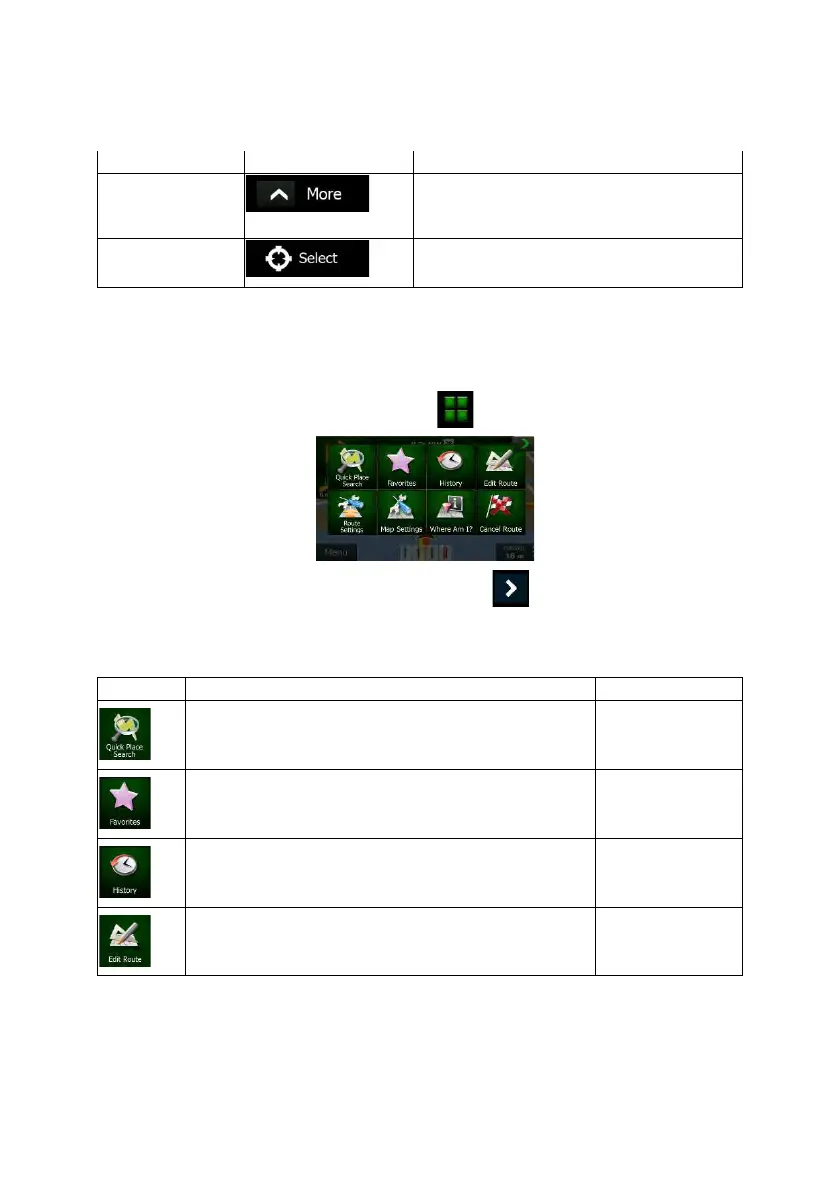NX501/NZ501 English 18
Action Button(s) Description
Additional options
Tap this button to open a list of additional features
like saving the Cursor as a Favorite destination, or
searching for Places around the Cursor.
Select destination
Tap this button to select the Cursor as a new
destination. The route is automatically calculated.
2.2.5 Quick menu
The Quick menu is a selection of controls and functions that are frequently needed during navigation. It
can be opened directly from the Map screen by tapping
.
The menu will close after a few seconds of inactivity or if you tap
.
Most of these functions are shortcuts. They are accessible from the menu system.
There are more functions available than the number of buttons in the menu. In Settings, you can choose
the function of each button (page 77). The following options are available:
Button Description Shortcut for
ThisfunctionletsyousearchforaPlace
along your route or
around your current location if there is no route calculated.
Find / Find Places /
Quick Search (page
39)
This button opens the list of your Favorite destinations.
Find / Favorite (page
51)
This button opens the History list. You can select one o
fyour
previous destinations.
Find / History (page 53)
This button opens the route editing function.
My Route / Edit Route
