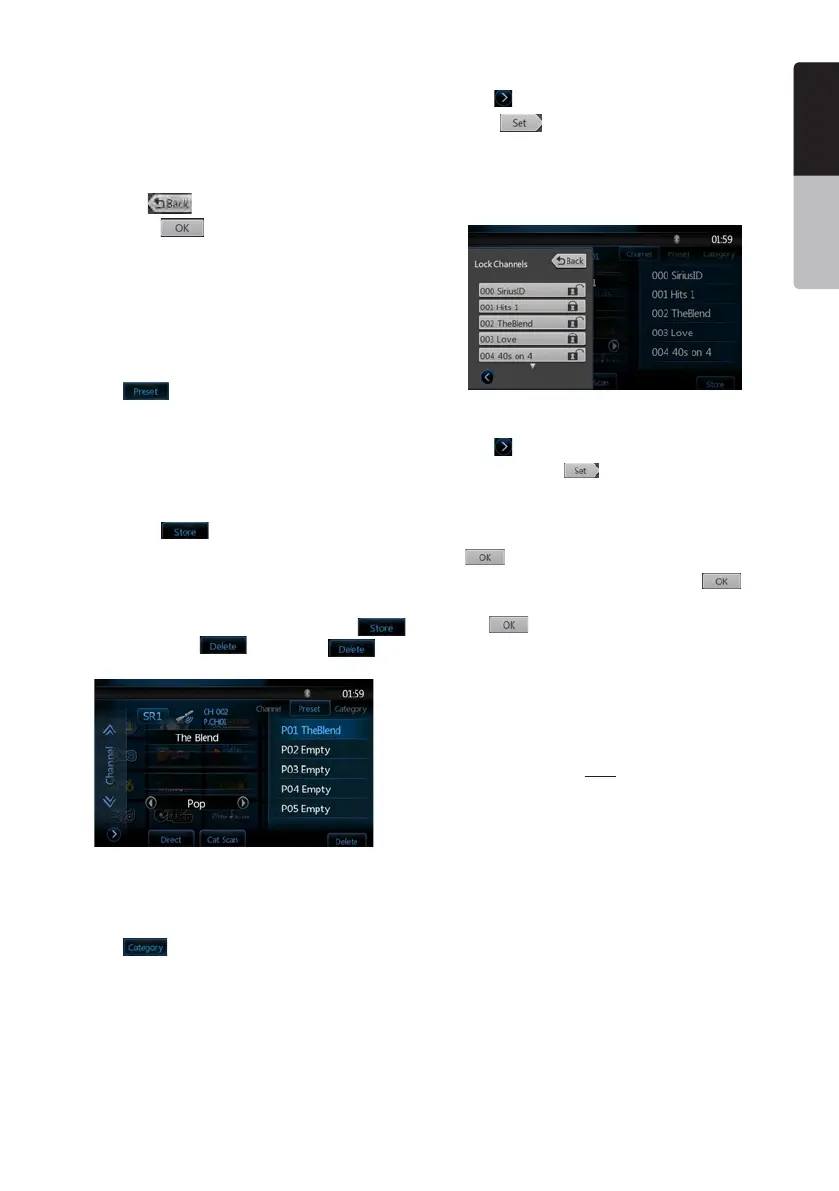NX501/NZ501
47
English
English
Owner’s Manual
Channel Selection with the channel number
1. Touch the direct access button on the SIRIUS Menu
display to enter direct channel selection.
2. Enter the channel number of your desired station by
touching the [0] to [9] keys.
If you enter a wrong number, you can cancel it by
touching the [
] key.
3. Touch the [ ] key. The radio channel you
entered will be tuned.
Presets Channel Selection with the channel number
A total of 20 satellite radio stations each band can be
stored in the receiver’s memory. You can access the
presets by pressing the Presets button. This allows
you to store your favorite satellite radio stations in the
memory for later recall.
1. Touch [
] button and enter the preset menu.
2. When the desired radio station is not displayed,
press and glide the track list up or down.
Preset Store
1. Touch and hold the corresponding preset key for
more than 2 seconds to save the current channel.
2. Touch the [
] button to save the current
channel to the first empty place in presets list.
Deleting a Preset
If current channel is already in presets list, the [
] key will become to [ ] key, press [ ] key
to remove current channel from presets list.
Receiving Stations by Category
Satellite Radio allows you to select broadcast channel
category (contents).
1. Touch [
] button to enter category mode.
2. Press and ick the category list up or down.
3. Touch the desired category item key to enter
channel lists belonging to this category.
4. S elec t the desired channel by touching it
momentarily on the list.
5. Right ick this channel list to go back to category
list.
Parental Controls Lock Channels
1. Touch [ ] button to enter setting page.
2. Touch [ ] button in Lock item to enter pass
code screen, enter the right code to enter lock list.
3. Press and ick the track list up or down.
4. Touch the channel item, and it will be locked or
unlocked alternately.
Setting the password
1. Touch [ ] button to enter setting page.
2. Touch Password [ ] button.
3. Touch the ten key (0 to 9) to input a 4-digit
Password.
• Input the old password or "4356" ,and touch the
[
] key.
• Input a new password, and touch the [ ] key.
• Input the same new password again, and touch
the [
] key.
Note:
You must input the correct code to enter lock list.
When you try to tune to a locked channel by direct tune
keypad, it will display password keypad. Only entering
correct code can tune to that channel, otherwise it will
go back to the previous channel.
The default pass code is 0000.
