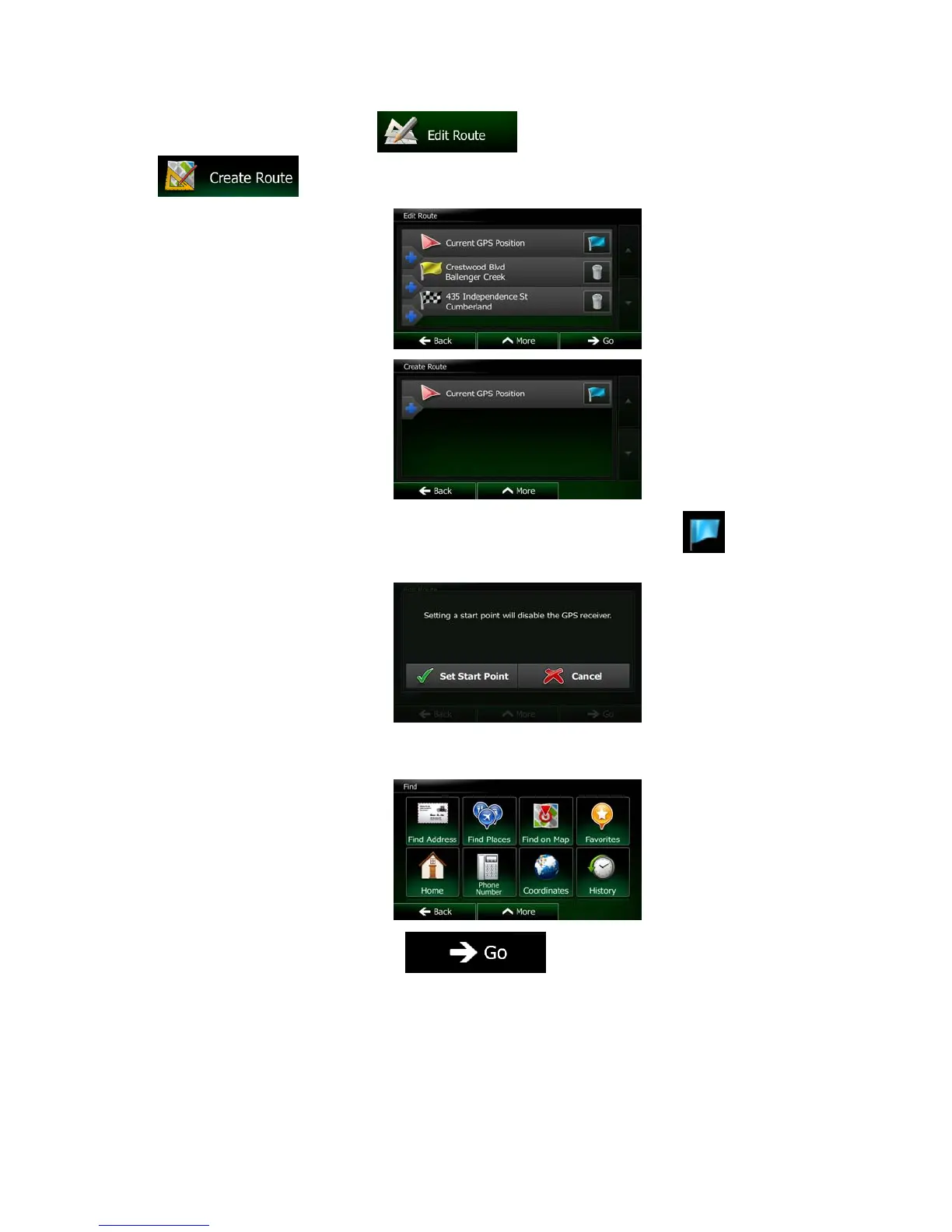NX702 English 63
3. If you already have a route, tap
. If you are starting a new route, tap
.
4. The first line is the start of the route, normally the current GPS position. Tap
and confirm
your action at the warning message.
5. The Destination menu appears and you can select the start point of the route the same way you
select a destination.
6. When the new start point is set, tap
.
7. The map returns with a transparent Vehimarker (showing that there is no GPS reception). If an
active route already existed, it is now recalculated starting from the selected location.
