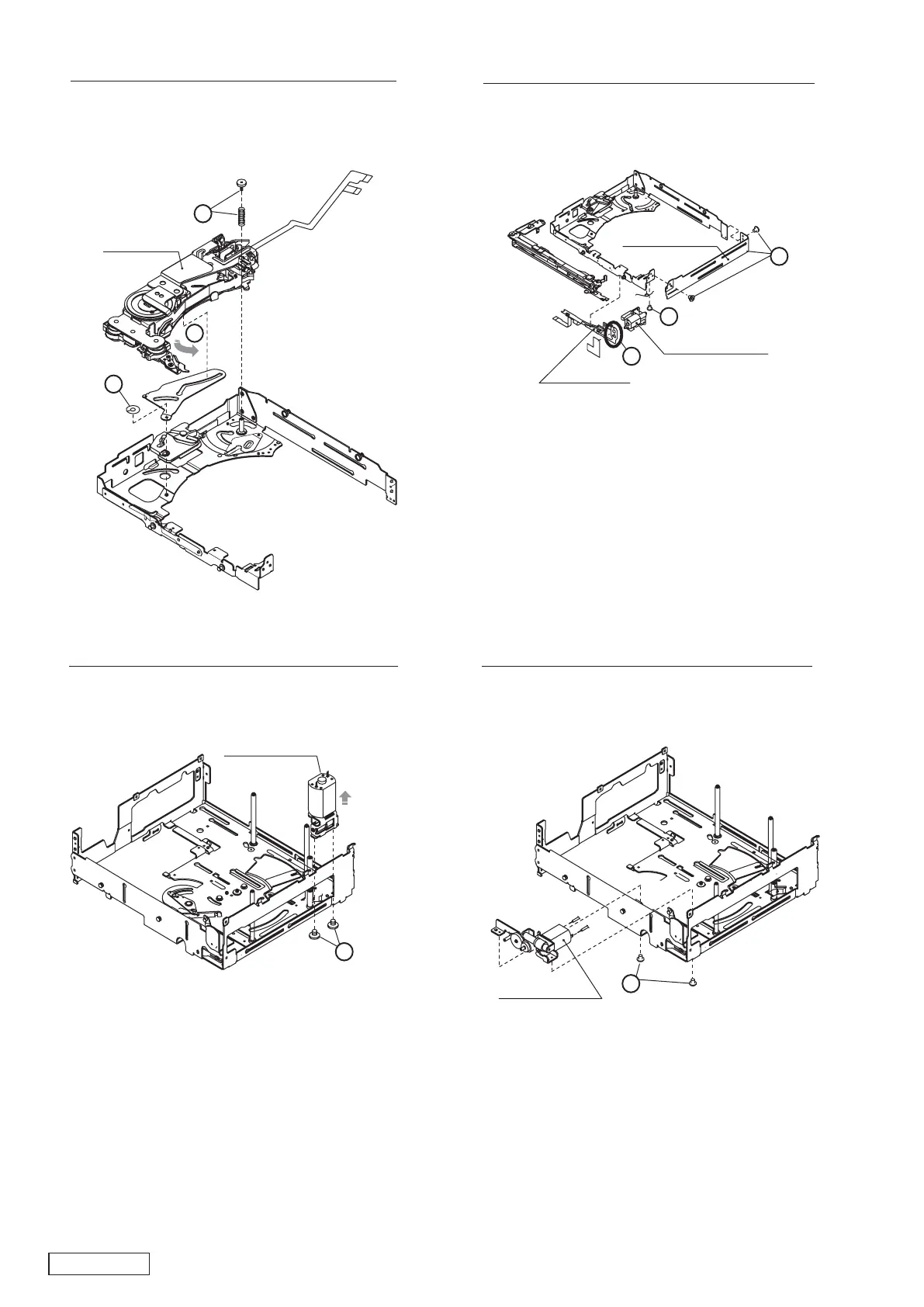929-0383-80
- M4 -
M-MTR SUB ASSY
1
1
2
LO-MOTOR-S-ASSY
SENSOR-L-FPC
DRIVE CHASSIS-B
3
UD-MOTOR-ASSY
1
C-DRIVE UNIT
1
3
2
How to remove "N-DRIVE UNIT"
1. Remove the screw and DRIVE SPRING-A.
2. Rotate N-DRIVE UNIT internally.
3. Remove the washer, and remove N-DRIVE UNIT.
How to remove "M-MTR SUB ASSY"
1. Remove two screws, and remove M-MTR
SUB ASSY.
How to remove "LO-MOTOR-S-ASSY"
1. Remove two screws and DRIVE CHASSIS-B.
2. Remove the screw of the bottom side.
3. Remove the solder of SENSOR-L-FPC, and remove
LO-MOTOR-S-ASSY.
How to remove "UD-MOTOR-ASSY"
1. Remove the screw of the bottom side, and remove
UD-MOTOR-ASSY.
