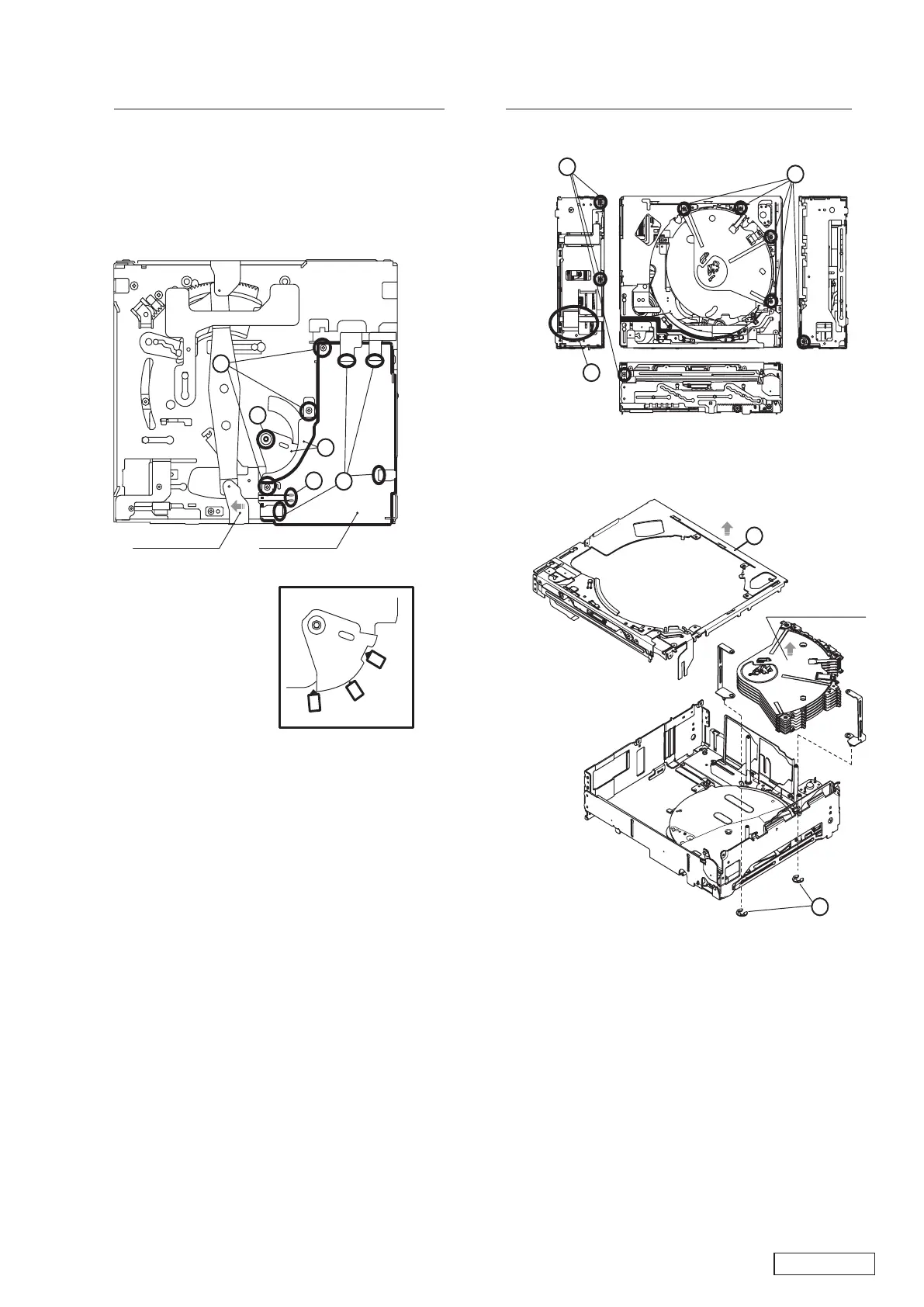929-0383-80
- M3 -
1
CD-PWB-ASSY
5
2
3
4
SIDE-P-ASSY-F
Switches
SW-LINK
1
1
2
3
DISCHOLDER UNIT
4
DISASSEMBLY
How to remove "CD-PWB-ASSY"
1. Add +5V to "U+" terminal of UD-MOTOR-ASSY,then
SIDE-P-ASSY-F moves outside of CD-PWB.
2. Release four FPCs.
3. Remove three screws
4. Remove the washer.
5. Remove SW-H-PLATE and SW-LINK, and remove
CD-PWB-ASSY.
*When assembling,
match SW LINK to three
switches.
How to remove "DISCHOLDER UNIT"
1. Remove eight screws.
2. Remove the FPC.
3. Remove UPPER UNIT ASSY.
4. Remove two C-RINGs, and remove DISCHOLDER UNIT.
