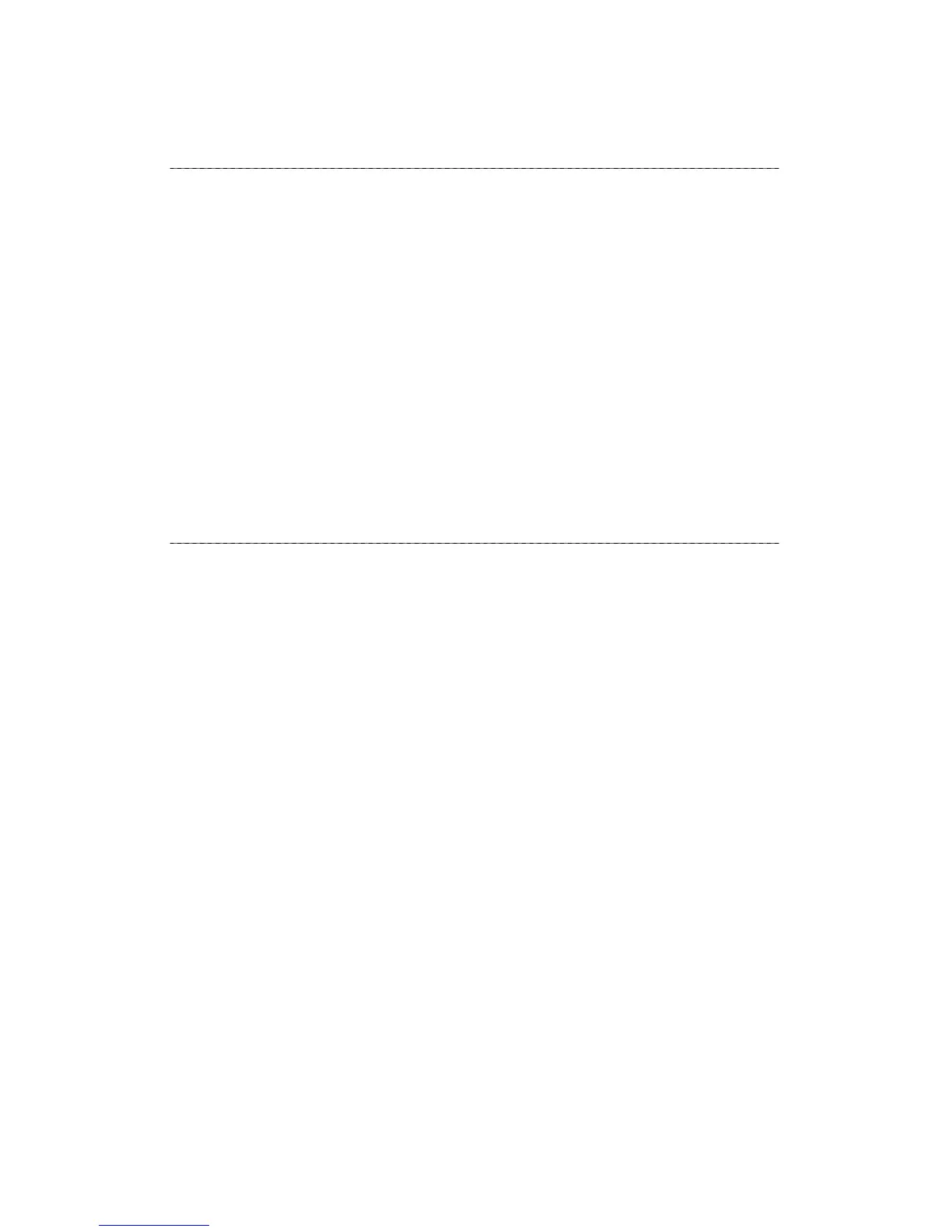3
what is included
z
Control module
z
Receiver/antenna
z
Two four-button remotes
z
Blue status LED indicator light
z
Push-button Override switch
z
Shut-down toggle switch
important information
Congratulations on the purchase of your remote engine start keyless
entry system. Due to the complexity of this system, it must be installed
by an authorized dealer only. Installation of this product by anyone
other than an authorized dealer voids the warranty.
By carefully reading this Owner's Guide prior to using your system, you
will maximize the use of this system and its features.
system maintenance
The system requires no specific maintenance. Your remote is powered
by a small, lightweight 3-volt lithium battery that will last approximate-
ly one year under normal use. When the battery begins to weaken,
operating range will be reduced and the LED on the remote will dim.
