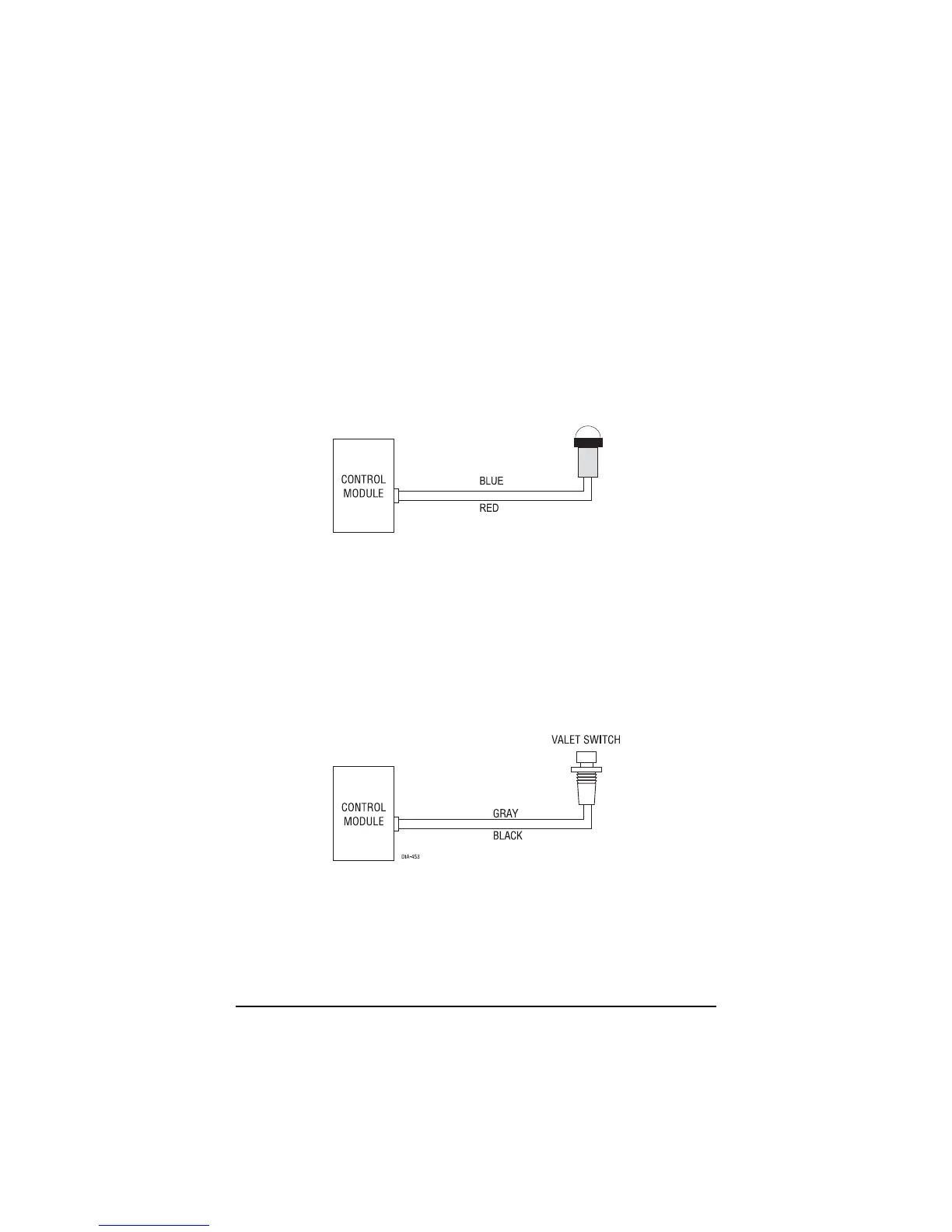10
peripheral plug-in harnesses
LED, 2-pin WHITE plug
The LED operates at (+) 2 volt DC and plugs into the two-pin WHITE port. Make sure the LED wires are
not shorted to ground as the LED will be damaged. Multiple LED’s can be used, but they must be wired
in series. The LED fits into a 9/32-inch mounting hole. Be sure to check for clearance prior to drilling
the mounting hole.
NNOOTTEE::
Never use a BLUE LED in combination with a RED LED.
override switch, 2-Pin BLUE plug
The Override switch should be accessible from the driver’s seat. It plugs into the BLUE port on the side
of the unit. Since the system features Override by using the remote, the button can be well hidden.
Consider how the button will be used before choosing a mounting location. Check for rear clearance
before drilling a 9/32-inch hole and mounting the button.The GRAY wire in the two-pin plug may also
be used as a (+) hidden switch input and can be connected to any (+) switch in the vehicle. (See
Feature
Descriptions
section of this guide.)
