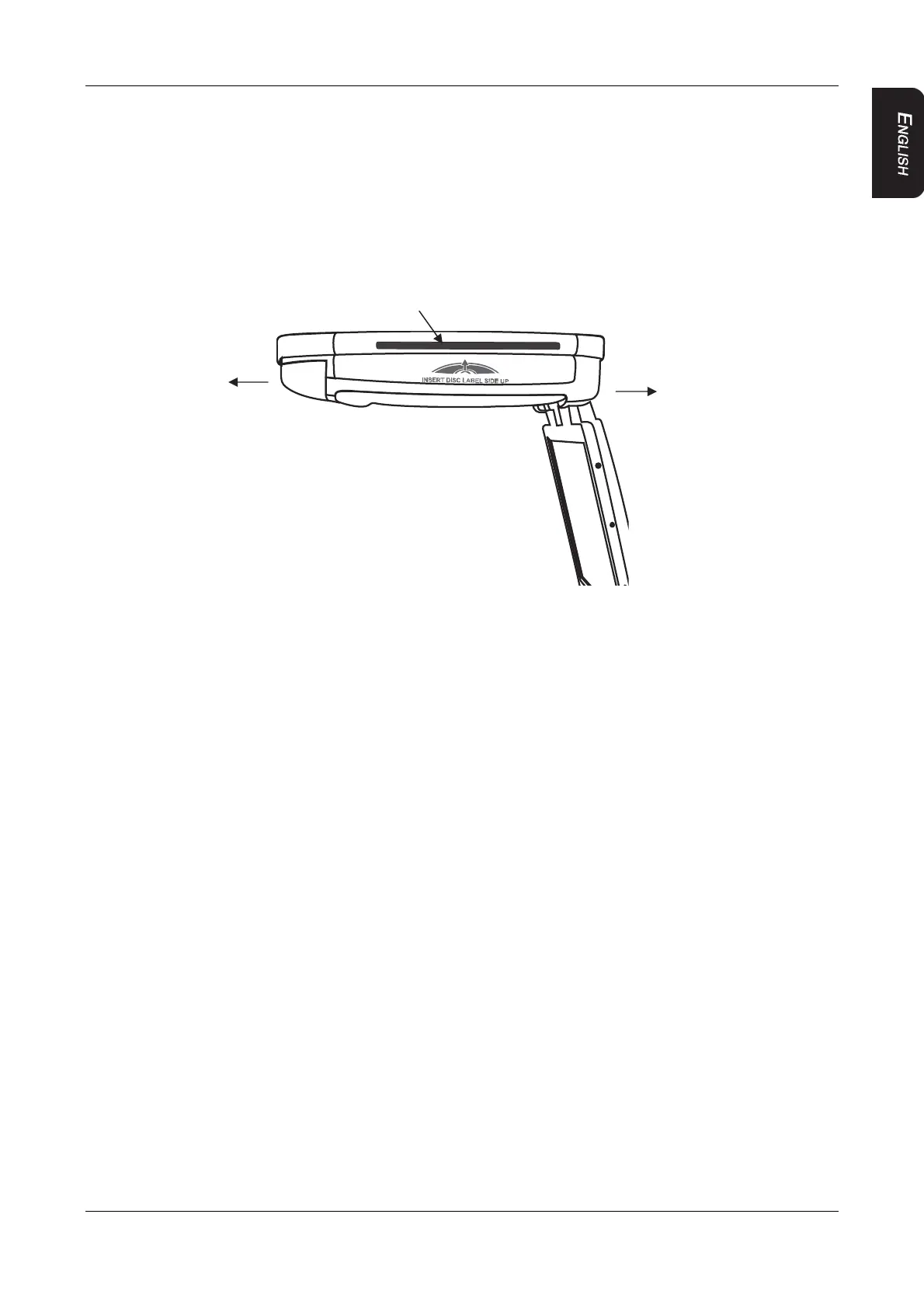3. CONTROLS
VT1010E/VT1510E 9
Buttons functions (monitor is open)
LCD Off switch Turns Off the LCD screen
Reset button Press with a pencil or other narrow-tipped tool to return all
setup options to their factory defaults.
Screw hole Used to attach the player to the mounting plate.
SIDE PROFILE VIEW
Insert a DVD or a CD disc into the slo
Front of the car
Back sea
