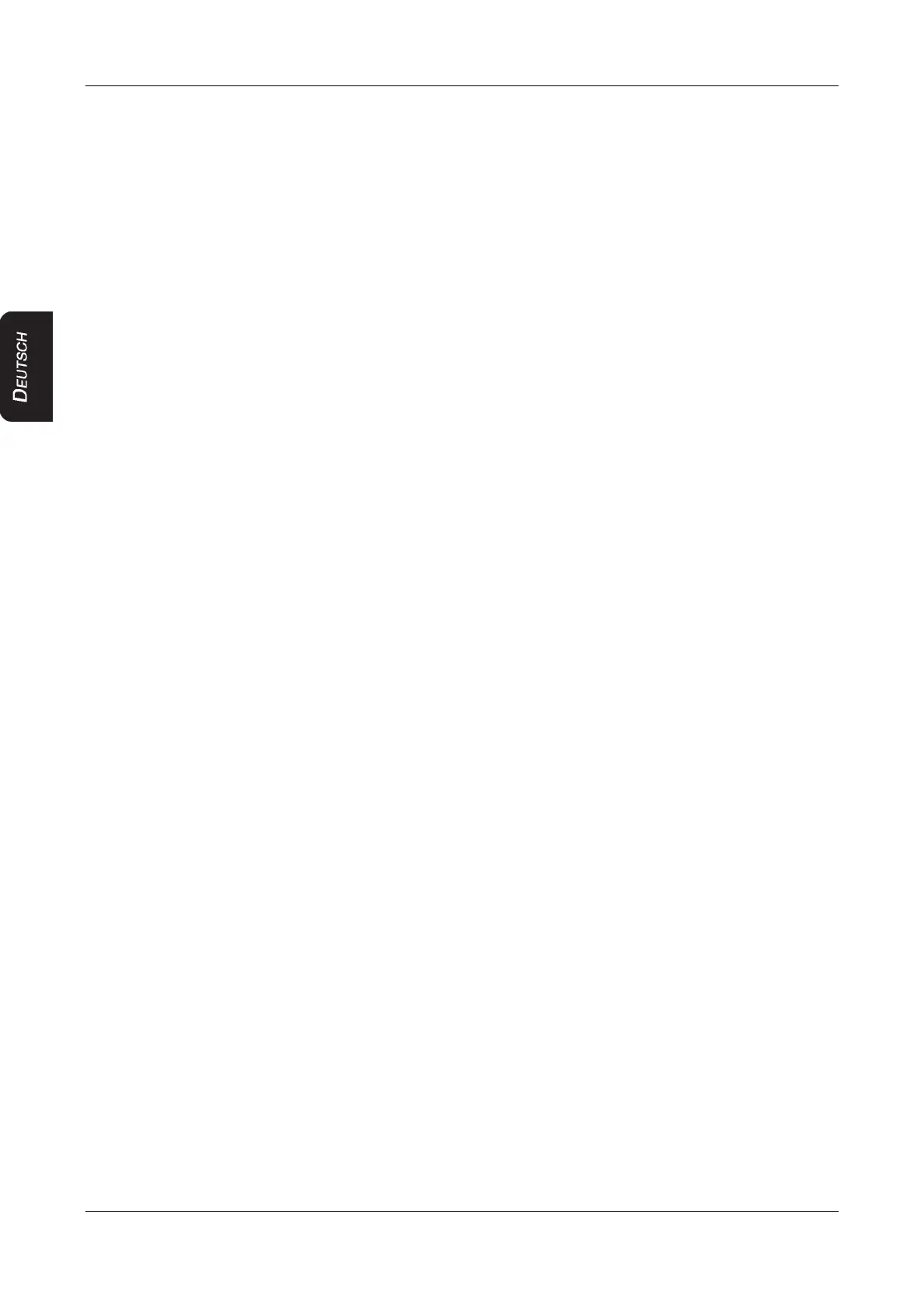Inhalt
68 VT1010E/VT1510E
Inhalt
1. MERKMALE ..................................................................................................................69
DECKENMONITOR & BILDMERKMALE ............................................................................................... 69
DVD-VIDEOMERKMALE........................................................................................................................ 70
2. VORSICHTSMASSNAHMEN........................................................................................72
INBETRIEBNAHME ................................................................................................................................ 72
ALLGEMEIN............................................................................................................................................ 72
WARTUNG.............................................................................................................................................. 73
INSTALLATION....................................................................................................................................... 74
3. REGLER........................................................................................................................75
BEI ZUGEKLAPPTEM MONITOR.......................................................................................................... 75
BEI AUFGEKLAPPTEM MONITOR........................................................................................................ 77
SEITENANSICHT ................................................................................................................................... 77
FERNBEDIENGERÄT ............................................................................................................................ 78
4. INBETRIEBNAHME ......................................................................................................81
DEN MONITOR AUFKLAPPEN.............................................................................................................. 81
DEN MONITOR ZUKLAPPEN ................................................................................................................ 82
UMGANG MIT DEN DISKETTEN........................................................................................................... 82
DEN PLAYER EINSCHALTEN............................................................................................................... 82
DEN PLAYER AUSSCHALTEN.............................................................................................................. 82
DAS LÄNGEN-/BREITENVERHÄLTNIS DES BILDES ÄNDERN.......................................................... 83
EINE DISKETTE (DVD ODER CD) ABSPIELEN ................................................................................... 83
BENUTZUNG DER KOPFHÖRER .........................................................................................................84
DIE DVDs ABSPIELEN........................................................................................................................... 86
DIE AUDIO-CDs ABSPIELEN ................................................................................................................ 88
DIE MP3s ABSPIELEN........................................................................................................................... 89
ANWENDUNG DES USB-SPEICHERS UND DER SD/MMC-KARTE................................................... 90
PFLEGE UND WARTUNG ..................................................................................................................... 90
DIE BATTERIE IM FERNBEDIENGERÄT AUSWECHSELN................................................................. 91
5. INSTALLATION UND VERKABELUNG........................................................................93
INHALT DER VERPACKUNG ................................................................................................................ 93
VOR DEM BEGINNEN ........................................................................................................................... 93
VORSICHTSMASSNAHME FÜR DIE MONTAGE UND VERKABELUNG............................................ 94
INSTALLATIONSVORGANG.................................................................................................................. 95
VERKABELUNGSDIAGRAMM............................................................................................................... 98
6. BEVORZUGTE EINSTELLUNGEN...............................................................................99
ZUGRIFF AUF DIE MENÜS AUF DEM BILDSCHIRM........................................................................... 99
SEITE FÜR DIE ALLGEMEINE EINSTELLUNG.................................................................................... 99
SEITE FÜR DIE EINSTELLUNG DES LAUTSPRECHERS................................................................. 100
SEITE MIT BEVORZUGTEN EINSTELLUNGEN................................................................................. 100
7. STÖRUNGSSUCHE....................................................................................................102
8. SPEZIFIKATIONEN.....................................................................................................104
9. GLOSSAR...................................................................................................................105