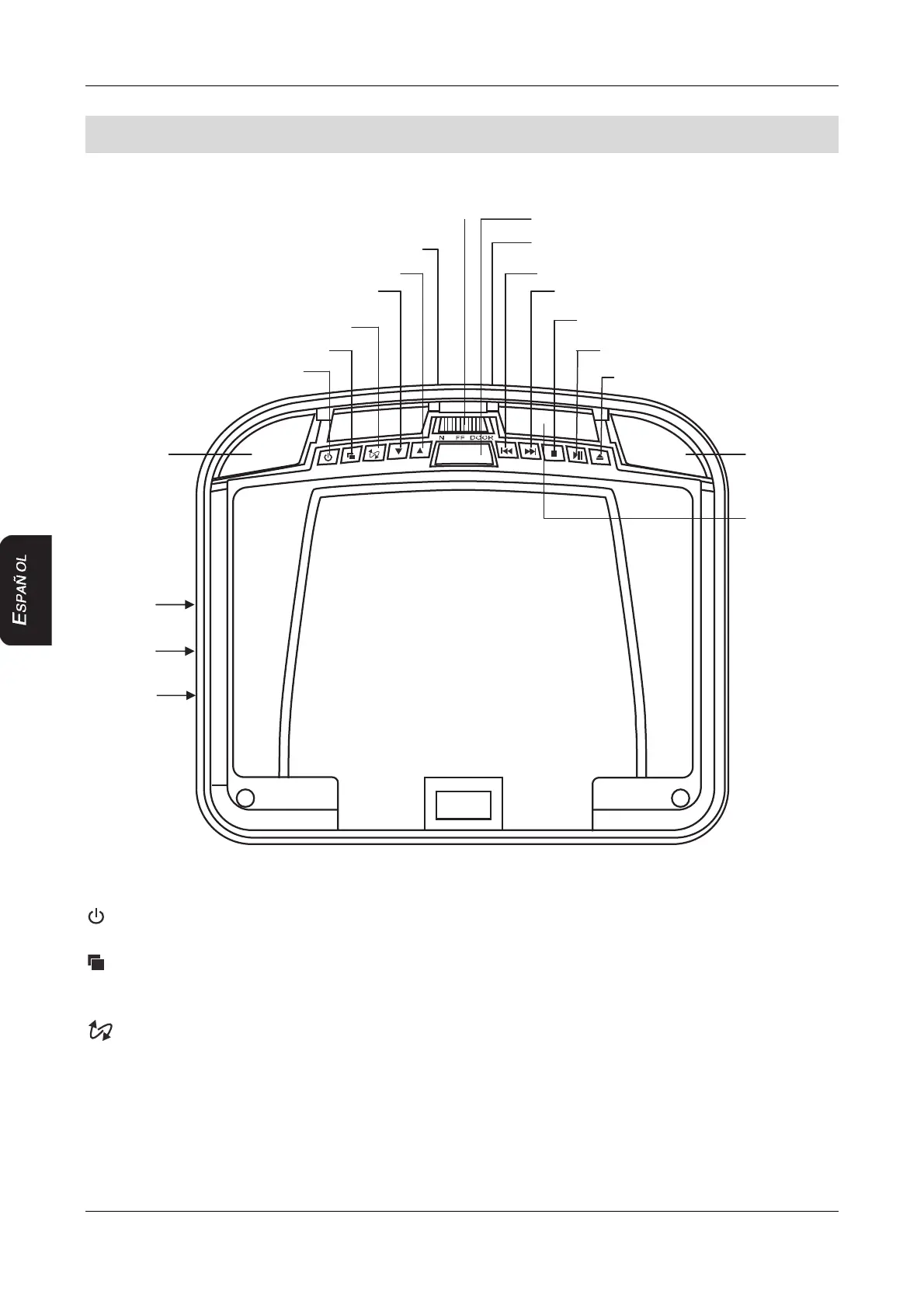3. CONTROLES
150 VT1010E/VT1510E
3. CONTROLES
CERRAR EL MONITOR
Vista desde abajo del reproductor con la pantalla cerrada
Funciones de los botones (con la pantalla
cerrada)
Botón
de
encendido
Presione este botón para encender o apagar el r
epr
oductor
.
B
o
t
ó
n
M
e
nú
P
r
e
si
o
n
e
e
s
t
e
b
o
t
ó
n
p
a
r
a
a
b
rir
e
l
m
e
nú
d
e
o
p
e
r
a
c
i
ó
n.
P
r
e
si
o
n
e
nu
e
v
a
m
e
n
t
e
para seleccionar los elementos del menú en forma
c
o
ns
e
c
u
t
iv
a
.
Botón
Fuente
P
r
esione
este
botón
para
seleccionar
la
fuente
de
video:
DVD-IN
(Entrada
DVD),
AV IN1
(Entrada
AV 1) o AV IN2
(Entrada
AV 1), y
USB.
NOTA:
Para pasar al modo USB, primero pase al modo
DVD
y
l
u
e
go
inserte el dispositivo USB en el puerto. Mantenga
presionado este
b
o
t
ó
n
durante dos segundos para pasar del
modo
DVD
al modo
U
S
B
.
Entrada aux
liar
de
3,5
mm
Dome Ligh
Botón de
encendido
Botón Men
Botón Fuente
Botón Bajar
Botón Subir
Puerto SD/MM
(VT1010E)
Interruptor de
lu
V
entana
infrarr
oja
Lu
Botón
Expulsar
Botón
Repr
oducir/Pausar
Botón Detener
Botón Siguiente
Botón
nterior
Botón de apertura del
monitor
SD/MMC port
(VT1010E)
SD/MMC port
(VT1510E)
SB por
(
VT1510E)