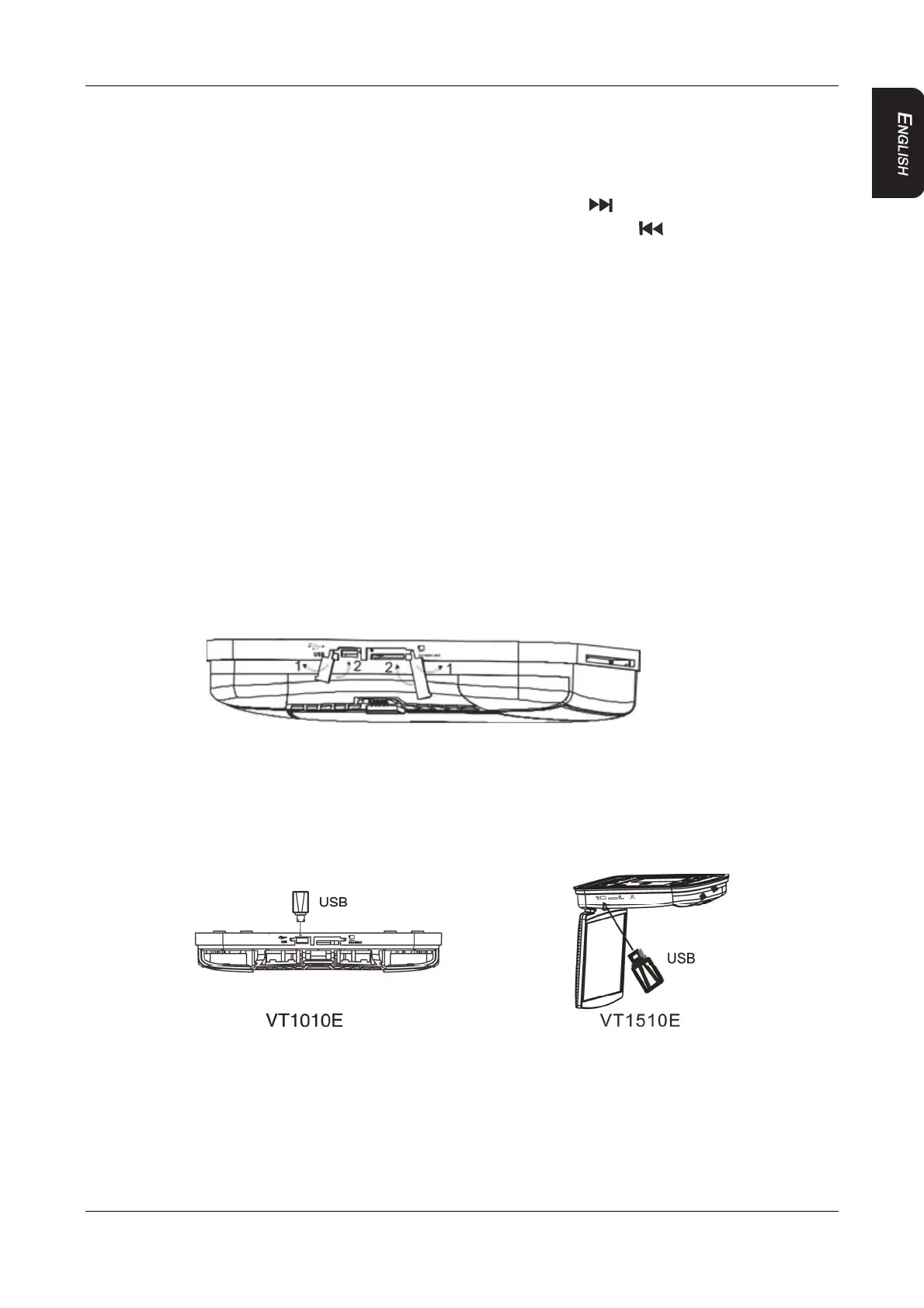4. OPERATIONS
VT1010E/VT1510E 19
5. To select the MP3 file, press the up and down buttons on the remote.
6. To play the file, press the ENTER button on the remote.
MP3 controls
To play back to the next MP3 file, press the next button ( ).
To play back the previous MP3 file, press the previous button ( ).
Repeating MP3s
To repeat a single MP3 file, press the REPEAT button on the remote. To cycle through all
the following settings, continue to press REPEAT.
Repeat - repeats the current folder.
Repeat all - Repeats the current CD.
Repeat off - turns off repeat and resumes normal playback.
USING THE USB STORAGE AND SD/MMC CARD
FOR VT1010E ONLY
1. Follow arrow 1 to open the rubber cover when you want to use the USB storage device
or the memory card.
2. Follow arrow 2 to put the rubber cover back when you are done using the USB storage
device or memory card.
VT1010E
Procedure
1. Insert the USB storage into the USB socket of the main unit.
2. With the unit set in a DVD mode, press SRC button on the remote control for more than
2 seconds to change the mode from DVD to USB. The main unit will now automatically
read the contents of USB storage.
Using memory card
1. Insert the memory card into the memory socket of the main unit.
2. When the unit is in DVD mode, pressing SRC on the remote control for more than two
seconds will change the mode from DVD or USB to memory card, then the main unit
will read the contents of memory card automatically.